Top 8 Tools to Improve Email Outreach Process for Business Proposals

When it comes to closing new business nowadays, most of it is done through virtual communications. And while video meetings are becoming more present every day, email still reigns supreme as the ultimate method of closing new business. Whether you’re in B2B or B2C, email is still the undisputed king.
However, you don’t have to do all the writing on your own. There are now excellent email tools out there that will help you get in front of more people in less time and improve your sales numbers. Here are some of our best choices for tools to improve your email outreach process.
Hunter.io
If you ever needed someone’s email address and didn’t know how to find it, most people who are in sales will recommend one tool - Hunter.io. As long as you have the name and the company of someone, Hunter.io. It allows you to get in touch with practically anyone you can think of. And if you think cold email is for startups only, think again. Hunter.io is used by giants such as IBM, Google, Microsoft and Adobe.

Maybe you know the company but not the right person to get in touch with? Hunter.io indexes entire companies’ worth of emails so you can get an entire list of emails for a single organization. That way, if your email to a manager doesn’t get through, you can write to the CFO or someone else in charge.
One of the coolest features of Hunter.io is the Chrome plugin that lets you find people’s contacts by clicking over the name of the person as you’re browsing a website. It also has a Google Sheets add-on so you can immediately get those emails straight into a sheet.
The free plan only allows for 25 searches per month so you’ll probably need to upgrade to a paid plan to get the full benefits of this tool. At 49EUR per month, it pays itself off pretty quickly.
Better Proposals
There is one thing that sucks about sending business proposals through emails. The fact that the proposal is usually attached in the form of a PDF, Doc or some other format. That’s all fine and dandy until you realize that for the client to open your proposal, they need to open the email, read it, open the attachment, read that, print it out, sign it, scan it, send it back.

That’s a whole lot of steps for something that should have been a simple email.
Better Proposals allows you to send an email with a link straight to your business proposal. The person receiving the email can simply click on a link to go to the proposal. Simple as that.
The best part about this deal is that you get to see what happens when someone clicks on the proposal. Traditionally, you may be able to see if someone opened an email or not and that’s it.
With Better Proposals, you can track what happens when someone receives that proposal. You’ll get a notification when they open it and sign it. Moreover, you can see how much time they spent reading and which section they spent the most time on.
And to top it all off, you can also use Better Proposals’ live chat integration. When someone opens a proposal you sent through an email, they get to use live chat as they are reading the proposal. That way, you never stop communicating with them and you get to go one step beyond the email.
Leads API

One of the most important aspects of any outreach process is finding trustful leads.
The best way to do that is by using a leads API, which will give you access to a database of potential customers you can contact. It crawls the web and extracts trustful company emails for you. There is no need to worry about spending hours on research as all you have to do is provide a list of domain names, and the API will do the rest.
It has a huge database of companies and websites with its algorithms constantly crawling the web to update it. This means that you will get accurate and up-to-date leads and email addresses. With Leads API, businesses can easily collect trustful leads by improving their email outreach process.
Another great thing about Leads API is that it offers 100 free searches so you can try it out before committing to a paid plan.
Briskine (formerly Gorgias)
Some time ago, Gmail rolled out the option of predictive text. This is an excellent feature that lets you type out your emails more quickly and for the most part, it works really well. If you need to whip up an email, it saves quite a lot of time, provided it gives you the right predictions. But you can go even further than that.

Before Gmail’s predictive text, Briskine (formerly known as Gorgias) ruled the email writing game. When you frequently use the same phrases and paragraphs, you don’t want to keep typing the same things over and over.
Briskine lets you create shortcuts for different paragraphs and sentences that you often use. For example, if you type out “Would you be interested in a demo of our product?” often, why not create a keyboard shortcut for it?
If you want to write a lot of emails in a short time period without sending the exact same email to every single person, this is the next best thing to writing personalized emails from scratch.
There are two great things about Briskine. The first one is, it’s completely free. The second is, it’s a Chrome extension so you can just install it and use it as you type emails in Gmail.
Hyperise
There is only one thing better than email personalization - hyper-personalization. Hyperise is a tool that allows you to add dynamic text to images that you send to your prospects.

If you’re sending out a cold email, it’s really hard to stand out. Audiences today receive countless emails and it’s getting harder to stand out by the day. Hyperise adds images to your cold emails, each with dynamic text.
So, instead of a bland cold email, Hyperise adds an additional layer of personalization. To an audience used to poorly written, canned emails, these images will make any email stand out.
All it takes for Hyperise to work is a database of emails and your preferred image. Put the two together and you’re ready to personalize your outreach. Even if you’re pitching to a completely cold audience, you’re sure to get your foot through the door.
Reply.io
Want to make sure your prospect doesn’t go dark after you send the proposal? Then make sure to follow up! This is where a sales engagement platform like Reply.io might come in handy.
By adding several follow-ups that will be sent automatically if a prospect doesn’t respond within the set time frame. Yet, those don’t have to be emails only. With Reply, you can also include social touchpoints, calls, or even SMS or chat messages to draw the prospect’s attention to your proposal and your conversation in general.
To get a better understanding of how your sequence performs there are in-depth reports for each step. You can as well run A/B tests to try different tactics or templates and compare the results.
If you’re feeling low on inspiration, you can use an AI-powered email assistant that composes follow-ups based on the previous messages in the thread or provided summary and provides suggestions to make your emails more effective.
And the cherry on top: Reply also integrates with personalization tools like Hyperise (featured here as well) to make your outreach more appealing and effective.
GetProspect email finder
What is the starting point of any outreach campaign? Getting the correct contact data. That's when the GetProspect email finder arrives on the scene. It is flexible and has an affordable price. Yet, how can it help you?
Primarily, this software offers single and in-bulk email extraction and verification via Chrome extension, database, or enrichment tool. Yes, it is similar to Hunter. However, it is known for its data accuracy and intuitive LinkedIn extension. Imagine you can get people's addresses while doing a LinkedIn search or checking someone's LinkedIn page. Also, it has a vast database backed by CRM functions. It is ideal if you look for leads and personalize emails with a clear and well-defined ICP.
Is there anything else? The cold email feature. With it, you will be able to automate sequences and follow-ups.
Seems like a pretty universal tool, right? Just remember that it is flexible and can be integrated into other platforms. The free plan offers 50 credits for you to use, while the paid options start at $49 per month.

GetResponse
Email marketing often sounds simple: write an email, hit send, wait for replies. But once you add in lead generation, automation, ecommerce, and analytics, it quickly gets overwhelming.
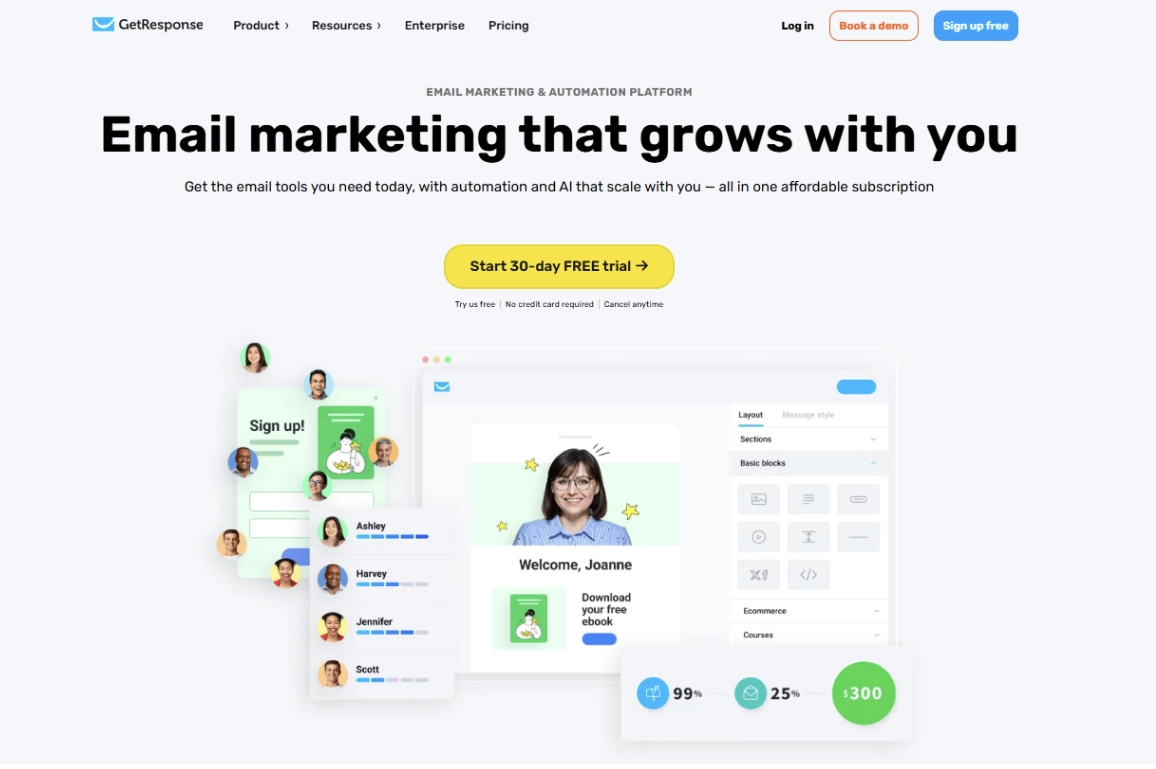
That’s where GetResponse comes in. It pulls everything together: email campaigns, landing pages, forms, webinars, automation, and even product sales into one dashboard. Instead of bouncing between tools or platforms, you manage your entire marketing funnel from a single place.
One standout feature is the AI Email Generator. It helps you write subject lines, emails, and follow-up sequences, all tailored to your audience. No more staring at a blank screen. Just plug in a few details, and the AI helps you build out the message. Just don't forget to proofread and humanize email content that gets built.
If you sell online, GetResponse integrates with tools like Shopify, WooCommerce, and Stripe, so you can turn your mailing list into paying customers without heavy lifting.
The bonus? Built-in lead capture tools like popups, signup forms, and landing pages—all customizable and connected to your email workflows. It’s not just an email tool. It’s more like the control center for your digital marketing.
Wrapping up
Outreach is a process that most salespeople see as a chore, but it doesn’t have to be anything like it. These tools let you automate your proposal outreach process to the point where you’ll have to spend just a few minutes on each campaign. Let these tools do the heavy lifting while you focus on what matters - getting new sales.

