More Locked Content, More Sales Wins
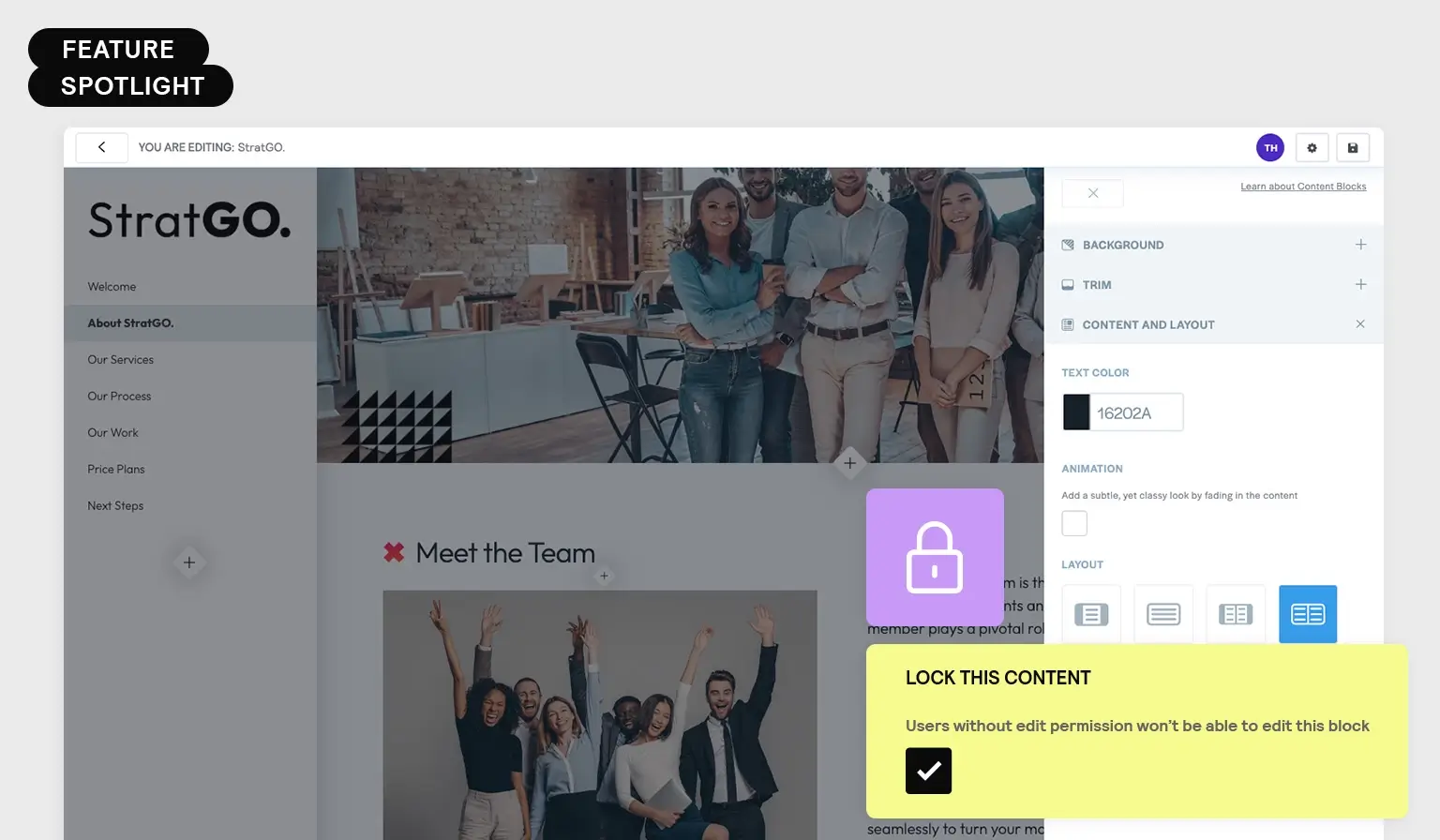
If you manage a sales team, you’ve seen it all: proposals going out with mistakes, team members wasting hours redoing the same sections, deals delayed because someone changed a crucial detail at the last minute. It’s frustrating, it’s inefficient, and it’s completely avoidable.
Salespeople should be focused on selling - nurturing relationships, solving client problems, and closing deals. Instead, they’re spending hours tweaking proposals, chasing down approvals, and fixing mistakes.
In the process, a sales rep forgets to include an updated pricing model. Someone accidentally changes legal terms, creating compliance risks. You send a proposal to a client, only to realize later that the formatting is inconsistent, or worse, something critical was deleted.
Sound familiar? It’s these little frustrations that add up. They cost your team time, slow down your deal flow, and make your company look less professional.
That's where content locking comes in
Content locking lets you protect specific sections of your proposals from being edited. Think about the parts of a proposal that never change - your terms and conditions, legal clauses, or company background.
By locking these sections, you eliminate the risk of accidental edits. More importantly, you're letting your sales team focus on personalizing the proposal for the client without worrying about messing up the core details that need to stay the same every time.
Content locking is all about making the proposal process faster, smoother, and mistake-free. Here's how.
1. Built-in consistency
Sales proposals are the first real impression your company makes on a client. It's the first time they're seeing a product of your work first-hand, and it sets the tone for the entire client relationship.
Get it right, and you're on your way towards a successful partnership based on trust. Get sloppy with it, featuring typos and mismatched messaging, and you're in for a strained relationship full of doubt and second-guessing. That is, if you manage to get the deal over the line before a competitor swoops in.
The problem
You've got a team of three people working on a proposal. One's drafting the introduction, the other is working on the solution description, and the third is fine-tuning the pricing details. Each of them has their own version of the proposal, but no one is really keeping track of the entire document.
The person writing the introduction pulls from an old proposal which includes outdated service details. Focusing on personalizing the message for the client, they don't notice the info they're using isn't up-to-date.
Meanwhile, the person working on the solution description is referencing the most recent data. It's the correct point of reference, but it doesn't match the tone or wording of the older summary.
At the same time, the person working on the pricing page tweaks the wording without checking with the rest of the team. They end up using a heading from a different client proposal that doesn't match with the current client's project.
Now, you’ve got a proposal that’s all over the place. The tone isn’t consistent, the service details are a mix of relevant and outdated, and the pricing doesn't align with the rest of the document. The inconsistencies are obvious to the client and it raises doubts in your professionalism and attention to detail.
How content locking helps
When you're using proposal software with the content locking feature, you can make sure no outdated information gets out. For example, with Better Proposals, even sections in your Content Library can be locked for editing.
This means that you can keep your old proposal content in case you need it in the future, but your reps can't edit it once it's added to a proposal. If you had this in place, the person writing the introduction would have noticed they were using an outdated information.

Since they wouldn't have been able to edit it, it would have been clear that the section shouldn't be used right off the bat. Same goes for the pricing section. If the block preceding the pricing table was locked, they wouldn't have been able to change anything outside their scope.
2. Preventing critical mistakes
Fact: mistakes happen. Another fact: not all mistakes are created equal.
A typo, a missing comma, or a misspelled word? Not ideal, but easy to fix and doesn't drastically affect the overall proposal. Clients may or may not notice and it likely won't derail the deal (unless you misspell one word too many and it becomes a pattern rather than an exception).
But a change in your terms and conditions? A missing payment schedule or a liability limitation? Before you know it, you're in more trouble than you bargained for.
The problem
A sales rep is working on a custom software proposal for a new client. While editing the terms and conditions to swap placeholders with the client's name, they accidentally delete a section. In an effort to get the proposal over to the client ASAP, they don't notice they've deleted the liability clause.
The proposal is sent off, the client reviews it, and they sign. Somewhere along the line, small bugs in the software start causing disruptions in the client's operations. Frustrated, the client demands compensation for lost revenue.
You explain that minor bugs are a normal occurrence. According to the liability clause, you're responsible for fixing them, but aren't liable for revenue loss.
Except, the liability clause is nowhere to be found. It was accidentally deleted and nobody noticed. Now, you're unprotected and face the possibility of being legally obligated to pay for the damages.
How content locking helps
If you'd just locked the content of your terms and conditions, you could have avoided all the issues in the first place. With Better Proposals, you can make sure only your legal team can edit the content, while having a level of personalization at the same time.
Thanks to merge tags, your legal team can set up automatic input fields for client-specific data, such as company names or addresses. Then, they can lock the terms, making sure no unauthorized changes happen.

Your sales team can still pull in the terms from the Content Library, but they don't have to edit anything - the client data is pulled in automatically. That way, you're avoiding expensive accidents and ensuring that the core parts of the proposal remain intact.
The result? A smooth process where everyone's on the same page. Your legal team makes sure the terms stay accurate and secure, and your sales team has the flexibility to personalize without risk.
3. Faster approvals, quicker deals
How much time does your team spend waiting for internal approvals, sifting through email chains, and correcting proposals? I bet it’s longer than you'd like.
The truth is, the longer it takes for your sales team to get that proposal in front of your client, the higher the chances of missing out on a sale. Delays cause clients to lose interest in what you have to offer or worse - move on to a competitor.
The problem
A sales rep has just drafted a proposal and sent it off for approval to their manager. First, the manager checks the overall strategy and pricing. Then they send it to legal to ensure everything is compliant. Legal then sends it over to finance to make sure the numbers check out.
Each team adds their comments or requests changes. The manager updates the pricing, legal suggests minor adjustments to terms, and finance makes tweaks to the payment schedule. This constant back-and-forth slows down the process, leaving the sales rep caught in an endless loop of revisions.
Different departments make conflicting changes, creating confusion on what's been agreed upon. Wanting to get the proposal over to the client, the rep now asks for clarifications, and the email chain gets messier with each reply.
The rep is struggling to keep track of which version is the most up-to-date, leading to the risk of errors slipping through. As a result, the final document is delayed, the proposal is late, and your client is either frustrated or already in the hands of a competitor.
How content locking helps
As different departments add feedback and make changes, collaboration can become chaotic. Content locking can turn that chaos into a smooth process for everyone involved.
By locking key sections, you're making sure everyone is reviewing only what they need to. Legal can review the terms without worrying about changes to the locked section. The manager then comes in to check the overall proposal, knowing the terms have already been approved.

As a result, everyone is collaborating more effectively. They no longer need to worry about conflicting revisions or unnecessary edits that slow down the process. The entire approval process flows smoothly, making sure the proposal is in front of the client as soon as possible. And the sooner you get the proposal over to the client, the sooner they can accept.
4. Stress-free onboarding
So, you've just hired a new sales rep. They have the right attitude and the right work ethic. They’re ready to hit the ground running, and excited to close deals. There’s one problem: when it comes to creating proposals, they’re still learning the ropes.
The problem
Trying hard to impress at their new job, your new hire sends out their first proposal. Unfortunately, it's a disaster.
They've used the wrong template, added an outdated version of the terms and conditions, and the pricing doesn't match your initial offer.
Now, you're left cleaning up the mess. You draft a new proposal and reach out to the client to apologize, but the damage has already been done.
Besides being in an embarrassing situation, you're now also dealing with a hesitant client. In their mind, if your proposal process is this sloppy, then that's the standard they can expect throughout their project.
On top of that, your new hire's moment to shine has turned into a stressful learning experience. They're now second-guessing their abilities and questioning how much guidance they’ve received. They’re worried about making more mistakes in the future, leading to more hesitation and inefficiency.
How content locking helps
By using proposal software, you can avoid this entire chain of events. Besides locking key sections like pricing and legal clauses, you can also limit access to approved templates for your new hires.
Now, the only thing they need to focus on is personalizing the proposal. To take it a step further, you can create a library of pre-approved content so your new hire can easily pull in the right information.

This saves time and effort while accelerating the onboarding process. Your new reps can start creating high-quality proposals right away,eliminating the risk of critical errors. You spend less time cleaning up mistakes and more time closing deals, and new hires slowly gain the confidence they need to handle proposals on their own.
Final thoughts
At the end of the day, your sales team’s time is better spent selling than fixing proposal mistakes or worrying about compliance. Content locking takes the guesswork out of the proposal process by giving your team the tools they need to work smarter and close deals faster.

