35 Best Tools for Freelancers: 2025 Must-Haves for Scaling Your Business

As a freelancer, your success largely depends on your ability to stay organized and productive. And while there are now many tools available to help you do just that, picking the right one for you takes hours of research.
That's why we've done it for you and compiled a list of the 35 best freelancer tools in 2025. From managing your time, handling finances, and completing projects, these must-have tools will help you stay on top of your game. We've included both free and paid AI tools across several categories, so let's dive in!
Meeting scheduling tools
Juggling multiple clients and multiple projects can be overwhelming. That's why scheduling tools are essential for keeping everything organized and on track. Here are our top three picks so you can decide on the one that works best for you.
1. Calendly
With Calendly, you can say goodbye to endless email chains as you try to schedule meetings with clients. One of the key benefits of Calendly is its simplicity. The interface is intuitive, making it easy for both you and your clients to set up appointments quickly and efficiently.
You can also manage multiple calendars and customize your availability based on your preferences, so you don't have to worry about being double-booked. What's more, Calendly integrates with other applications like Google Calendar and Zoom. Plus, it sends automatic reminders to both parties before the meeting begins, reducing the risk of missed appointments or miscommunication.
How much does Calendly cost?
Calendly offers a generous free plan that's perfect for freelancers. You can schedule unlimited meetings, brand your page and booking link, and even add Calendly to your website for a grand total of zero dollars a month.

2. vcita
vcita is like having a quiet assistant that takes care of your calendar so you can get your job done. Rather than sending "Are you free Tuesday?" emails, you can share your booking link with your clients and set your schedule so they can pick a time convenient for you and them.
Your scheduling page will be business-branded, and your actual schedule availability will be displayed, with anything already in your calendar automatically taken into account. Vcita automatically connects with your calendars, and you can set your business hours, breaks between meetings, and various appointment categories.
The true value of vcita to freelancers lies in its combined booking, payment, and share functions, which are all stored under one client card entry notes, invoices, and all passed sessions, messages included. It also has an accompanying smartphone app, allowing you to accept or resend scheduling notifications, send messages, or cancel and resend scheduling notifications directly from your smartphone.
How much does vcita cost?
The 14-day free trial vcita offers allows you to access all features without entering credit card information. The pricing for their paid plans starts at around $29 per month (billed annually) for the Kickstart plan, which offers online scheduling, client management, payment processing, and client portals.
As your business grows, you can scale up to their Business and Platinum plans, offering features like more users, advanced automations, and marketing tools.
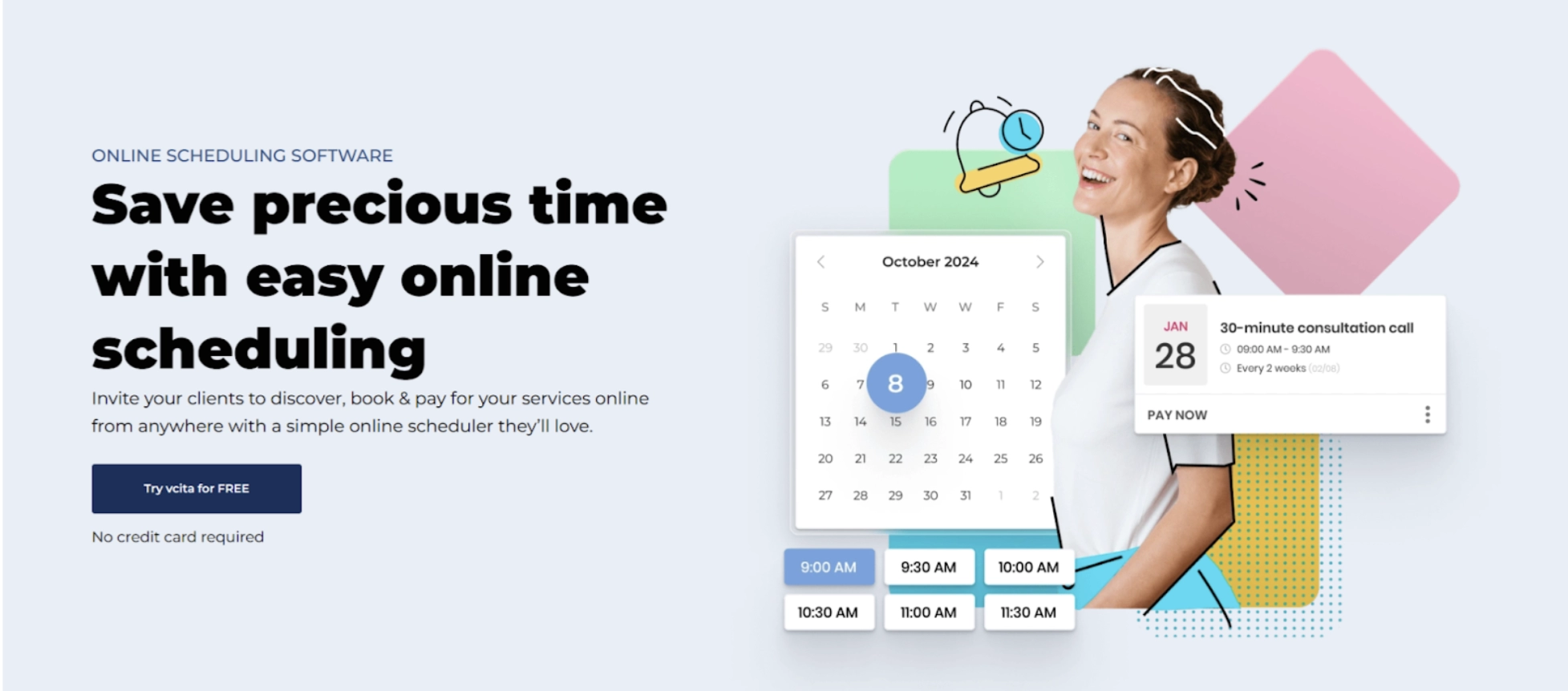
3. Cirrus Insight
Cirrus Insight works as a perfect Calendly alternative if you're looking for a tool with more integration. In addition to syncing with Google and Outlook calendars, it also integrates with Salesforce, so everything stays updated in one place.
You can customize your availability, set meeting types, and add pre-meeting questions to ensure you're always prepared. Plus, it comes with the Smart Scheduler feature that will route leads to the right person in your team once you're ready to expand your business.
How much does Cirrus Insight cost?
Cirrus Insight offers three pricing plans:
-
Scheduling: $14 per user/month (billed annually)
-
Scheduling+: $24 per user/month (billed annually)
-
Meeting AI: Pricing available upon request
The Scheduling plan includes features like personal scheduling pages, team scheduling, and calendar syncing. The Scheduling+ plan adds advanced tools such as the Smart Scheduler, availability matching, and analytics. And if you're looking to add AI into the mix, the Meeting AI plan comes with automated prospect and customer research. Cirrus Insight also offers a free trial with no credit card required, allowing you to explore its features before committing.

4. Doodle
Doodle helps you find the best time for meetings with clients by setting up polls and surveys. It also allows you to customize your polls with different options, such as multiple choice questions or text fields. The best part? You don't need to sign up for an account or download any software – simply create your poll and share it with whoever you want to invite.
Another great feature of Doodle is its integration with popular calendar apps like Google Calendar and Outlook. This means that, once a meeting has been scheduled, it will automatically be added to your calendar.
How much does Doodle cost?
Doodle's free plan includes one booking page and unlimited polls. That said, if you want any automation in your scheduling process, you'll have to go with their Pro plan. For $14.95 per month, you can sync meetings directly into your calendar and automatically add videoconferencing details to events.

5. CozyCal
CozyCal is designed to simplify the process of booking appointments. With its user-friendly interface, CozyCal provides an easy way for clients to schedule meetings with you without the back-and-forth email exchange.
CozyCal also allows you to customize your scheduling page so it matches your brand's look and feel. You can add your logo, choose from different themes, and even personalize the messages that are sent out when an appointment is booked.
And if you charge for consultations or other services, simply use CozyCal's Stripe integration. That way, you can easily set up payments directly on your scheduling page.
How much does CozyCal cost?
CozyCal offers two plans: Pro for $20/month and Plaid for $30/month. Both of these plans come with everything you need to automate your scheduling. That said, if you want complete customization, you'll need to go for the higher priced plan to send appointment pages through your own domain and remove CozyCal's branding.

Communication tools
Now that you've set the date and time, you'll also need a place to meet. And unless you're having in-person meetings, you need to choose video conferencing software that works for you. Here are our top contenders.
1. Zoom
The chances that you haven't at least heard about Zoom in the last few years are slim to none. Thanks to its powerful features, it's used by businesses large and small for everything from meetings to conferences and webinars.
Users can join meetings through a browser or app, share their screen to show presentations or documents, and use a virtual whiteboard to brainstorm ideas in real time. Zoom also offers features such as virtual backgrounds, breakout rooms, and meeting recordings.
How much does Zoom cost?
Zoom's free plan comes with limited features, the most important of which is that the meeting time is limited to 40 minutes. However, their Pro plan at $14.99/month removes that limit and comes with everything a freelance business might need.

2. Google Meet
Another well known videoconferencing tool is Google Meet. It's browser-based and integrated with other Google tools, such as Gmail and Google Calendar. This makes it easy to schedule meetings and send invitations directly from your email or calendar app.
Google Meet also offers a range of interactive features such as screen sharing and real-time captions. These make it easier for attendees to participate actively in meetings even if they are not physically present in the same room as the speaker.
How much does Google Meet cost?
Anyone with a Google Account can start a 60-minute meeting for free. That said, if you want more flexibility, you can sign up for a Google Workspace for as little as $6/month. And if you already use Google for managing your business email, Google Meet is automatically added to all your calendar events.

3. Pumble
As a freelancer, staying on top of communication is half the battle, especially when you’re juggling daily work, clients, and collaborators.
Pumble is a free communication app for freelancers that helps simplify collaboration by offering an extensive feature set without the usual limitations. It lets you host unlimited users and message history, even on the free plan.
Whether you’re communicating 1:1, organizing group discussions in channels, or jumping on a video or voice call, Pumble helps you keep everything in one place. You can share messages, files, or videos with your collaborators and effortlessly access any information or resource you need, when you need it.
Pumble also lets you invite clients or collaborators as guests, with permission to access only parts of your workspace. It’s designed to be intuitive and clutter-free, making it convenient to onboard clients and collaborators without a steep learning curve. Thanks to its clean interface, strong search functionality, and no-nonsense approach, it’s one of the communication tools perfectly fitted for freelancers and small teams.
If you’re tired of clunky email threads or limiting free plans, Pumble is a smooth, budget-friendly alternative that’s built to scale with you.
How much does Pumble cost?
Pumble has a generous free plan with unlimited users and message history. Paid plans start at $2.49 per user/per month (billed annually), offering additional features like guest access controls, advanced permissions, and more storage.
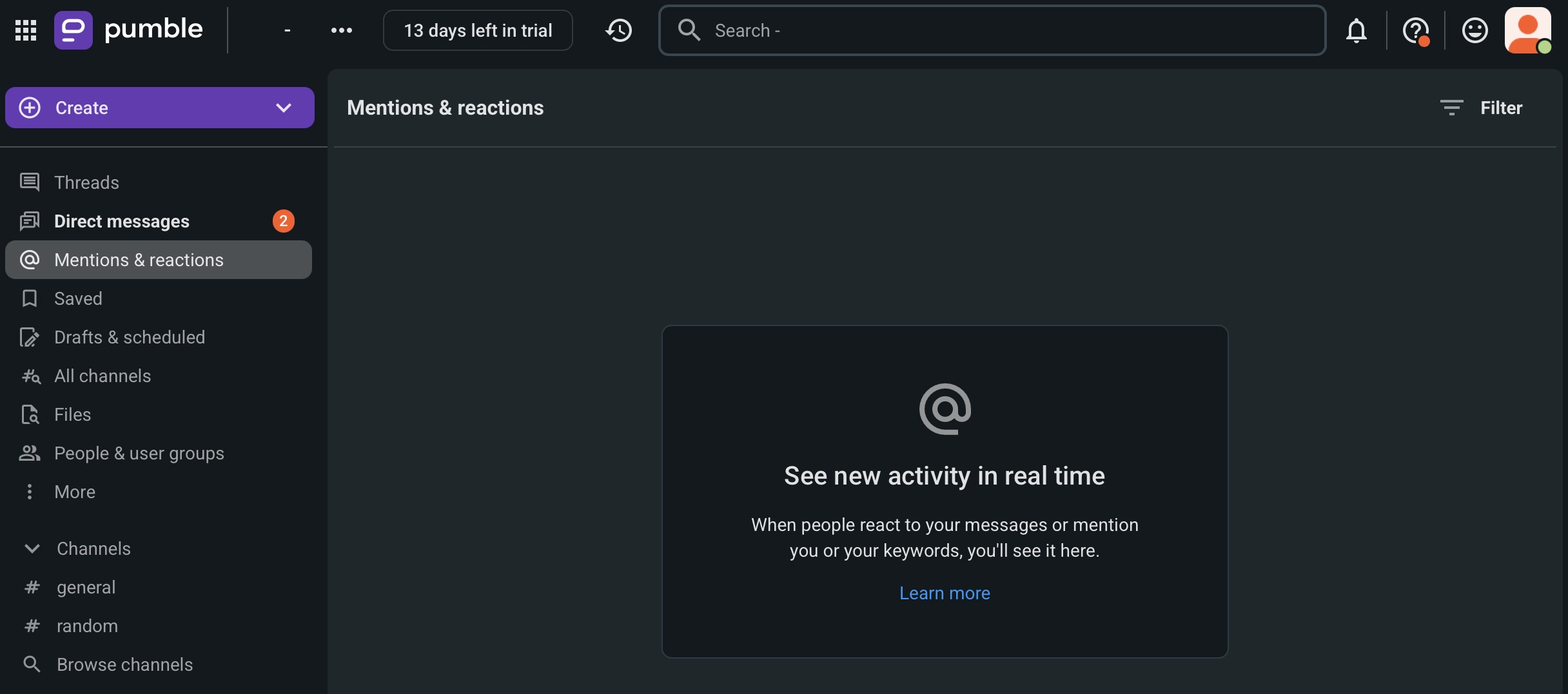
4. TrueConf
For freelancers who prioritize privacy and full control over their communications, TrueConf is a standout choice. This self-hosted videoconferencing platform offers high-quality video calls, screen sharing, and collaboration tools, all without relying on third-party servers.
How much does TrueConf cost?
TrueConf offers a free version with essential features which is ideal for freelancers. And if your freelance business grows into a larger team that needs more functionality, TrueConf's pricing is based on a licensing model rather than a subscription. The pricing varies based on the number of users and server setup.

Note-taking apps
Do you take notes by scribbling them down on random pieces of paper? Or maybe you're more organized and keep them in a notebook instead.
Either way, as satisfying as physically crossing something off of your to-do list may be, there are things a note-taking app can do better than a piece of paper. Key features include: not being able to forget an app at home, adding media to your notes without printing, and getting reminders instead of checking a list every day.
1. Evernote
Evernote is a powerful note-taking app that can help you manage tasks more efficiently. With its intuitive interface and powerful features, it makes jotting down notes and creating to-do lists fast and easy.
If you've tried transitioning to digital note taking and still found yourself preferring paper (present company guilty as charged), Evernote might just change your mind. It allows you to create to-do lists and cross items of with just a click, as well as organize your notes into notebooks and tags. This allows you to categorize your notes by topic or project so that you can easily find what you're looking for later on.
Another great feature of Evernote is its integration with other apps like Gmail and Google Drive. You can save emails directly into Evernote or attach files from Google Drive to your notes. This saves time switching between different applications and keeps everything in one place.
Evernote also offers a range of formatting options such as bolding, highlighting, bullet points, and numbering. Additionally, you can add images, audio recordings or even handwritten annotations if needed - making it the perfect tool for taking meeting minutes or brainstorming sessions.
How much does Evernote cost?
Evernote has a free plan that lets you get familiar with the basics. Their paid plans are the ones that come with all the features you need to get organized, which is why a lot of people are looking at Evernote alternatives. You can get the Professional plan for $17.99/month and completely customize your dashboard, add task reminders, and even assign tasks to other people.

2. Google Keep
One of the best things about Google Keep is its clean design that makes it easy to navigate and use. You can create different types of notes like text, voice memos, or even add photos. In addition to that, it lets you color-code notes based on category or priority.
As all other Google apps on this list, Google Keep is automatically integrated with other Google apps. This means you can easily export notes from Keep into Docs or save them in Drive for easy access them on any device.
How much does Google Keep cost?
Google Keep is available to anyone with a Google Account. It is completely free, with no premium version.

3. Notion
You can use Notion to create everything from simple to-do lists, all the way up to complex project management systems. This makes it a versatile tool that you can adapt to fit your specific needs.
Notion offers a wide range of templates that you can use as starting points for your own projects. Whether you're creating meeting notes or tracking expenses, there's a template available that will save you time and help keep you organized.
All in all, Notion and other tools like Notion are excellent for freelancers who need an all-in-one solution for managing workloads and staying organized. That said, its customizable interface and extensive list of features mean that it comes with somewhat of a learning curve.
How much does Notion cost?
Apart from the three paid plans, there's a free version of Notion that's more than enough to keep most freelancers on top of tasks. As a matter of fact, their lowest paid plan is advertised as a plan for teams on their own website.

4. Editpad
Editpad is a free web-based note-taking tool that combines simplicity with a variety of helpful features. It doesn’t matter if you are writing notes for a meeting, brainstorming blog content, or drafting quick reminders; Editpad offers a quick, no-signup solution to get started right away.
The feature that makes this tool an excellent option is its ease of accessibility. You don’t need to install anything or even log in to start writing. Just visit the site, type out your thoughts, and you’re good to go. Despite its minimal setup, it still manages to offer essential features like word count, character count, and sentence count.
It supports note-taking in more than 20 languages, making it a versatile option for freelancers globally.
How much does Editpad cost?
Editpad is totally free to use. This means you can write and save unlimited notes without paying a single penny.

5. Tactiq.io
With Tactiq.io, you can finally stop scrambling to take notes during client meetings. One of the biggest advantages of Tactiq is how effortless it makes capturing and organizing everything discussed in online calls. The interface is clean and simple, allowing you to save transcripts, key points, and action items without interrupting the flow of the meeting.
You can automatically capture conversations from Zoom, Google Meet, and Microsoft Teams, so you don’t have to worry about missing important details or forgetting follow-ups. What’s more, Tactiq lets you generate summaries, highlight decisions, and export notes directly to your preferred tools, helping you stay organized and deliver work with accuracy.
How much does Tactiq.io. cost?
Tactiq offers a free plan that’s ideal for freelancers. You can save up to 10 transcripts, create summaries, and capture highlights at no cost.
Paid plans unlock additional features like unlimited storage, advanced export options, and AI-powered meeting summaries. Their Pro plan is priced at $12/user/month, comes with unlimited transcripts, and everything else a freelancer may need.
Writing tools
As a freelancer, writing is an essential part of the job. That's why having the right writing tools can make a big difference in your productivity and efficiency, not to mention reputation. Nothing says unprofessional like misspelled words and questionable grammar. Here are a few tools that will make sure you always make the right impression.
1. Grammarly
Grammarly helps you catch spelling, grammar, and punctuation mistakes as you write. It integrates with various platforms, making it easy to use no matter what type of document you're working on.
It also offers suggestions for sentence structure and clarity, helping you improve the readability of your content. Another great feature is its plagiarism checker which scans your work against billions of web pages. That way, you can rest assured that there's no unintentional copying or duplication.
How much does Grammarly cost?
Grammarly is available for free if all you need are basic grammar and spelling checks. The free version also includes sentence structure and clarity suggestions. However, if you want advanced punctuation checks, vocabulary suggestions, and their plagiarism detector, that will be $30/month. If you opt for annual billing instead, you get an $18 discount for each month of the year.

2. Google Docs
If you're still using local copies of documents created in Word, the least you can do is bring them online with Google Docs. The writing, editing, and creation process will mostly remain the same, complete with a spell checker and text suggestions.
However, with Google Docs, you don't have to worry about losing your work as it saves automatically every few seconds. Plus, all your files are stored securely in the cloud so you can access them from anywhere at any time.
How much do Google Docs cost?
Google Docs are included for free with every Google Account, so there are really no excuses for not using the spell checker.

3. Hemingway Editor
Hemingway Editor is a writing tool designed to help you improve your writing style. It analyzes written content and provides suggestions for improving readability by highlighting:
- Long sentences
- Unnecessary adverbs
- Complex words
It's the perfect tool for you if you struggle with simplifying what you do so it's understandable to your clients. Rather than having to read through pages of text looking for problem areas, Hemingway can be used in real time. That way, you can identify issues as they arise and correct them immediately.
How much does Hemingway Editor cost?
For a long time, the browser version of Hemingway Editor was completely free. It still is, but with a twist. Since they've added AI features, what used to be the only version of Hemingway Editor is now the basic one.
So, if you're going with the online version of Hemingway Editor, you've got two choices: the basic or the Plus (i.e., AI-infused) option. While the basic option is free, there are three Plus plans to choose from. They're priced at $10 and $15 per month, with the last plan geared towards more than one user at $15/month/user.
That said, if you want to go with the offline version, you can get the app for a one-time payment of $19.99. That's right, no subscriptions - pay for it once and it's yours forever.

The actual difference between basic and Plus Hemingway
If you go to Hemingway's pricing page and take a look at their AI plan features, you'll see the main difference between those and the basic version right off the bat. It's the amount of hand-holding you get from AI.
The basic Editor does everything the Plus one does - highlights wordy sentences, passive voice, weak language, and words with simpler alternatives. What it doesn't do is solve those problems for you. With the basic Editor, you have to go and find a better alternative for what's highlighted. With Plus, AI comes at you with suggestions.
Graphic design tools
When you're a one-person band, you're also the one managing your own social media. The good news is, you can make it look great even if you're not a designer thanks to the tools below.
1. Freepik
Freepik is perfect for business owners and entrepreneurs who need an all-in-one solution to content creation that doesn't eat away at their profits. Its main tools include AI generators for images, videos, text and voice.
Merging AI with traditional editing tools, Freepik has sped up and simplified the creative process, enabling users of all creative skill levels and backgrounds to generate high-quality content, adding value to their brand. With free and paid plans available, the platform caters to everyone, from startups to large corporations.
How much does Freepik cost?
Freepik offers a Free plan that allows up to 10 daily downloads, but these require attribution and include ads. Their Premium plan provides unlimited downloads, ad-free browsing, and no attribution requirement. You can choose between $24 per month for a monthly subscription or $12 per month billed annually (totalling $144 per year). For teams, pricing starts at $15 per team member per month.

Task management and project management software
Managing your tasks and projects can be overwhelming, especially when you're juggling multiple clients. This is where task and project management software come in handy. Here are some popular choices for keeping relevant work information in one place.
1. Trello
Trello is a task management tool that allows you to organize work and collaborate with clients. It uses the Kanban board system, which helps you visualize tasks and move them across stages until completion.
One of Trello's main features is its flexibility in creating custom boards, lists, and cards. You can create boards for different projects or clients, add lists for specific stages of the project, and create cards that represent individual tasks.
Another helpful feature are Trello's collaboration capabilities. You can share boards with clients so they can collaborate on tasks in real time. Each of your cards can also have a due date, which helps you track project progress and stay on top of deadlines.
How much does Trello cost?
Trello's free version is ideal for freelancers that are just starting out and want to stay on top of task completion. And once your business grows and you move from task to project tracking, the paid plans start at $5/month.

2. Asana
One of the best features of Asana is its flexibility in terms of how you can organize your tasks. You can create lists, boards or calendars depending on what works best for you. This level of customization makes it easy to tailor it to fit your specific needs.
Another great feature is Asana's ability to track time spent on each task by using timers or manual input. This not only ensures accurate billing, but also helps you identify areas you need to improve for greater productivity.
How much does Asana cost?
Asana's free plan is great for basic project management. As far as the paid plans are concerned, as a freelancer, you won't need to go further than the Premium plan. It's priced at $13.49/month and comes with advanced reporting, custom fields, and forms.

3. Todoist
Todoist allows you to create tasks, set due dates, and prioritize your work in a way that suits your workflow. When it comes to project management, you can break complex projects into manageable chunks by creating sub-tasks. That way, you can make sure you're staying focused on one task at a time.
And if you need a little bit of incentive to finish that boring task you've been putting off, Todoist has something for you, too. Its Karma system rewards you for maintaining productivity streaks and completing tasks on time.
How much does Todoist cost?
Todoist is free to use. That said, you might want to consider upgrading to their Pro plan for $5/month for features like reminders and auto backups.

4. Connecteam
Connecteam is a complete workforce management system for companies with remote or non-desk workers. The software has many capabilities, such as work management, GPS-enabled shift scheduling, time monitoring, and communication tools. With the help of the mobile app, staff members can clock in and out, and supervisors can keep an eye on attendance, work hours, and productivity in real time.
The software streamlines internal interactions with built-in communication features like announcements, team discussions, and direct messaging. Additionally, organizations may customize processes for compliance, training, and onboarding using Connecteam, which gives them the freedom to customize operations for industries like retail, healthcare, and logistics.
How much does Connecteam cost?
For up to 10 users, Connecteam provides a free subscription that grants access to basic functions including work management, shift scheduling, and time tracking. Pricing for larger teams or more advanced features like geofencing, payroll software integration, and automated processes starts at $29 per month for the Basic plan, which supports up to 30 people. Plans with more features at higher tiers are offered to suit the needs of companies of all kinds.

5. ProjectManager
What sets ProjectManager apart from other project management tools is its range of features, ease of use and competitive pricing. You get multiple project views that allow you to use the one that’s right for you. You can organize tasks using kanban boards, sheets, lists or calendar views.
In addition to that, there are resource management options across multiple projects, which keeps you productive without burnout. You can even use it to track your time and labor costs so you can price your projects effectively. Customizable reports and tailored dashboards let you track key project metrics in real time and automated workflows keep projects on track and deliverables to a quality standard.
How much does ProjectManager cost?
PojectManager offers three subscription tiers based on the depth of features you need. A good place to start is the Team plan at $17/user/month or $14/user/month billed annually. It’s ideal for planning projects and collaborating when you have a team.
For advanced project, portfolio and resource management options, you’d be looking at the Business plan at $30/user/month or $26/user/month billed annually. There’s also an Enterprise plan that essentially allows you to build a custom plan for yourself, so you’d need to contact sales with your preferences to get a quote.

Proposal software
Sending proposals is a crucial aspect of landing new clients and projects for any freelancer. However, creating proposals from scratch can be time-consuming and tedious. Worse yet, it takes you away from the time you could be spending doing what you love.
Luckily, there's proposal software that helps you create professional-looking documents quickly and easily. Obviously, Better Proposals is our absolute favorite, but we've also found two other popular options that could work for you.
1. Better Proposals
With Better Proposals, you'll have access to 200+ professionally-designed and pre-written templates. Each of them is customizable according to your preferences using our intuitive Editor.
Once you send your documents, you'll be notified when clients receive, open, forward, download or sign. Besides giving you complete insight into what's happening with your documents, this also makes it easier for you to follow up at the right time.
In addition to that, documents created in Better Proposals are web-based, meaning they'll look great on whatever device they're opened on. And besides letting your clients sign proposals, contracts, and more digitally, you can also get paid right from your documents. We integrate with Stripe, GoCardless, and PayPal so you can get paid from anywhere around the world.
How much does Better Proposals cost?
Better Proposals offers three plans, the lowest one at $19/month. Our Starter plan was created for freelancers who are just starting out. That said, once your business grows, the Premium plan at $29/month is there to help you automate more and fully brand your documents.

2. Proposify
Proposify is another popular proposal software option that offers editable templates. However, the templates are written as placeholder content, so you'll still have to do all the writing.
When it comes to layout options, Proposify is still sticking to an A4 format. And since documents are usually viewed on computer screens these days (especially the ones you want to sign digitally), your editing won't be that much different from using Word.
That said, Proposify does offer analytics, so at least you'll know what's happening with your document after you hit send.
Compare Proposify to Better Proposals
How much does Proposify cost?
If you're just starting out, Proposify's $49/month might be a bit too much. They had a free plan for some time, but they decided to ditch it at some point in 2022.

3. Bidsketch
With Bidsketch, you also get access to customizable templates for different types of projects. That said, it's unclear how many templates there actually are.
Similarly to Proposify, Bidsketch also kept the A4 piece of paper layout and the analytics are limited. You'll know when a client opened a proposal, how many times, and for how long they've been looking at it.
Bidsketch also offers time tracking features that allow you to log hours spent on each project. A bit unusual for proposal software, but might be useful if you're in the habit of tracking time while working.
Compare Bidsketch to Better Proposals
How much does Bidsketch cost?
While Bidsketch does offer a $15/month plan, there's a catch: electronic signatures aren't included. So, if you want the most important thing you came for, you'll need to get their Solo plan for $29/month.

Accounting software
When it comes to managing finances as a freelancer, accounting software is a must-have tool. What it ultimately comes down to is finding the perfect match for your business needs. Here are three options that can help you streamline your freelance finances.
1. Xero
Xero is one of the most popular accounting options among freelancers and small business owners. With its user-friendly interface, Xero simplifies bookkeeping for people who don't have a background in finance.
One of the benefits of using Xero is its cloud-based technology, which allows you to access your financial data from anywhere. This feature also makes it easy to collaborate with an accountant or bookkeeper remotely.
With Xero, you can also create customized invoices and set up automatic payment reminders for clients who are late on payments. Additionally, Xero integrates with payment platforms like Stripe, GoCardless, and PayPal.
How much does Xero cost?
You can start with Xero for as little as $13/month. And once your freelance business grows, you can upgrade to their Growing plan for $37/month.

2. QuickBooks
QuickBooks helps you manage your finances by tracking expenses, invoicing clients, and organizing financial reports. With this tool, you can easily create invoices, set up recurring payments, and even accept online payments from clients.
In addition to that, QuickBooks syncs with your bank accounts and credit cards. That way, all transactions are automatically recorded within the software and you no longer have to manually enter each transaction.
Another benefit of using QuickBooks are its reporting capabilities. You can generate customized financial reports at any time to get insight into your overall business performance. And if you're using QuickBooks Desktop, a QuickBooks hosting service can help you bring your data online.
How much does QuickBooks cost?
If it's only you and your accountant, QuickBooks will set you back $35/month. For more than one currency, you'll need to get their $65/month plan. That said, you get a 30-day free trial and a 50% discount for your first three months.

3. FreshBooks
FreshBooks is a cloud-based accounting and invoicing software for small businesses and freelancers. It offers essential features such as invoicing, time tracking, expense management, and project management.
One of the biggest benefits of FreshBooks is its intuitive interface that makes it easy to navigate through the platform. You can create professional-looking invoices with just a few clicks and send them directly to clients.
FreshBooks also generates comprehensive financial reports. That way, you get insights into business performance metrics such as revenue, expenses, profit margins, and cash flow statements.
How much does FreshBooks cost?
The lowest FreshBooks plan is $19/month, but if you want more automation and insights, you'll need to go with their Plus plan at $33/month. That said, they're currently running a promotion that gets you 60% off on any plan for six months.

Website building tools
No matter what you're selling, having a reliable online storefront is a must. These tools make it easy for freelancers to build a professional website without needing technical skills.
1. Payhip
Payhip is an all-in-one platform that allows freelancers, creators, and entrepreneurs to easily sell digital products, memberships, coaching, and physical products from a beautifully designed, customizable storefront. You can build a full website, embed checkout buttons anywhere, or simply share product links, making it a flexible solution for both beginners and experienced sellers.
The platform includes built-in marketing tools such as affiliate program management, email updates, coupons, and upsells, helping you grow your business without needing third-party integrations. Payhip also handles VAT, tax compliance, and secure payments, so you can focus on creating rather than managing admin tasks.
How much does Payhip cost?
Payhip offers a free plan with no monthly subscription fees, charging a 5% transaction fee per sale. Its Plus plan costs $29 per month with a reduced 2% transaction fee, while the Pro plan is $99 per month with 0% transaction fees on all sales. All plans include full access to every feature, making it a highly flexible and transparent pricing model for freelancers at any stage.
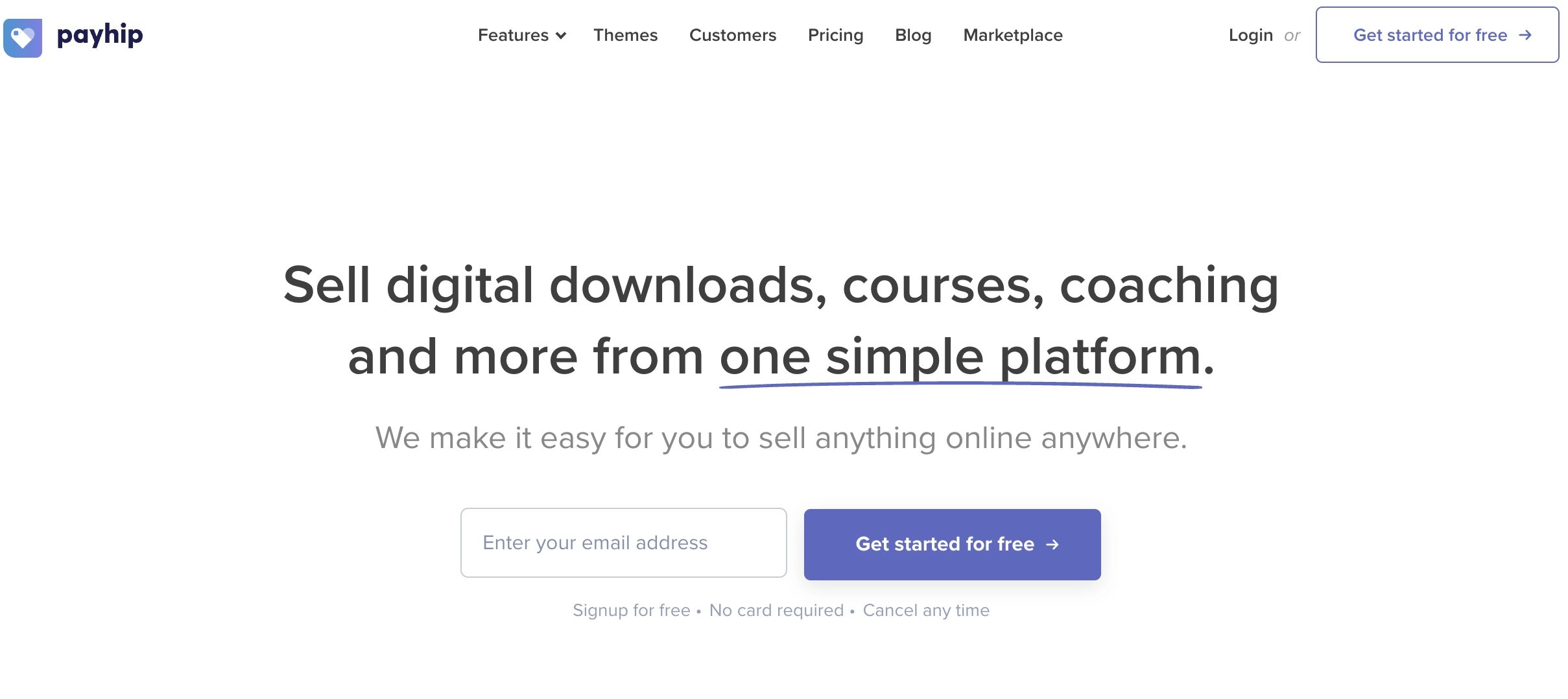
2. Prepostseo
Prepostseo is a content optimization platform that helps you stand out. If you have your own website, you can use Prepostseo to make sure your site ranks higher and attracts more potential clients. In addition to SEO tools, it comes with a paraphrasing tool that can help you refine sentences, as well as a grammar and plagiarism checker to make sure your content is flawless.
How much does Prepostseo cost?
You can use Prepostseo and access all its tools completely free. That said, to unlock some premium perks like increased word limits and zero ads, you can subscribe to one of their three paid plans. The Basic plan can be used for $10/month, the Standard version is priced at $20/month, and the Company plan is $45/month.
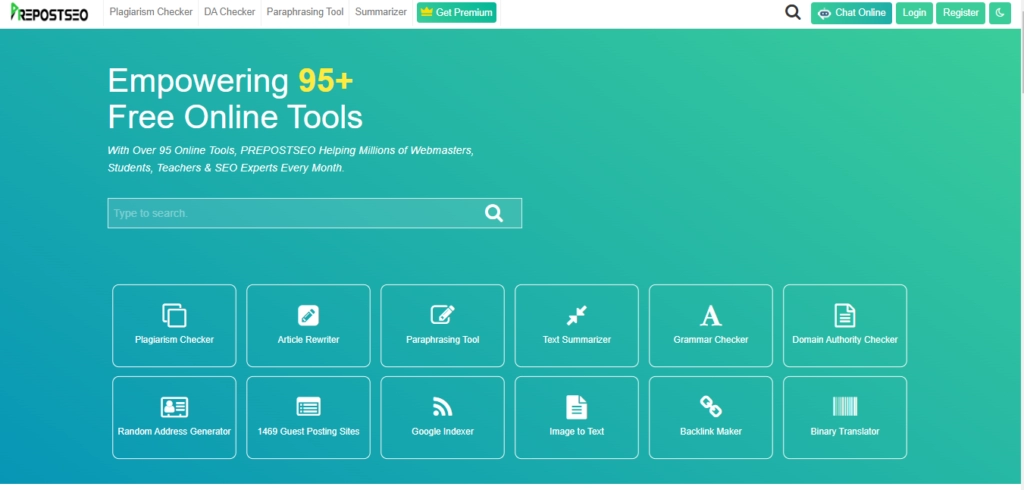
Tools you might not know you need
Now that we've covered all the usual suspects, it's time for a few that don't come to mind immediately. The following tools fill specific gaps in your workflow and solve problems you didn't even know could be solved.
1. Coefficient
Coefficient is a powerful yet easy-to-use tool for freelancers who spend a lot of time working in spreadsheets. It connects Google Sheets or Excel directly to your live business apps, allowing you to pull in real-time data without exporting files or copying and pasting. This means you can keep reports, budgets, and client dashboards updated automatically with far less manual work.
You can schedule data refreshes, set up alerts for important metric changes, and build dashboards that update themselves as new information rolls in. For freelancers managing multiple clients, Coefficient saves hours each week and helps you deliver accurate, always-current insights.
How much does Coefficient cost?
Coefficient offers a free plan with limited connections and refreshes, which is a great starting point for solo freelancers. Paid plans begin with Starter at $49/month, and Pro at $99/user/month unlocking unlimited imports, more frequent refreshes, and advanced automation features. Larger teams with more than five users will need to reach out for a custom quote.
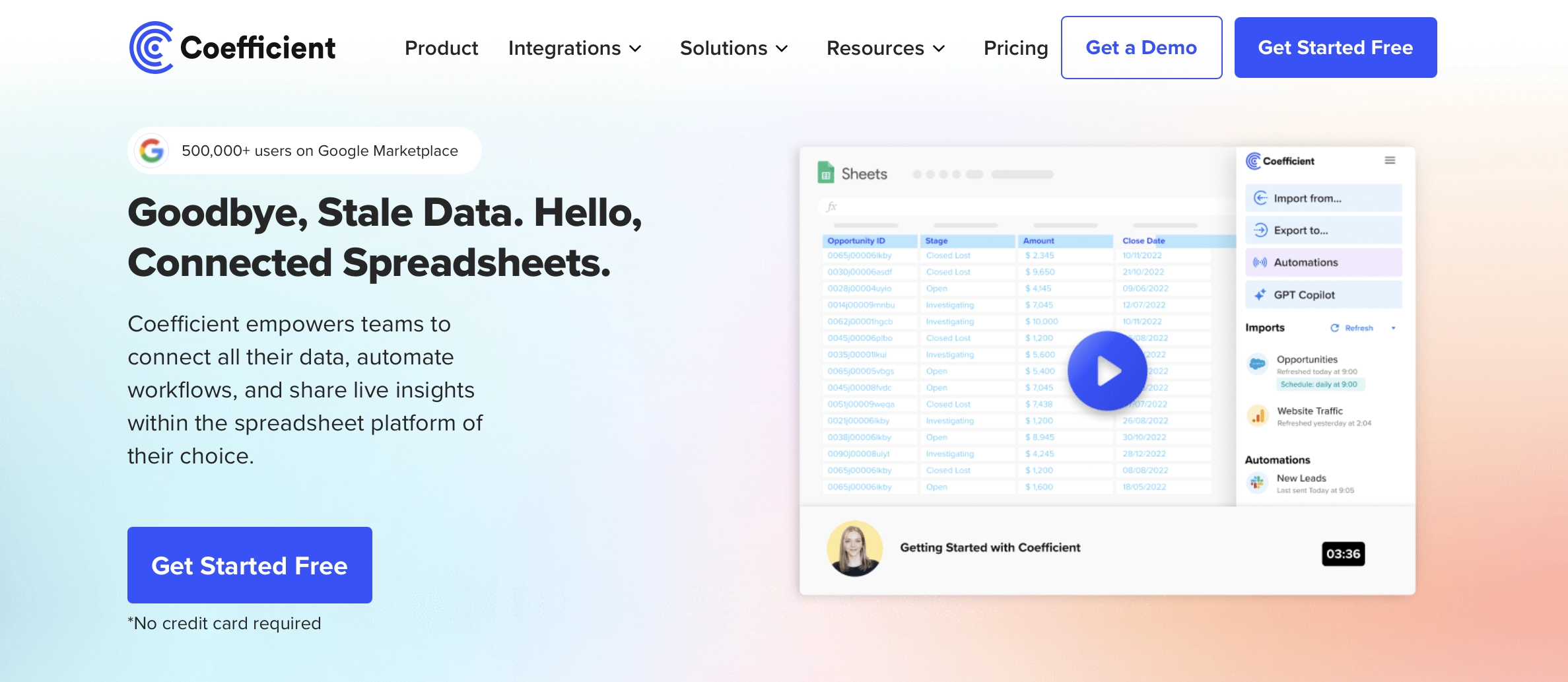
2. Clean Email
Clean Email is a must-have tool if you're looking to organize your inbox and focus on client work. With features like Auto Clean, you can set rules to automatically sort, archive, or delete emails, reducing clutter and freeing up space without manual effort. The Unsubscriber tool helps eliminate distractions by unsubscribing from newsletters and promotions in bulk, so you can keep your inbox focused on essential communications.
In addition to that, Clean Email’s Smart Folders feature sorts emails into useful categories, making it easy to find project updates, invoices, and client inquiries. The Screener feature allows pre-approving new senders, ensuring you only receive messages from trusted contacts.
How much does Clean Email cost?
Clean Email’s freemium model allows you to explore key features before upgrading. Free accounts let you clean up to 1,000 emails, organize messages, and apply labels. A 14-day trial unlocks all premium tools with up to 25 free unsubscribe actions. Subscriptions start at $9.99 per month for one account, with a discount available for annual access.

3. QRScanner.net
One of the bigger problems freelancers face? Getting payment from their clients. QRScanner.net can fix that issue relatively easily. You just provide an employer with a QR code that they can scan to get to the invoice.
A QR scanner is handy in this regard, as it can be used to test the code before providing it to the employer to ensure none of the details are incorrect.
How much does QRScanner cost?
QRScanner.net is completely free to use. There aren't any registration requirements either because there are no paid or premium tiers.

4. Termly
With everything else you have on your plate, it's easy to overlook data privacy and legal compliance. But ignoring it can lead to serious issues down the line.
Termly helps take the complexity out of privacy requirements by offering easy-to-use generators for key legal policies, like a privacy policy or terms and conditions. It can also help you handle cookie consent across different regions and in multiple languages all from one convenient location, your Termly dashboard.
Backed by their legal team and data privacy experts, Termly's privacy policy generator supports alignment with 30 privacy laws and counting. Their consent solutions are configurable to meet opt-in and opt-out requirements around the globe and are compatible with several third-party tools, like Google Consent Mode, Microsoft UET Consent Mode, and the IAB Transparency and Consent Framework. For freelancers, it’s an effortless way to stay protected and professional.
How much does Termly cost?
Termly has a free plan available that gives you access to one legal policy generator and a basic version of their consent management platform. The Starter Plan is available for $10/month and features two legal policy generators plus monthly cookie scans, regulation monitoring, and regular updates. The Pro+ plan is also available for $15/month which unlocks all available policy generators and all CMP features.
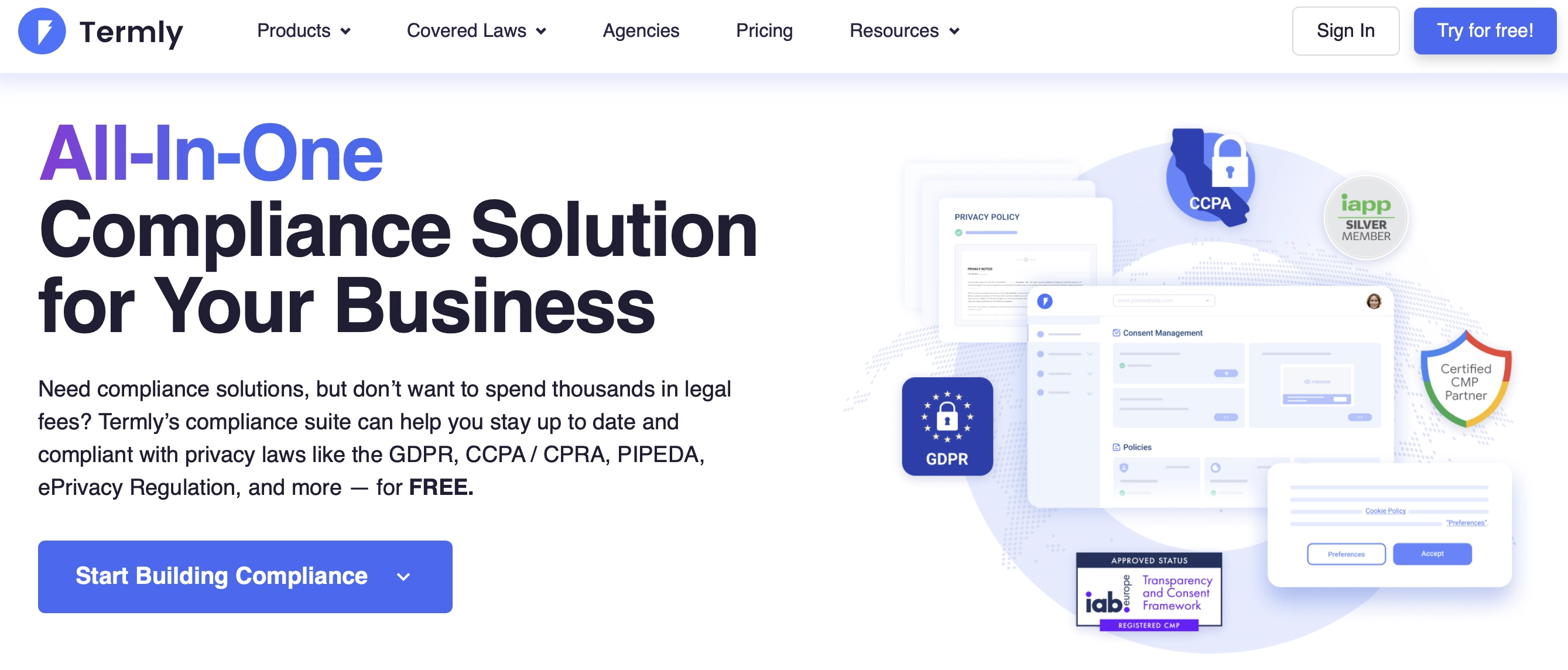
Final thoughts
Being a successful freelancer takes a lot of work and dedication. Luckily, there are tools that can help you manage your time and reduce the amount of admin work you do. Choose the ones that align best with your business and spend more time doing what you're great at.

