Love Better Proposals! My clients are always super impressed when they get them and often ask how to set it up. Definitely one of the best investments I've made.
Mukarram Ismail
CEO of AgoraWave
There's no arguing that Canva is a great solution for quick social media posts, graphics, and beautiful presentations. As a matter of fact, if you're a non-designer, Canva is the place where you get to explore your creativity and create stunning visuals.
With its popularity increasing over time, it's no surprise they wanted to try something new. So now, after years of focusing on bringing out a graphic designer out of everyone, Canva decided to launch their own document creator. But is there a better choice for creating business documents than Canva Docs?
Canva Docs |
Better Proposals |
|
|---|---|---|
| Digital signatures | ||
| Digital Signatures |  |
 |
| Ready to use templates | ||
| Ready to use templates |
74+ |
250+ |
| Document analytics | ||
| Document analytics |  |
 |
| Integrations | ||
| Integrations |
Design only |
40+ |
| Free trial | ||
| Free trial |  |
 |
| Custom domain | ||
| Custom domain |  |
 |
| Custom branding | ||
| Custom branding |  |
 |
| Document tracking | ||
| Document tracking |
Limited |
 |
| Live chat | ||
| Live chat |  |
 |
| Document Checker | ||
| Document Checker |  |
 |
| Payment integrations | ||
| Payment integrations |  |
Stripe, GoCardless, PayPal |
Let's start by saying there are two ways to create documents in Canva. You can either start with an A4 design (the old way) or go into Canva Docs (the new way). The biggest difference you'll notice right away is that, when you start with an A4 design, you get a blank page. So, in order to put in text or graphic elements, you'll need to add them from the sidebar pictured below.
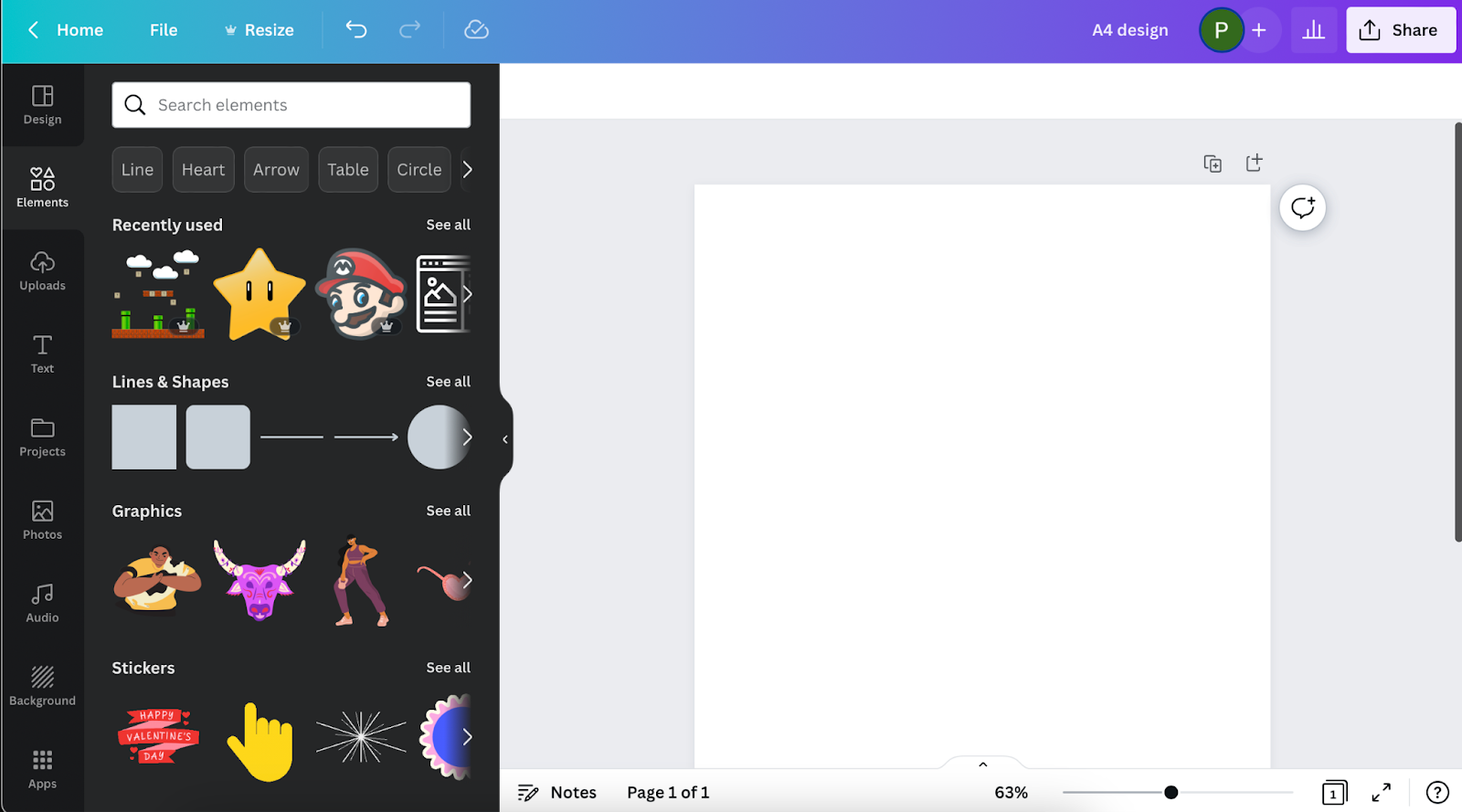
On the other hand, if you decide to go the Canva Docs route, you can start typing right away. You can also add any other element using the quick menu that’s accessible through the plus sign.
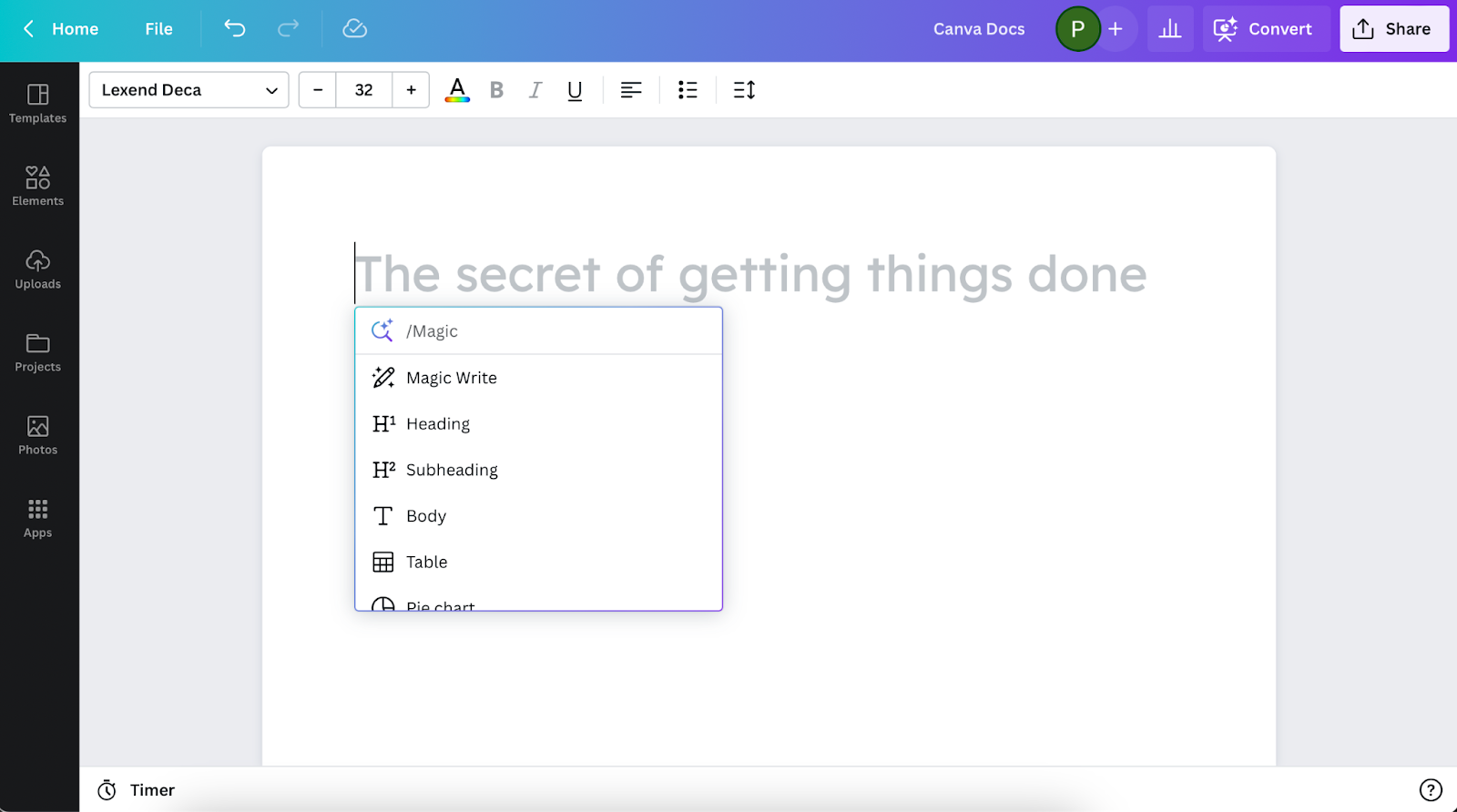
Besides saving you some time with the quick menu, there isn’t much difference between creating an A4 design and a Canva Doc. And for those who usually create with Canva, the time saving element is also up for debate. After all, if you know your way around their editor, the new Docs feature won't significantly improve your workflow.
At its core, Canva is a piece of design software - and it shows when you're trying to create documents. If you're a business having to send out proposals and contracts on a regular basis, Better Proposals is a much better choice than Canva Docs.
In addition to being intuitive and easy to use, our editor won't let you make questionable design choices. We took care of the layout and spacing so the only thing you need to worry about is the content. In short, you get all the flexibility you need for creating a beautiful, modern document, but without anything that could slow you down.
With Canva Docs, it's a different story. Their editor is packed with so many options that you're bound to get overwhelmed at some point. And the worst thing? For a company advertising their document editor as design-first, they let you do this:
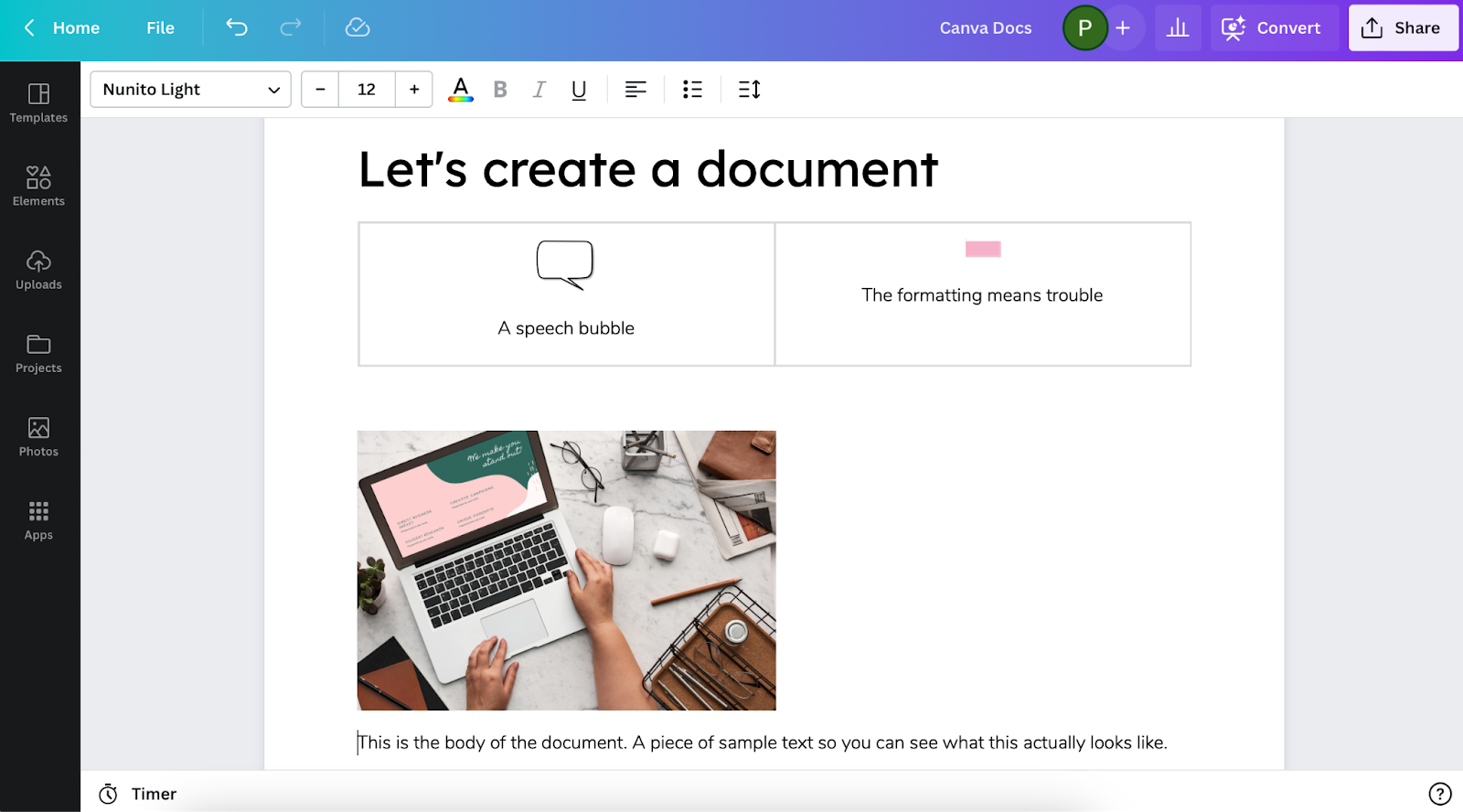
Zero learning, automatically designed, lightning fast.
Even though Better Proposals has been around longer than Canva Docs, the documents you create in Canva are still designed around the concept of a piece of paper. This means you still need to create your documents the same way you would in Microsoft Word, though Canva Docs might be more difficult to format.
One of the first things we tried doing in Canva Docs was inserting an image, resizing it, and adding text next to it. Something you'd expect a document editor to do fairly easily right? Well, in Canva Docs, be ready to work top to bottom only because resizing the image doesn't let you add text next to it.
Now, if you used to create documents in Canva using A4 design templates, you might come to the idea of working around this by adding a text box next to the image. Solid idea, but there is no way of actually doing it because Canva Docs don't let you insert text boxes. Instead, you'll need to add a table to create columns in your document and color the borders the same as the background if you don't want it to be obvious.
With Better Proposals, on the other hand, you won't have these issues. Since you're working with web pages, you don't have to worry about page limitations while creating your documents. Simply put in your content and let our editor take care of the formatting. Yes, we do have column mode and no, you won't have to add a table to make it happen.
Both Canva Docs and Better Proposals give you the option of starting your documents from scratch or from a template. However, Canva's document templates come with two main issues:
And we're not being unfair here. The truth is, when a design company comes out with document templates, you expect them to bring the wow factor. At times, Canva Docs templates look like someone found the shapes and gradients options in 2003 Word and had a Sunday afternoon to kill. Great for nostalgia value, not that great for business.
With Better Proposals, you don't need a team to make your documents perfect. Simply customize any of our 260+ document templates and you're ready to go. And we're not only talking design here - all our templates come pre-written as well. That way, you can make sure you aren't wasting hours manually adjusting each and every detail.
Scroll through one of our proposals on the left, compare it to Microsoft Word's on the right

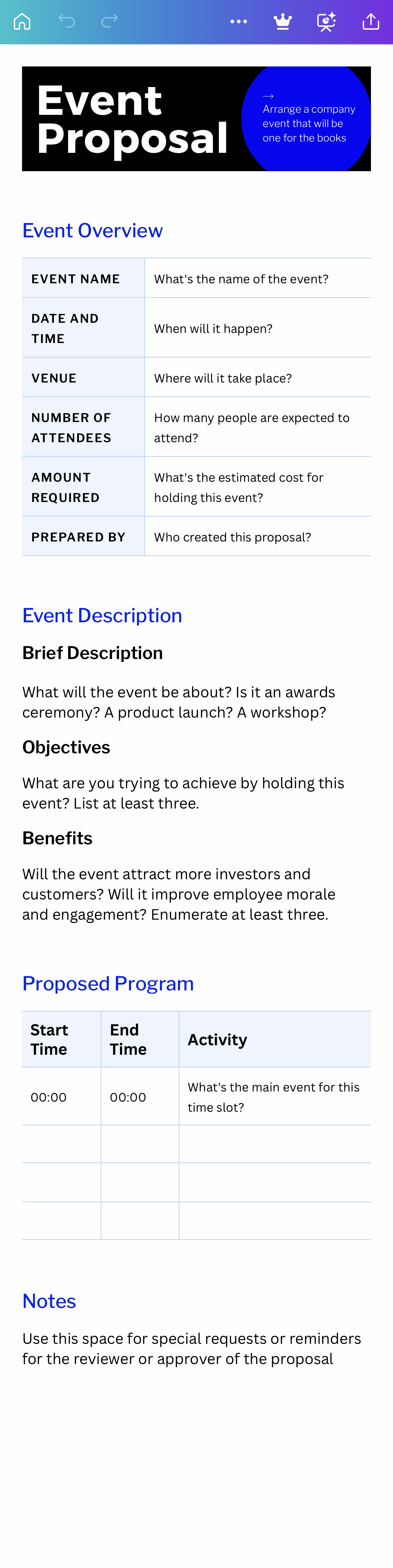
If you're looking for document creation software for your business, Better Proposals beats Canva Docs in every aspect. That's because we didn't create our software to compete with design tools - we created it to bring value to businesses of all sizes.
Unlike Canva Docs, Better Proposals comes with built-in legally binding signatures that let you close the deal the same way you sent the document - online. Our document analytics help you stay on top of your pipeline and see what needs your attention. And to top it all off, you also get advanced document tracking. That way, you'll know exactly when a client has opened, read, forwarded, signed or printed your document.
With Canva Docs, you only get limited analytics. They tell you how many people have seen your document and how many times it's been opened. However, those two aren't connected, so you have no way of knowing how many times a particular person has read your doc.
If you're looking for document creation software for your business, Better Proposals beats Canva Docs in every aspect. That's because we didn't create our software to compete with design tools - we created it to bring value to businesses of all sizes.
Unlike Canva Docs, Better Proposals comes with built-in legally binding signatures that let you close the deal the same way you sent the document - online. Our document analytics help you stay on top of your pipeline and see what needs your attention. And to top it all off, you also get advanced document tracking. That way, you'll know exactly when a client has opened, read, forwarded, signed or printed your document.
With Canva Docs, you only get limited analytics. They tell you how many people have seen your document and how many times it's been opened. However, those two aren't connected, so you have no way of knowing how many times a particular person has read your doc.
When it comes to getting paid, the process will be easier with Better Proposals. With PayPal, Stripe, and GoCardless integrations, you can collect payment from virtually anywhere around the world. And as far as Canva Docs is concerned, there are currently no payment integrations available.



When it comes to choosing document creation software for your business, there's no competition here. Better Proposals wins in every aspect. There's almost nothing you can do in Canva Docs that you can't do with Better Proposals. But Better Proposals offers so many more things your business needs. The only thing left to do is to sign up for our 14-day free trial and see for yourself.