Proposify Pricing Plans
Let’s start with the pricing plans. Proposify offers 3 different plans. The first one is designed for freelancers. It’s free and allows one user and 5 active documents. That means that once you draft or send 5 proposals you need to wait until you win a deal in order to create another one.
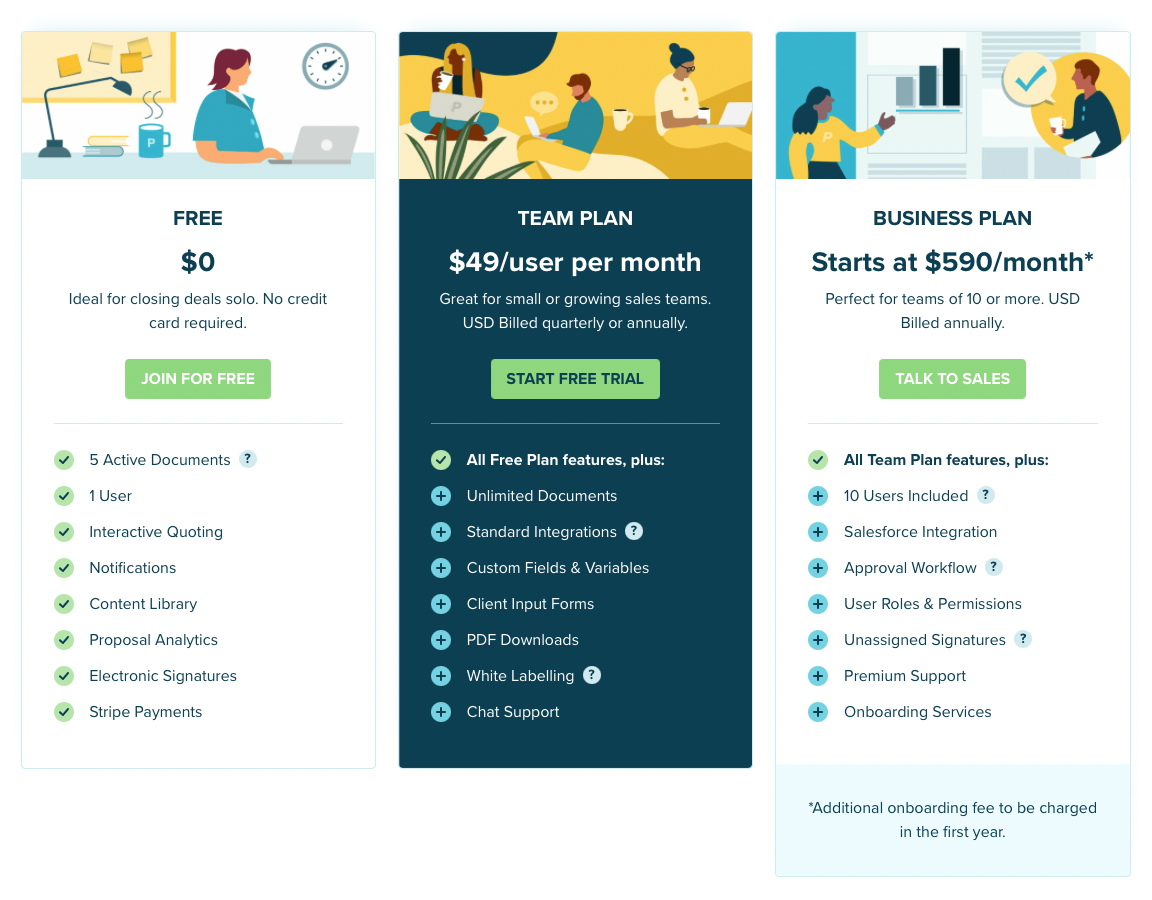
The Basic plan
With Proposify’s Basic plan, you’ll get a content library, document analytics, digital signatures, and Stripe payments. This may seem like a great deal on the face of it. However, you’re only one busy month away from exceeding your send limit.
Then, you have to either upgrade to their Team plan or ask a client to wait for you to get back to them. Since the latter really isn’t an option if you want to look professional and close the deal, most people will bite the bullet and pay the extra $14. Except, it’s not an extra $14 because Proposify makes you commit to at least three months on their Team plan.
What you could do instead is get Better Proposals’ Starter at $/month. You get everything you get with Proposify’s Basic plan, plus automatic input fields, reports, and a generous send limit of 50 documents per month.
The Team plan
For $49/month, you can get Proposify’s Team plan. However, keep in mind that, as opposed to the Basic plan, you can’t go with month-by-month payments. If you read the fine print, you’ll see the Team plan is billed either quarterly or annually, so you’ll have to commit to at least three months.
The Team plan comes with a 30-document send limit, you can set up your custom domain, and add custom fields for faster document creation. You also get access to all of Proposify’s native integrations, except Salesforce, which is reserved for their highest plan.
Compared to Better Proposals’ Premium at $/month, you pay more and get less. Our Premium plan includes custom domains, custom fields, a 50-document send limit, 40+ integrations, and document expiry dates.
In addition to that, you get the Document Checker that helps you get the highest conversion rate possible by looking at data in your industry and suggesting improvements. Yes, you also get to integrate with Salesforce and no, we don’t make you commit to an entire quarter.
The Business plan
Proposify’s highest plan comes at $65/user/month and is designed for teams of 10 and more. Seeing that 10 users is the minimum you have to pay for, it will set you back $650/month.
To make matters worse, you can’t pay month by month or quarter by quarter as with their lower plans. Proposify’s Business plan only supports annual billing, which means you’ll pay at least $7896, all at once.
And if you thought you were going to save with an annual subscription, going with their Business plan means that’s not going to happen. Their offer of up to two months free on an annual subscription applies only on their Basic and Team Plans.
So, what do you get for a whopping $650/month with 10 users billed annually? Unlimited document sends, Salesforce, team roles and permissions, manager approvals, and additional support options.
Comparing Proposify’s highest plan to ours, it’s easy to see you get more value for your money with Better Proposals. Our Enterprise plan is $/month, doesn’t come with a minimum user limit, and you have the option to pay month by month or save if you go with an annual subscription.
For 10 users, that’s $/month compared to Proposify’s $650. On an annual subscription, it’s $ compared to Proposify’s $7896. As far as features are concerned, our Enterprise plan has more than Proposify’s Business plan. Better Proposals’ Enterprise comes with everything you need to collaborate as a team: roles and permissions, manager approvals, internal commenting, simultaneous editing, content locking. It also comes with advanced HubSpot and Salesforce integrations, custom onboarding flows you can embed into your documents, signing orders, and password protection for your documents.
When it comes to value for money, you get more with Better Proposals even if you don’t choose our highest plan. Here’s how Proposify’s plans compare to our mid-range, Premium plan.
ProposifyBasic plan
|
ProposifyTeam plan
|
ProposifyBusiness plan
|
Better ProposalsPremium plan
|
|
|---|---|---|---|---|
| Proposal allowance | ||||
| Proposal allowance |
5 |
30 |
Unlimited |
50 |
| Price | ||||
| Price | $35/user/month | $49/month/user | $65/month/user |
/user/month |
| Document checker | ||||
| Document checker |  |
 |
 |
 |
| Customer support | ||||
| Customer service | EST | EST | EST | 18+ hours /day |
| Custom merge tags | ||||
| Custom merge tags |  |
 |
 |
 |
| Salesforce integration | ||||
| Unlimited integrations |  |
 |
 |
 |
| Custom domain | ||||
| Custom domain |  |
 |
 |
 |
| Personalized onboarding call | ||||
| Personalized onboarding call |  |
 |
 |
 |
| Payment integrations | ||||
| Payment integrations | Stripe | Stripe | Stripe | Stripe, GoCardless, PayPal |
Who is Proposify for?
Back in the day, when Proposify’s Basic plan was their free plan, it was a great option for freelancers who didn’t send out a lot of proposals during one month. Sure, you had limited branding options, a payment integration, and eSignatures, but that was okay because it was free.
Now that it’s $35/month, you may want to look into other options. If you’re going to pay for software, then at least make sure it justifies its price. So, if there are better options for freelancers and small businesses, can we, in good conscience, recommend Proposify to sales teams?
Unfortunately, no. A big downside of Proposify is the fact that their solution is not optimized for mobile. Just take a look at the screenshots below and see the difference between the Proposify and Better Proposals editors opened on a smartphone.
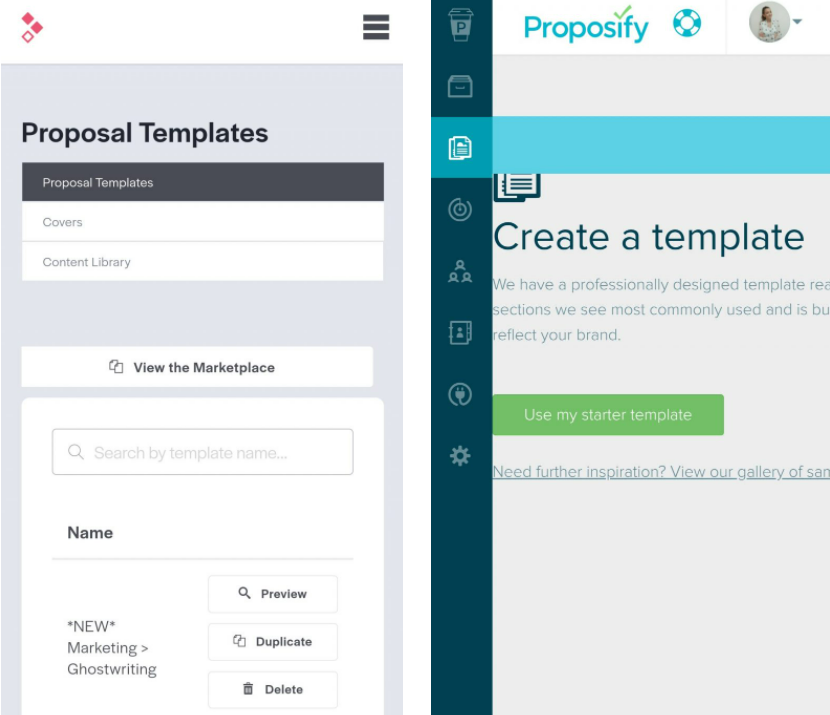
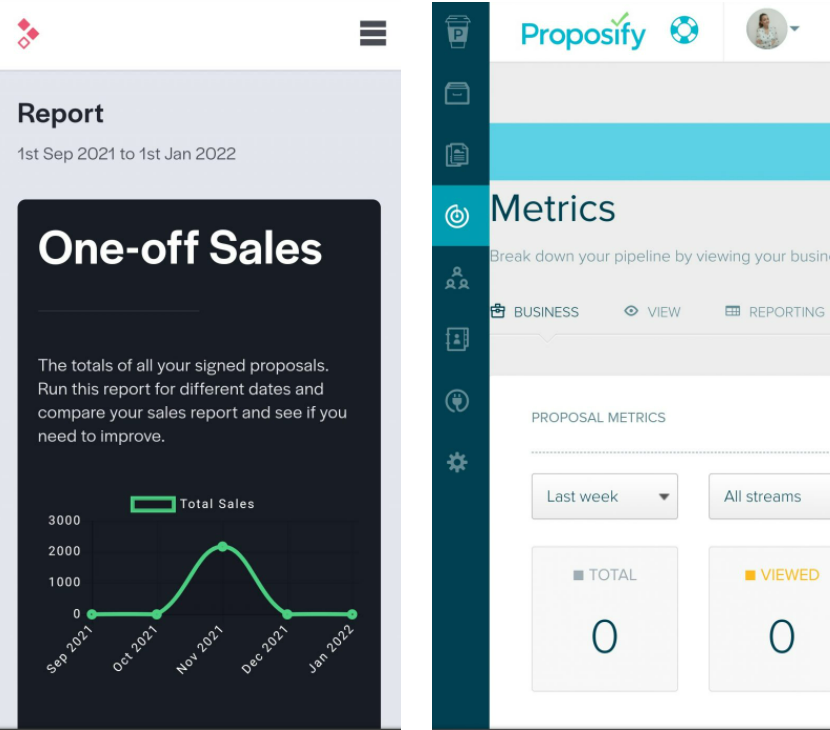
Is Proposify worth it?
In order to keep things impartial, let’s take a look at some Proposify reviews.
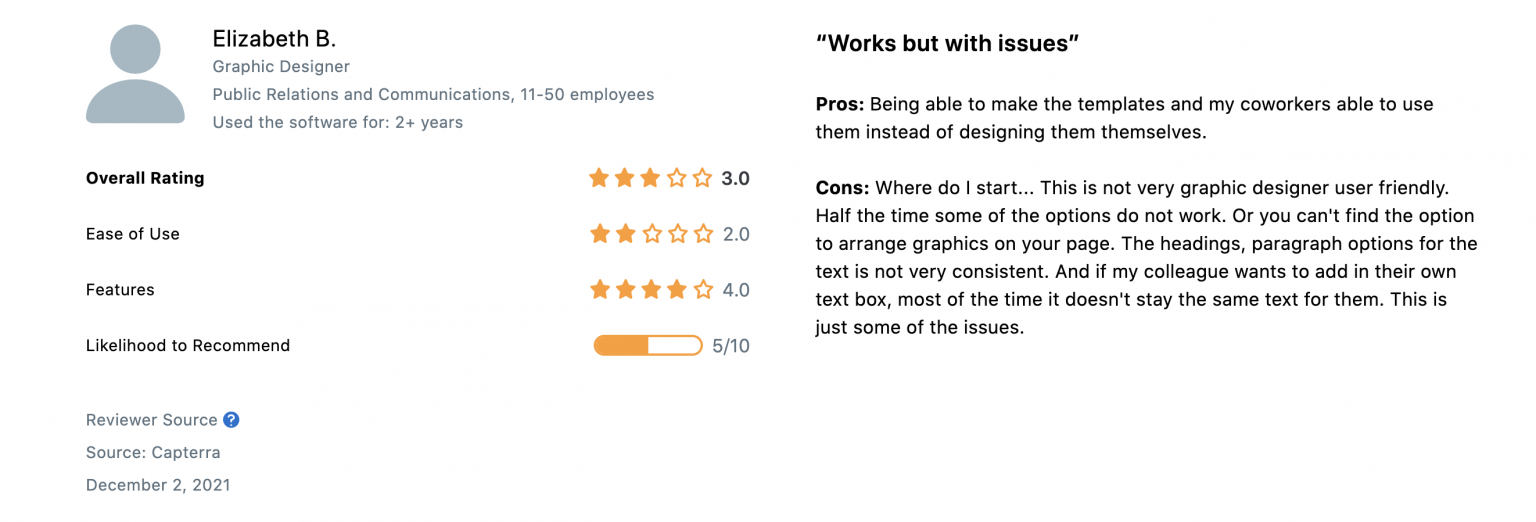
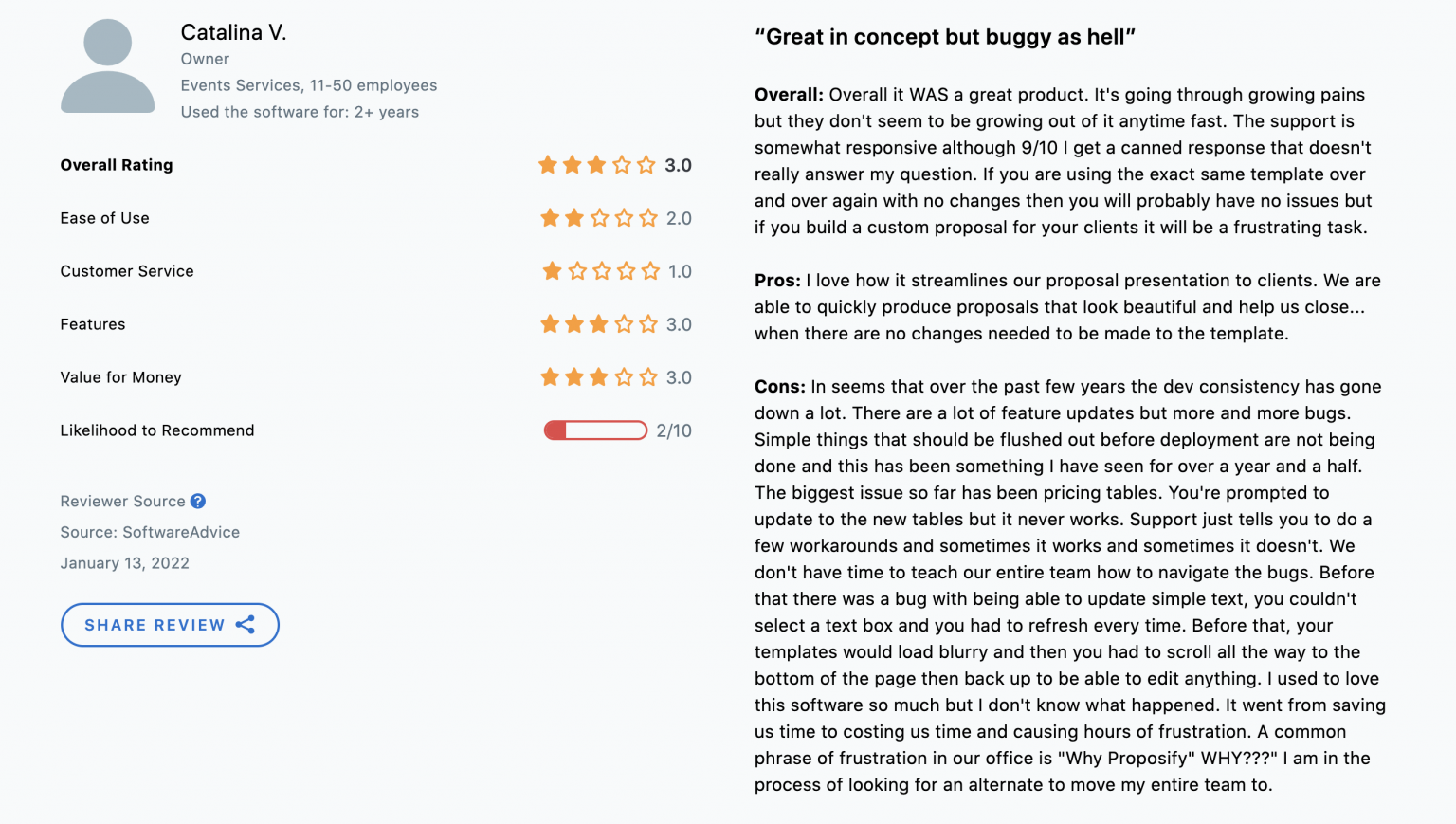
As you can see, customers are objecting to Proposify’s editor. It has a lot of bugs, especially with the pricing tables. As Catalina above pointed out, their support team is aware of the bugs and has some workarounds ready, which isn’t convenient for sales teams.
You need reliable proposal software that works great and doesn’t take too much of your time. Seeing that their prices are pretty steep, you’d expect the value they bring you to be high as well.
That is simply not the case with Proposify, which is even more evident when you compare their plans to ours. When you look at the pricing and the number of features these two platforms offer, Better Proposals is the clear winner.
Our Proposal Editor
Zero learning, automatically designed, lightning fast.
What to use instead
Better Proposals offer three plans, designed for freelancers, small businesses, and sales teams. Whichever package you choose, you will have every feature in our proposal editor, including:
— Legally binding digital signatures
— PayPal, Stripe, and GoCardless
— PDF export
— Content library
— Unlimited proposal templates
— Around the clock customer support
— Advanced analytics
We also have 250+ pre-made templates you can easily customize to make your own. Once you create your proposal, you’re sending it out through a unique link, which allows your clients to sign and pay on the spot.
Better Proposals is web-based, meaning you get to send out your proposals as landing pages with customizable domains. The design is responsive, so you never have to worry about what your proposal will look like if a client opens it on a phone.
A huge advantage Better Proposals offers you on all plans is being able to track your sent proposals. You’ll receive notifications every time someone opens your proposal and the analytics will show you how much time they spent on specific sections. This makes your follow-up process easier since you have intel into which segments they’re having issues with.
To take things up a notch, you can also integrate live chat into your documents. That way, you can talk to clients as they’re reading your proposals and answer their questions in real time.
Conclusion
Comparing Better Proposals and Proposify clearly shows that Better Proposals offers more value for your money. Proposify’s pricing is way too high given the value you receive.
If you’re looking to get more bang for your buck, choose Better Proposals. There’s a two-week free trial - try it out for yourself.