Love Better Proposals! My clients are always super impressed when they get them and often ask how to set it up. Definitely one of the best investments I've made.
Mukarram Ismail
CEO of AgoraWave
Microsoft Word has been around for so long that it's hard to find anyone who doesn't have some version of it installed on their computer. Over the past few decades, it's become the standard document creation software in offices across industries. That said, even with its revamp as part of the Microsoft 365 subscription package, MS Word is struggling to keep up with the times.
The truth is, in an era when business is done online, there are much better alternatives than creating Word documents, converting them into PDF files, and sending them to clients via email. Better Proposals is one of them - here's how it compares to Microsoft Word.
Microsoft Word |
Better Proposals |
|
|---|---|---|
| Digital signatures | ||
| Digital Signatures |  |
 |
| Ready to use templates | ||
| Ready to use templates |
200+ |
250+ |
| Document analytics | ||
| Document analytics |  |
 |
| Integrations | ||
| Integrations |
Office Add-ins |
40+ |
| Free trial | ||
| Free trial |  |
 |
| Custom domain | ||
| Custom domain |  |
 |
| Custom branding | ||
| Custom branding |
Limited |
 |
| Document tracking | ||
| Document tracking |  |
 |
| Live chat | ||
| Live chat |  |
 |
| Document Checker | ||
| Document Checker |  |
 |
| Payment integrations | ||
| Payment integrations |  |
Stripe, GoCardless, PayPal |
All the documents you create in Microsoft Word are centered around the concept of a piece of paper. What you're essentially doing is trying to fit your content and graphic elements onto a page. And while this is great for printing purposes, it's not the best option for digital use.
These days, most clients open and view documents on their computers and phones. Since the documents you send represent your business, you want them to help you make a good first impression. With Microsoft Word, you'll have a harder time achieving it than with Better Proposals.
As already mentioned, a Word document is essentially a digital piece of paper. Its size is fixed, meaning it doesn't adapt to different screen sizes. For that reason, no matter how much time you spend formatting your Word document to perfection, there's still a chance it won't look as professional as you wanted it to. And while you can't control which device clients open your documents on, you can control file formats you send them in.
With Better Proposals, your documents work like responsive web pages. This means that, no matter the device your clients open them on, the design and formatting always adapt to the screen size. That way, you can make sure your always clients see exactly what you wanted them to.
Scroll through one of our proposals on the left, compare it to Microsoft Word's on the right

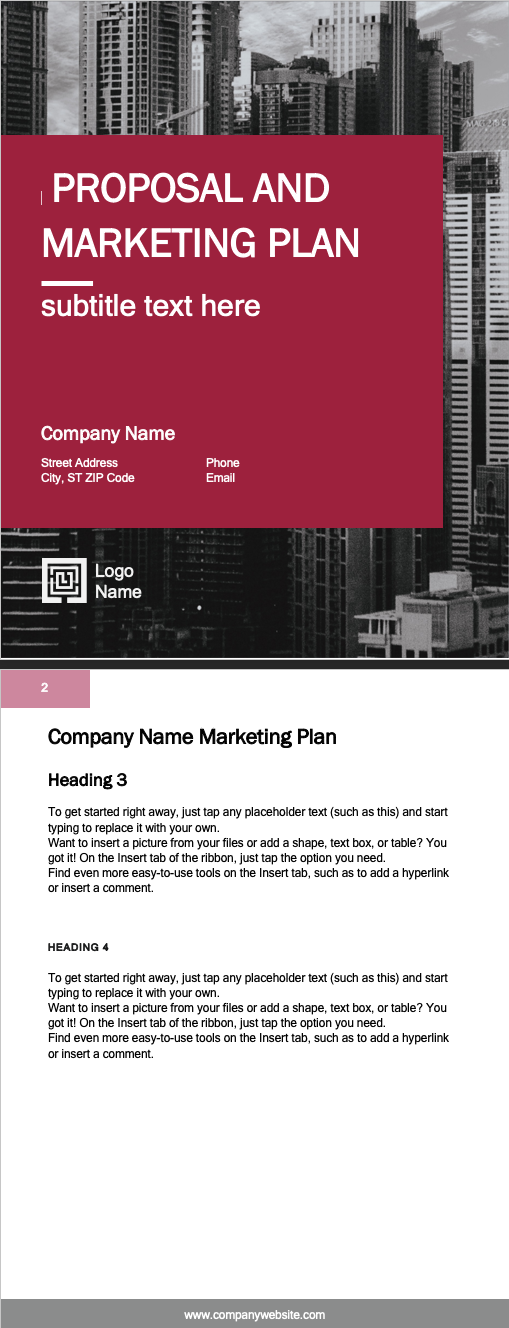
Since it's been around for 40 years, Microsoft Office Suite has seen updates over time. While this isn't a bad thing in itself, it does come with compatibility issues for end users.
Since different versions of Microsoft Word have different features, you're risking everything from slight formatting shifts to losing work. This means that, if you want to collaborate on an MS Word document, you'll need to think preemptively.
Imagine you're creating a proposal for a client, but you want your colleague to give their input before you send it. First, you'll need to figure out which MS Word version your colleague has. If it's the same as yours, you can continue formatting your proposal the way you intended. However, if their version is different, you'll first have to sift through Microsoft's list of compatibility issues to find all the features you shouldn't use.
As opposed to Microsoft Word, you won't run into any similar issues with Better Proposals. That's because you and your team are editing proposals and other documents online, inside the same platform. There's only one version, you're all working with the same features, and everything you do is saved automatically.
At its core, Microsoft Word is a piece of word processing software. As such, it comes with a range of text editing features, such as a spelling and grammar checker and tracked changes. The newest Microsoft 365 version even suggests more concise alternatives to your wording.
And while all this might come in handy if you were writing a book, creating a business proposal in MS Word is more trouble than it's worth. When you're creating documents for clients, plain text and a few static images won't help you stand out. What you need is impeccable, professional design that reflects the level of effort you put into your work.
With Word, you're getting a boring, underwhelming document that anyone could have created. With Better Proposals, you're getting beautifully designed, modern documents that impress clients at first sight.
Microsoft Word offers over 200 document templates you can use and customize to make your own. That said, if you've ever tried to edit Word documents, you already know you're going to have the same problems with editing the templates.
As it's usually the case with templates, they come with preset fonts and other elements. In Microsoft Word, this means any change you make will result in other elements of your document shifting.
For example, if you want to add branding to your documents, you'll have to insert your logo as an image. Then, you'll need to figure out the text wrapping and other template settings to make it look presentable.
Once you've done that, you'll also want to use your brand font, right? Well, changing the font can result in extra hours of work. First, all the elements in your document shift because font height varies. Next thing you know, the table that used to fit on the page gets split into two parts. As an added bonus, here's a blank page at the end of your document.
By the time you take care of all the formatting and spacing issues caused by a simple adjustment, you've already lost hours of your day. You don't even have the energy to be frustrated anymore - that's just the way Microsoft Word works.
Just like Microsoft Word, Better Proposals also has 200+ customizable templates you can use. However, that's where the similarities end.
Our Editor takes care of the spacing and formatting automatically. This means you only need to choose the layout, add your text, images, trims, and other design elements and you're good to go. What's more, our templates are professionally designed and written, so all you need to do is customize.
When it comes to branding, Better Proposals takes care of it a bit differently than Microsoft Word. Instead of manually adding your logo and changing fonts each time you send a document, you can set them up in your account settings. That way, all your documents are on-brand from start to finish. And if you do decide to change brand fonts along the way, it won't affect your design as it would with Microsoft Word.
Better Proposals allows you to create impressive documents in minutes with no design skills required. Our Editor is intuitive, easy to use, and comes with everything you need to produce documents that bring the wow factor.
Microsoft Word, on the other hand, is packed with features. Word processing, drawing tools, margin settings, orientation settings, footnotes, icons, charts - if you can imagine it, Word probably has it. And that's exactly the problem.
As it usually goes with all-in-one solutions, Microsoft Word does a lot, but none of it is perfect. What's more, you'll end up using maybe 10% of its full functionality. For example, when you're creating a business proposal, adding a video or a link in Word doesn't make sense even though it's an option.
Since you'll be sending the proposal to a client, you'll save it as a PDF file to prevent changes. When they click on the link to the video, they'll be taken to their browser, taking the attention away from your proposal.
On the other hand, using proposal software like Better Proposals means you can embed rich media directly into your documents. That way, your client is presented with a distraction-free interface that guides them through every detail of your offer.
Zero learning, automatically designed, lightning fast.
If you create documents for clients in Word on a regular basis, you already know the drill: write, format, export as PDF, attach to email, send. And while this is standard practice for preventing unwanted changes by clients, what about your teammates?
With Word, you have two options: send the document and hope for the best or set a password with review or view-only permissions. Now, if it's only one document, setting a password doesn't seem like a huge time-waster. But if all your sales documents need to go through a manager first, setting a password, sending the document over, and then sharing the password every time soon becomes frustrating.
Better Proposals lets you get away from all that hassle. First of all, you don't have to worry about converting formats. Once they get a document, clients can't edit anything by default. And when it comes to your team, you set up the permissions once and you're good to go.
In addition to that, you can also set up manager approvals that prevent team members from sending documents without authorization. That way, you no longer have to worry about someone forgetting to run things by you before letting clients see the document.
If you're using Microsoft Word for business documents, you already know it doesn't have a built-in document management solution. What it comes down to is developing your own system which usually includes other Microsoft Office apps paired with local folders.
Even if your team uses Office online, you still need to use at least three apps: PowerPoint for sales presentations, Word for documents, and Excel to calculate your close rates and create reports. On the other hand, Better Proposals is a Microsoft Word alternative that takes care of the document management process without making you switch between apps.
Every document your team creates and sends with Better Proposals is automatically included in your statistics. Each time you log in, our dashboard gives you an overview of won, lost, and pending deals.
In addition to that, you can also run team and company reports for a more detailed overview of your sales performance. All you need to do is set the dates and you get full visibility into your bottom line with a click - no manual tracking required.
And to top it all off, you can easily organize all your templates and documents by type and into folders. As opposed to Microsoft Word, you won't be wasting time switching between apps or breaking out your calculator thanks to automation.
Speaking of automation, reports and document statistics aren't the only thing about Better Proposals that make your life easier. Thanks to our Content Library, you can save the best parts of your documents for future use. That way, you simply add them into the new document you're creating in a few clicks. Compared to searching for the document you need, copying, pasting, and formatting adjustments you'd need to do when using Microsoft Word, it's a huge time-saver.
Another thing you can do with Better Proposals is populate your documents using automatic fields rather than inputting everything manually. Besides saving time, this also reduces the risk of typos and embarrassing mistakes.
Our automatic fields are a huge upgrade from Microsoft Word's find and replace function because they eliminate the need for you to remember all the data you need to change. For example, if you were using a Word template, you'd need to know the exact wording of a placeholder to replace it with the client's information. But with Better Proposals, you only need to put placeholders into your template once and they'll automatically adapt to the individual client's information.
Finally, Better Proposals also allows you to create documents directly from your CRM. That way, you won't be spending extra time on data input at every stage of your deal. Instead, all the changes get recorded in your CRM as they happen.
When it comes to advanced features like document tracking and analytics, Microsoft Word just doesn't have them. You create your documents, export them as PDF files, send them in an email - and that's it. There's no way of knowing if your client even got the email, let alone which stage of the decision-making process they're in.
By creating time-sensitive business documents such as contracts and proposals in Microsoft Word, you end up stuck, waiting for your client to make the next move. But with Better Proposals, you get all the tools you need to close deals fast.
Every time you send a document to a client through Better Proposals, you'll know exactly when they've opened, read, forwarded, downloaded, and signed. What's more, you can even see which part of the document they're currently reading. This is especially useful when paired with our live chat integration as it allows you to resolve any concerns and answer questions in real time.
And thanks to our analytics, you'll know exactly what's working and what isn't. We'll let you know which templates result in closed business, how many documents are waiting for signatures, and provide you with an overview of your team's performance. That way, you can improve your content, design, and the way you present your business to get higher conversion rates.
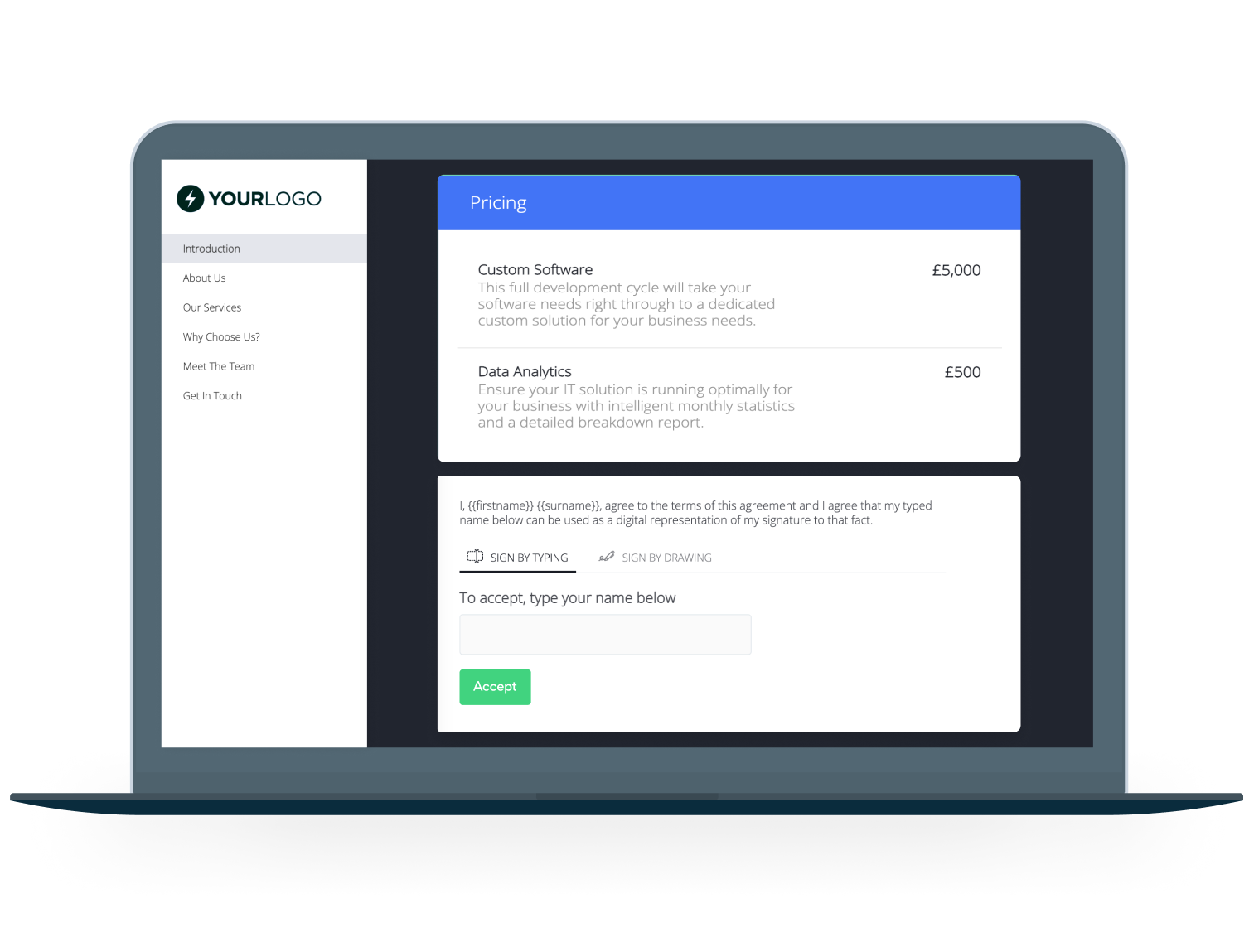
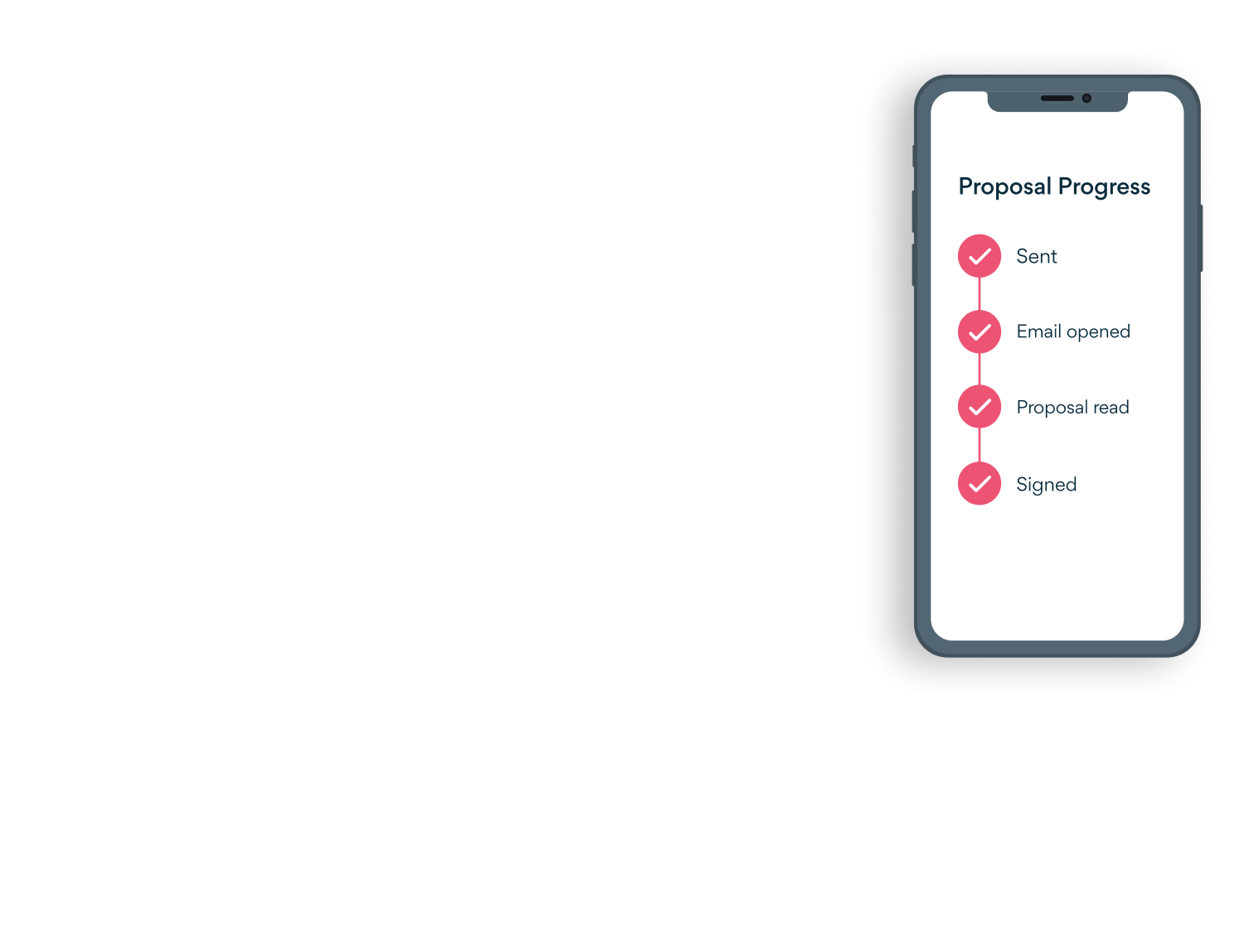
Let's say you send a business proposal in Microsoft Word format and your client wants to go forward. They like everything about your offer, so the only thing left to do is sign. And that's when the problems start.
Putting legally binding digital signatures on Word documents is not a simple feat. In reality, you're left with three options:
Obviously, none of the options above are ideal because they all create extra work for both you and your client. So, if you want the signing process to go smoothly, it's time to start using software that's meant for closing deals rather than a word processor.
Better Proposals comes with built-in, legally binding digital signatures. This means you can create documents online, send them, and collect your client's signature all from one platform. Besides taking the hassle out of the sign-off process, this also gets your deals closed faster.
What's more, you can also make it easy to seal complex deals with multiple signatories. If your clients need to sign a contract in a set order, using a Word document is both frustrating and time-consuming. Instead of sending the Word document to each person in the correct order and waiting for them to sign, use Better Proposals.
All you need to do is list your signatories in the correct order, add their email addresses, and send them the document link. That way, you don't have to worry about the timeline or the order - Better Proposals takes care of it for you.
When it comes to collecting payments from clients, there's no way of doing it inside Microsoft Word, so you need to use a separate platform. However, Better Proposals integrates with GoCardless, Stripe, and PayPal. Whether you're collecting a downpayment, a subscription or a percentage upfront, using Better Proposals means you can do it right after signing from the same document.



Both Better Proposals and Microsoft Word come with free trials. Ours is 14 days because that's more than enough time for you to get familiar with the software, send your first document, and see Better Proposals in action. If you decide you don't want a subscription after the trial, you don't have to worry about canceling either - we don't ask for your card information on signup.
However, if you want the most recent version of Microsoft Word, you'll have to subscribe to Microsoft 365. Besides Word, you'll also get all the other Office suite apps, so they offer a one-month free trial. However, if you forget to cancel before the trial expires, you're stuck with them for the foreseeable future because they automatically put you on a 12-month paid plan.
With plans for business users starting at $6/user/month on their annual subscription, going with Word is seemingly the cheaper option. But that's only until you take into account all the extra subscriptions you'll need for additional software that does what Word can't.
Perfect when just starting out.
$13/user per month
$19 /user per month when paid monthly
Try it FreeCore features:
Ideal for any small business.
$21/user per month
$29 /user per month when paid monthly
Try it FreeEverything in Starter, plus:
Designed for sales teams.
$42/user per month
$49 /user per month when paid monthly
Try it FreeEverything in Premium, plus:
For example, if you're a freelancer and you go with Word for document creation, you'll need to pay an average of $10 extra for an eSignature software. With an annual Microsoft subscription, that's $16/month for two separate pieces of software.
At the same time, you could just get Better Proposals for $13/month on an annual subscription to create documents, collect signatures, and have a management system you can grow into.
And the larger the team, the bigger the cost of using MS Word - and it's not just subscriptions. At the end of the day, all the extra hours your team spends on design, formatting, editing, and client back-and-forth add up. Not to mention all the costly mistakes that can happen and ruin a deal before it even starts.
The choice between Microsoft Word and Better Proposals for creating business documents ultimately comes down to what kind of software you want. If you're looking for something that does a lot of things, but never quite that one thing you need, go with Word. But if you want something that does exactly what it says and well, Better Proposals is the right Microsoft Word alternative for you.