
AI generated content has taken the world by storm. Images, product descriptions, and even full articles can now be generated by artificial intelligence. But can you use an AI proposal generator to create proposals that are personalized to your clients and their specific needs?
What's more, can an AI tool really help you cut down the time it takes to create proposals or are you better off just sticking to proposal software? We've already talked about how using Better Proposals can help you save time and write a winning business proposal in just 15 minutes. But can we do it even faster with the help of AI?
To answer these questions, we've decided to put OpenAI's ChatGPT 3.5 to the test.
Here's how it went.
Starting with a template
First things first: every business needs a good proposal template to simplify, track, and speed up the proposal creation and review process. When you think about it, only one thing constantly changes across projects - the client.
So, having a template for your services with your branding and in your style makes a lot more sense than doing it from scratch every time. With that in mind, we started by choosing a service (web design) and finding a template in the Better Proposals Marketplace.

Since all of the templates are already professionally designed and written, we’ll only need to change the project-specific details. And while this is a great time-saver, artificial intelligence can shorten your proposal research and writing time even more by turning your data into content.
Getting your data together
When it comes to AI generated content, the key thing to remember is that the output is only as good as the input. The more detail you can provide, the more chance you have of creating a usable project proposal.
At this stage, it's a matter of giving ChatGPT an outline of the information you already have and some details from the discovery call with your client. In our case, it looked like this:
My Company
Name: BestDesigns
Service: Web design
Deliverables: High-end, functional, visually appealing
My Client
Name: Mary
Industry: Luxury furniture sales
Needs: Website that reflects the quality of the furniture, works on all devices, brings in more traffic and leads
Materials provided: Client's company logo
Watch out
While you have to give ChatGPT something to go on to help you in proposal writing, don't overdo it. In most cases, generative AI tools store the prompts you give them.
For data security reasons, don't input personal or confidential information. Alternatively, you can opt for modifying it by, for example, not using real personal or company names.
ChatGPT prompts to write your proposal introduction
A proposal introduction or executive summary is the first thing your client will read. Since it sets the stage for the rest of your proposal, getting it wrong isn’t an option. Luckily, ChatGPT can take some of that pressure off your shoulders.
Using a fictional scenario of a web design company and the client, we gave ChatGPT the following prompt:
I want you to write a short introduction paragraph for a business proposal based on the following information:
- — My company (BestDesigns) does web design
- — The client (Mary) sells luxury furniture and needs a website
- — Mary has provided my company with the logo, which will be the basis of the website design
- — My company plans on delivering a functional and beautiful website
- — Include a greeting and the client’s name + thanks for considering us
A few seconds later, we got the following output:
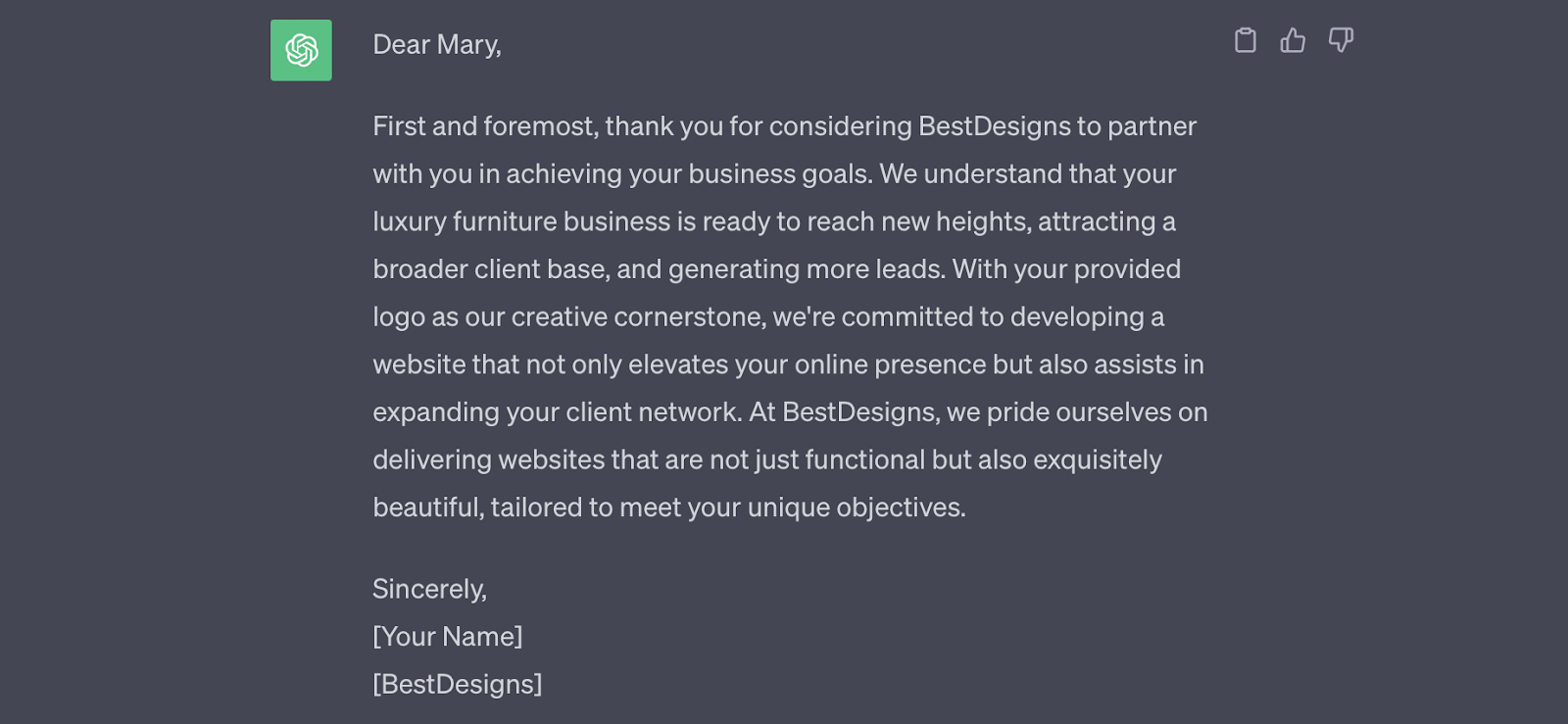
After reading the initial output, we decided it still needed a bit of work to match our writing style and support our template structure. So, we prompted ChatGPT to simplify the language and ended up with a much more suitable solution.
And since the template we chose starts with a headline, we also told ChatGPT to give a few catchy headlines for the proposal based on the information above. As a result, we got 10 headlines to choose from.
ChatGPT proposal introduction writing prompt summary
- 1. I want you to write a short introduction paragraph for a business proposal based on the following information:
- — My company (BestDesigns) does web design
- — The client (Mary) sells luxury furniture and needs a website
- — Mary has provided my company with the logo, which will be the basis of the website design
- — My company plans on delivering a functional and beautiful website
- — Include a greeting and the client’s name + thanks for considering us
- 2. Based on the information above, give me a few catchy headline ideas for the proposal
The most popular proposal sections
Thanks to our tracking and analytics, we know that clients spend 67% of their proposal reading time on your introduction and pricing sections. That’s why making the effort to perfect them could mean the difference between a won and lost deal.
ChatGPT prompts to write an overview of the project
Guided by the template we chose, our next step was to write a brief, comprehensive overview of the work we’ll be doing in order to meet the client’s needs. We prompted ChatGPT to:
Take these meeting notes and turn them into a brief overview paragraph:
- — Website goals: works on all devices, more traffic, more leads
- — How we'll do it: custom coding, professional copywriting, luxury design - expand these 3 by adding why it's necessary
- — Reference the last meeting and the discussion and finish up by summarizing the results the new website will bring
The initial response was still a bit wordy for our taste, but a quick “shorten the paragraph above” straightened it out:
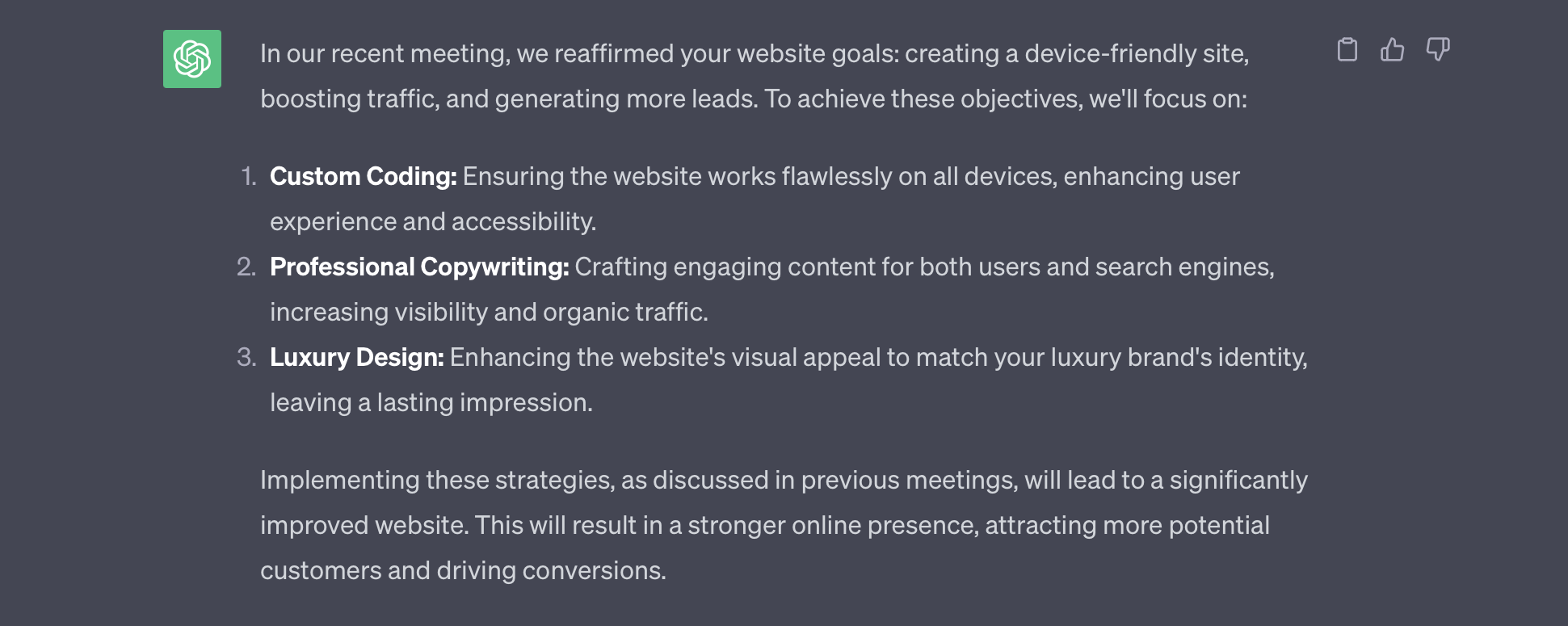
ChatGPT prompts to write out project details
Once you’re past the introductory section of your proposal, you want to show your client that you’ve understood their pain points. If you would rather just start working and find it hard to put your expertise into words, it’s ChatGPT to the rescue.
Having identified the pages and resources the client needs on their website, now’s the time to convince them by listing out the benefits. Instead of starting from scratch, we put the following prompt into ChatGPT:
Use the following information to write web design project details for a business proposal:
- — Use simple, relatable language and explain the benefits of having each of the web pages in short, informative and persuasive paragraphs
- — Don't use bullet points and write as if you were speaking directly to the client
- — My client needs a homepage, about us page, products page, testimonials page, and a lifestyle page on their luxury furniture website
- — Their style is minimalistic and they don't want the website to look like a classic e-commerce store
The output we got was detailed, so the editing came down to leaving out unnecessary fluff and reordering a few things. All in all, we managed to get a decent result.
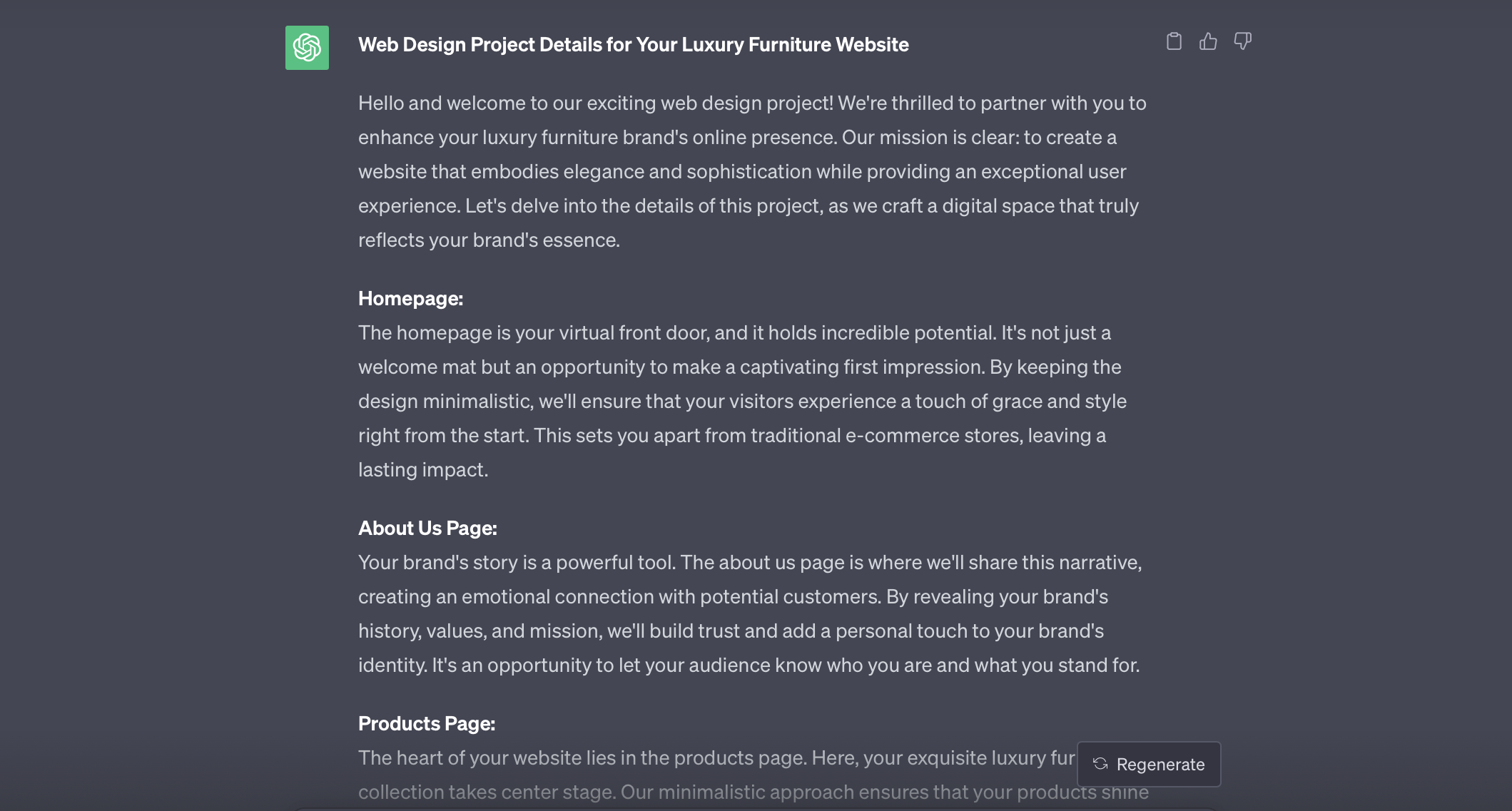
ChatGPT prompts to simplify your pricing
There’s no worse place to confuse your client than the pricing section of your proposal. Even if everything else you wrote was easy to understand, overly complicated pricing can result in distrust. What it ultimately comes down to is refraining from using industry jargon and simplifying your line item descriptions.
Once again, this is where AI comes in handy. Simply input your line items into ChatGPT and ask it to explain what they are. The prompt we used was:
“Describe [line item] in [industry] as a pricing table line item in one sentence. Use plain English”.
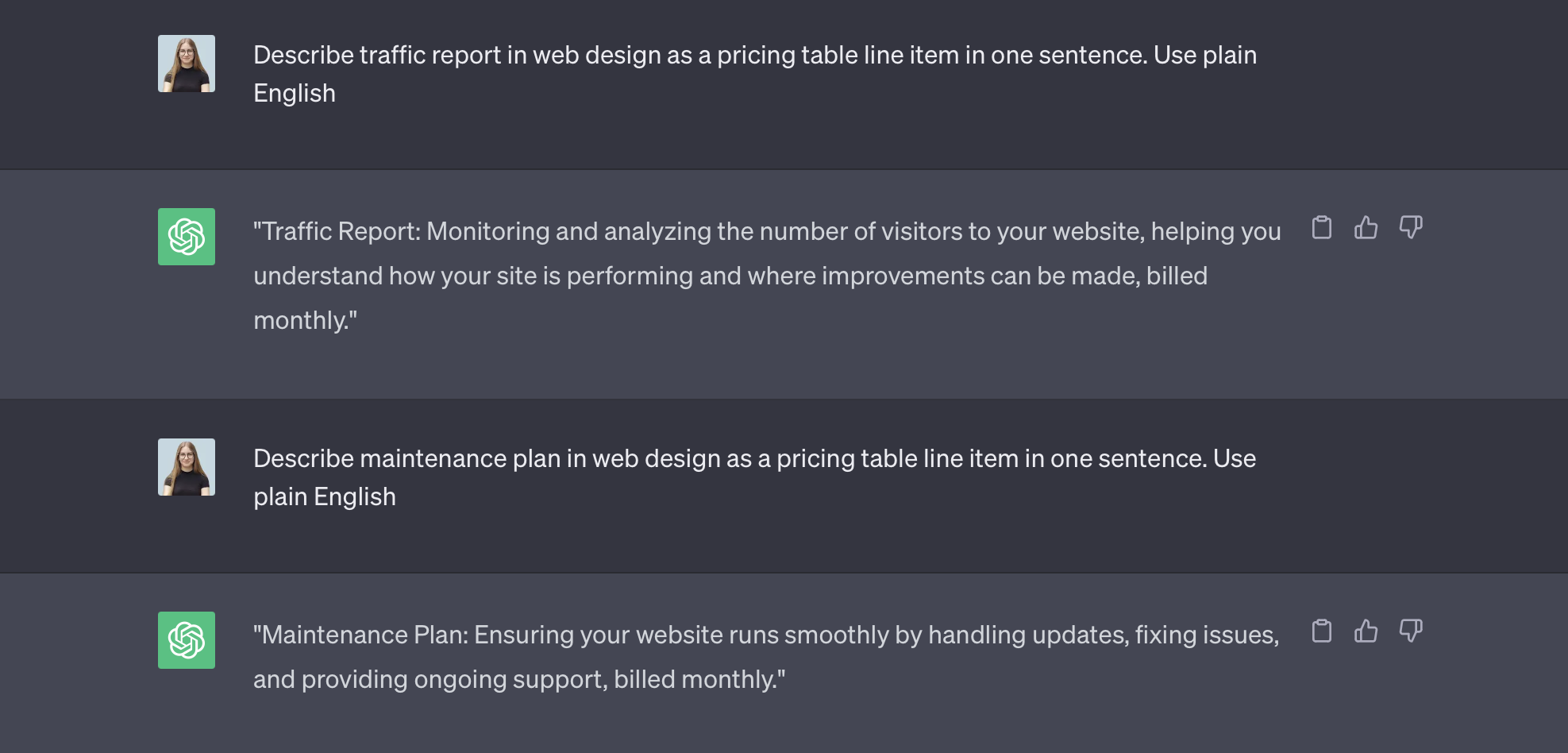
The final result
Since we started with a pre-written project proposal template in our chosen industry, the only things we needed AI for were the project-specific details. At Better Proposals, we’re used to our templates cutting down proposal writing time to only 15-20 minutes.
However, a Better Proposals template and ChatGPT proved to be a game changer that slashed this time in half, taking us a bit under 10 minutes to finalize and send the finished proposal. We’ll let you get the full picture by going through the generated proposal below.