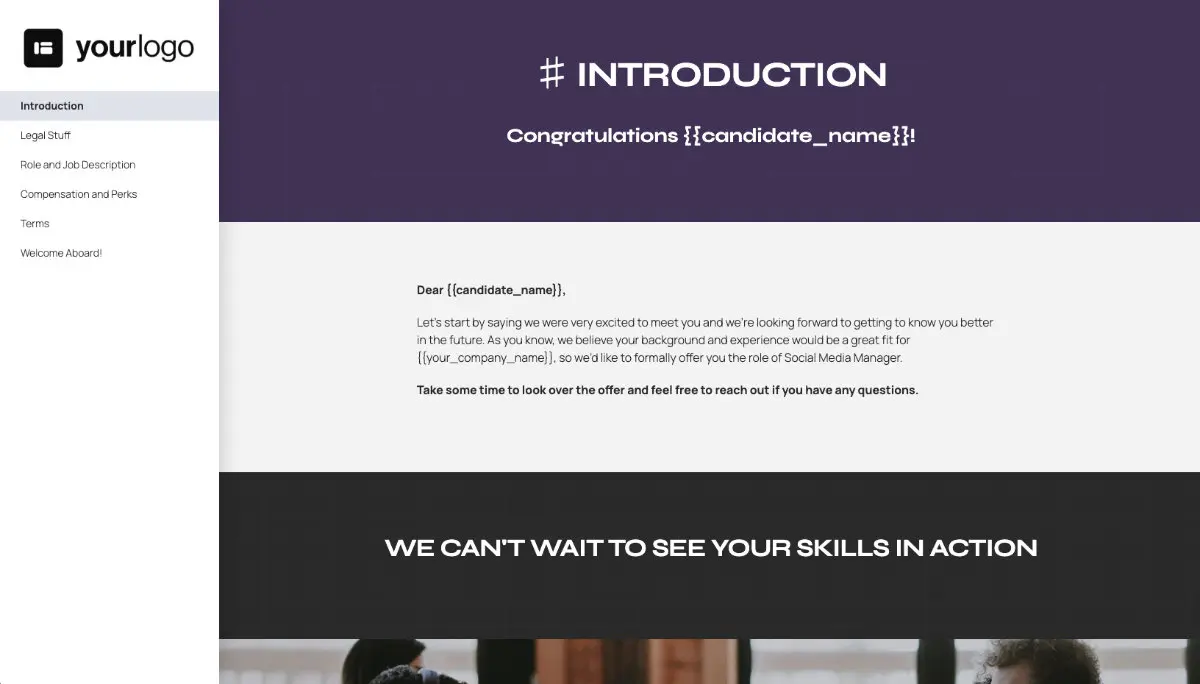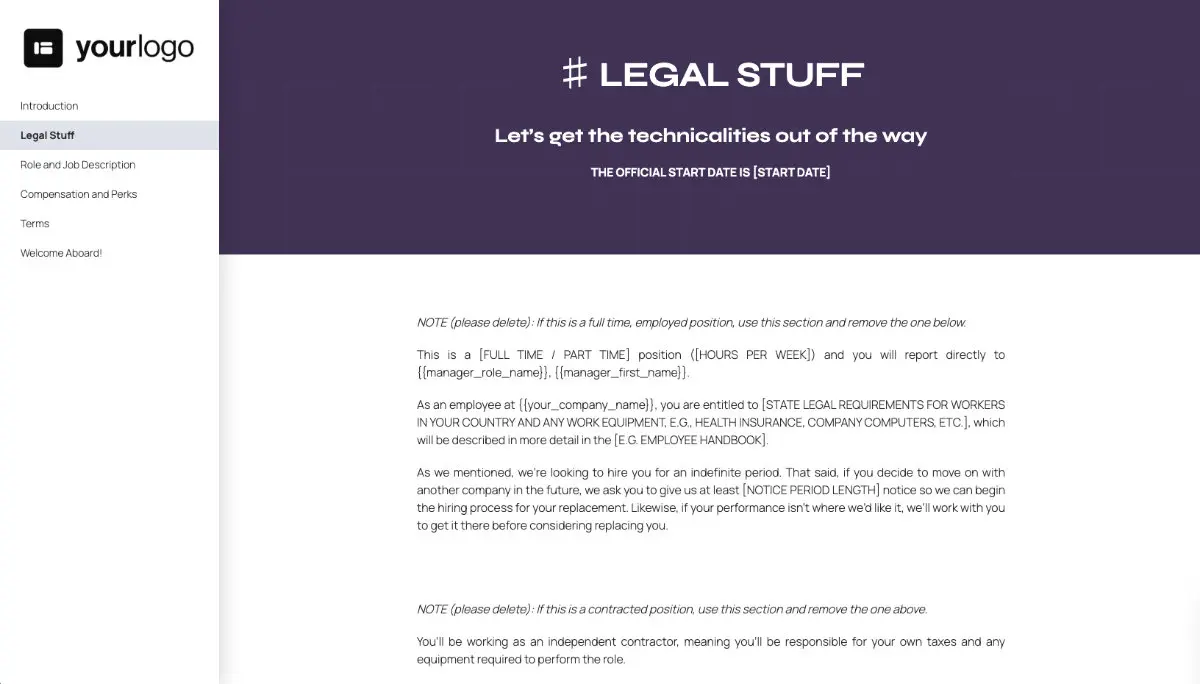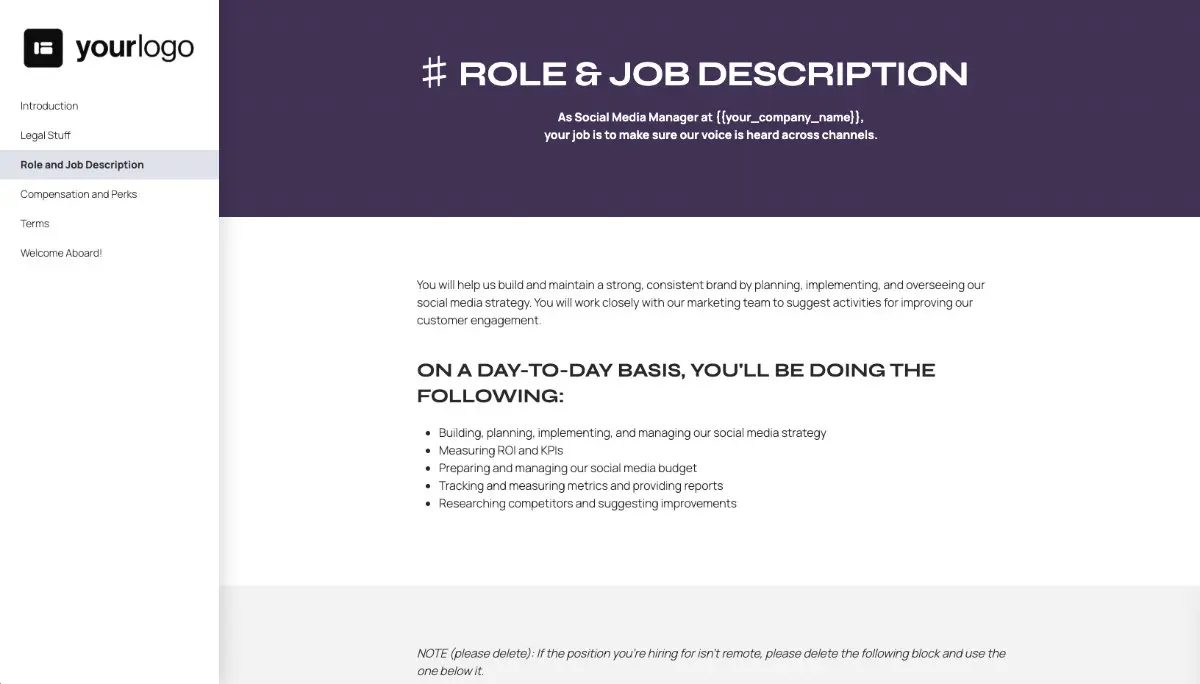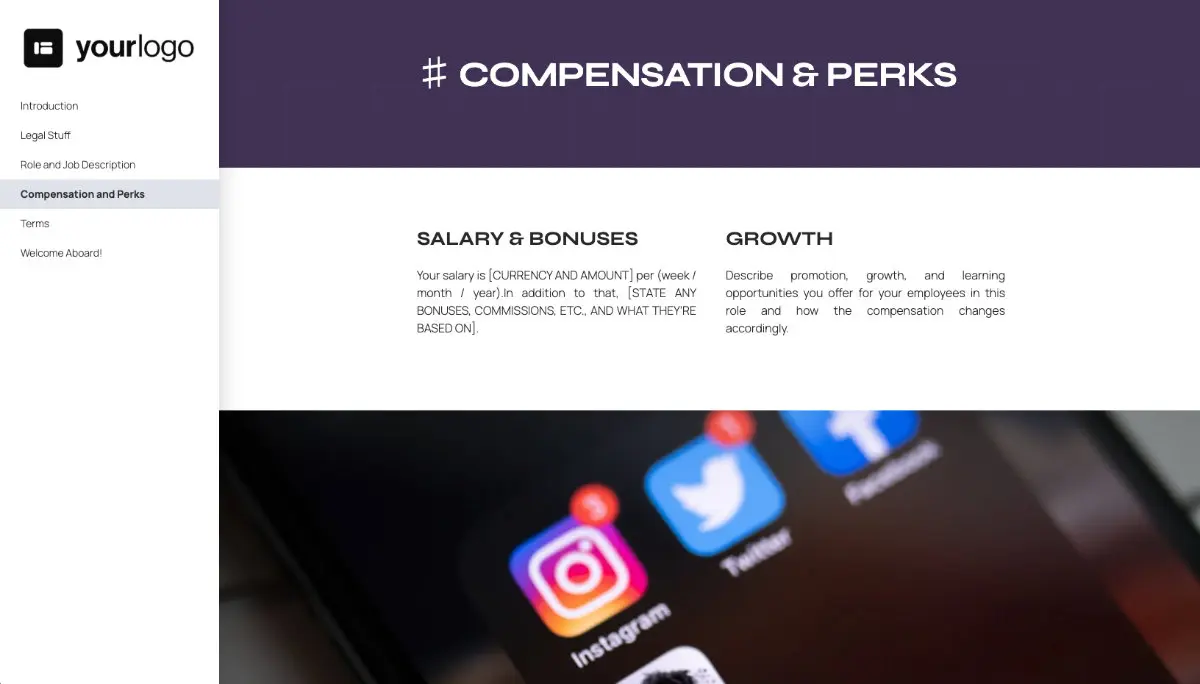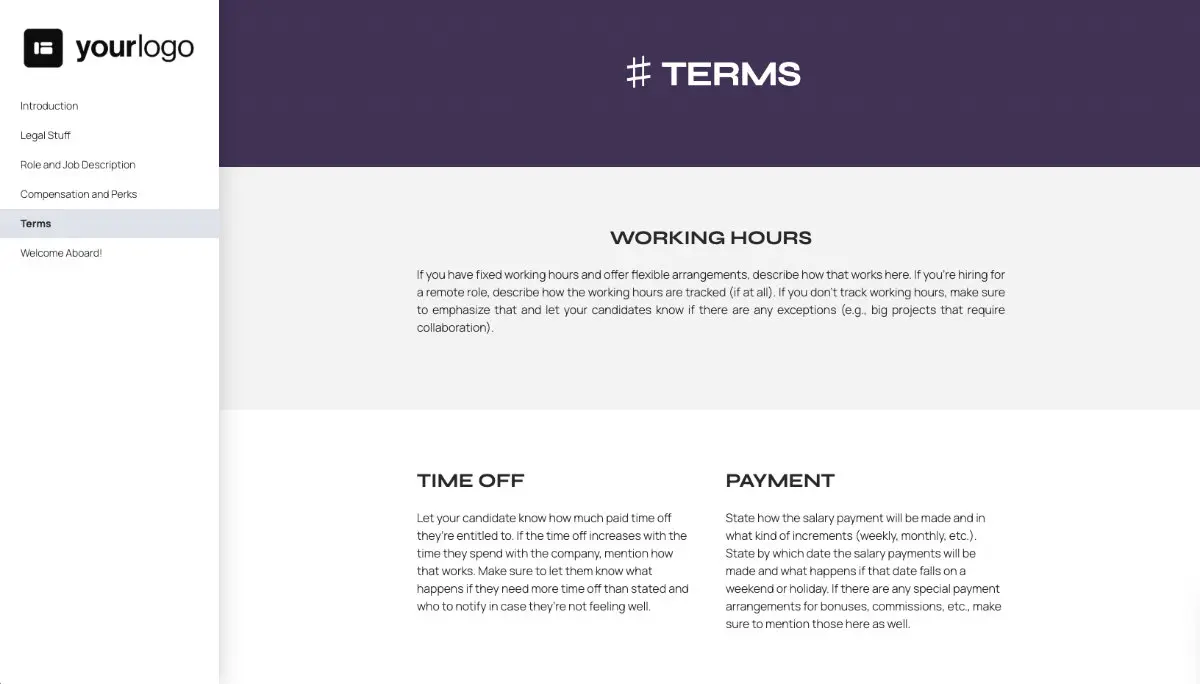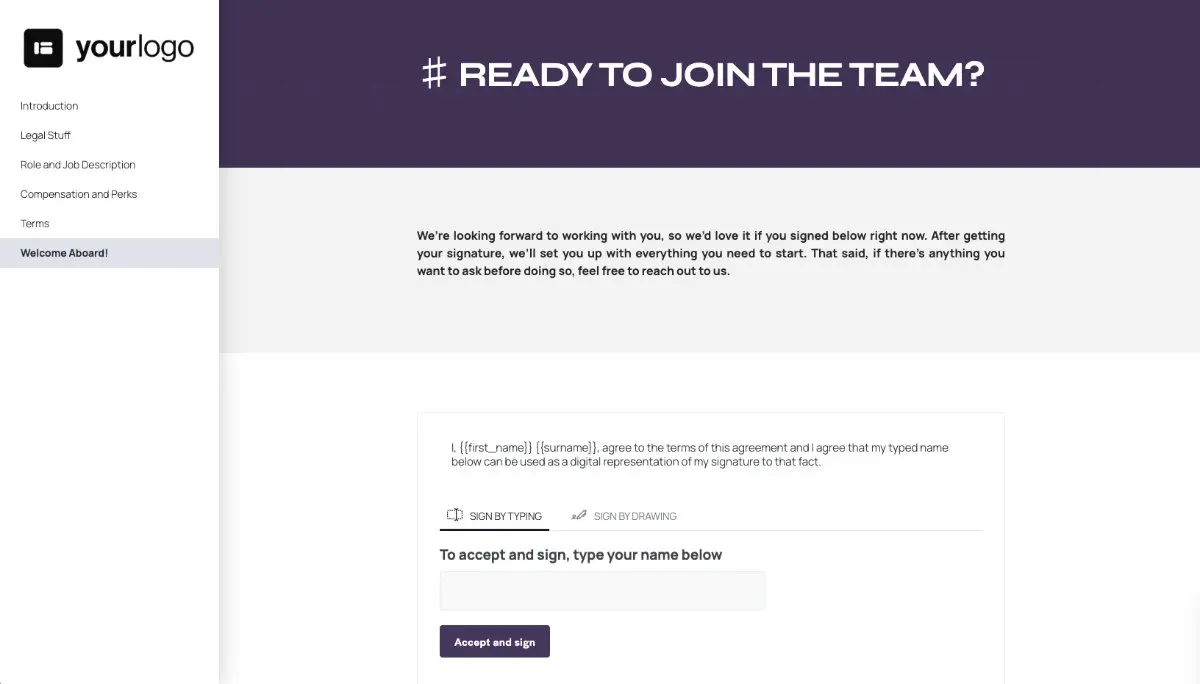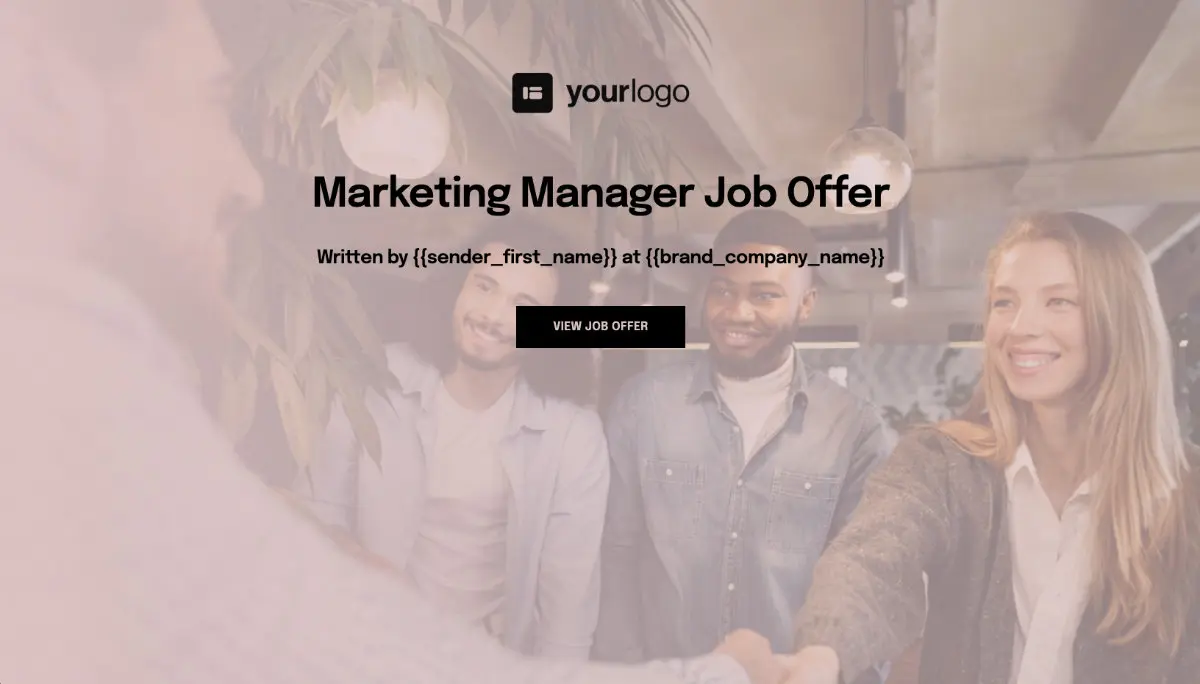EVERYTHING INCLUDED IN THIS TEMPLATE
Stunning Cover
Make a great first impression with an eye-catching cover. You can customize it further by changing the text, your logo, and the background image - it’s all 100% editable.
View Template
Pre-Written Introduction
There are a lot of things to consider when writing a job offer introduction. To make writing it easier, we've already created it for you. Simply personalize it and you're ready to go!
View Template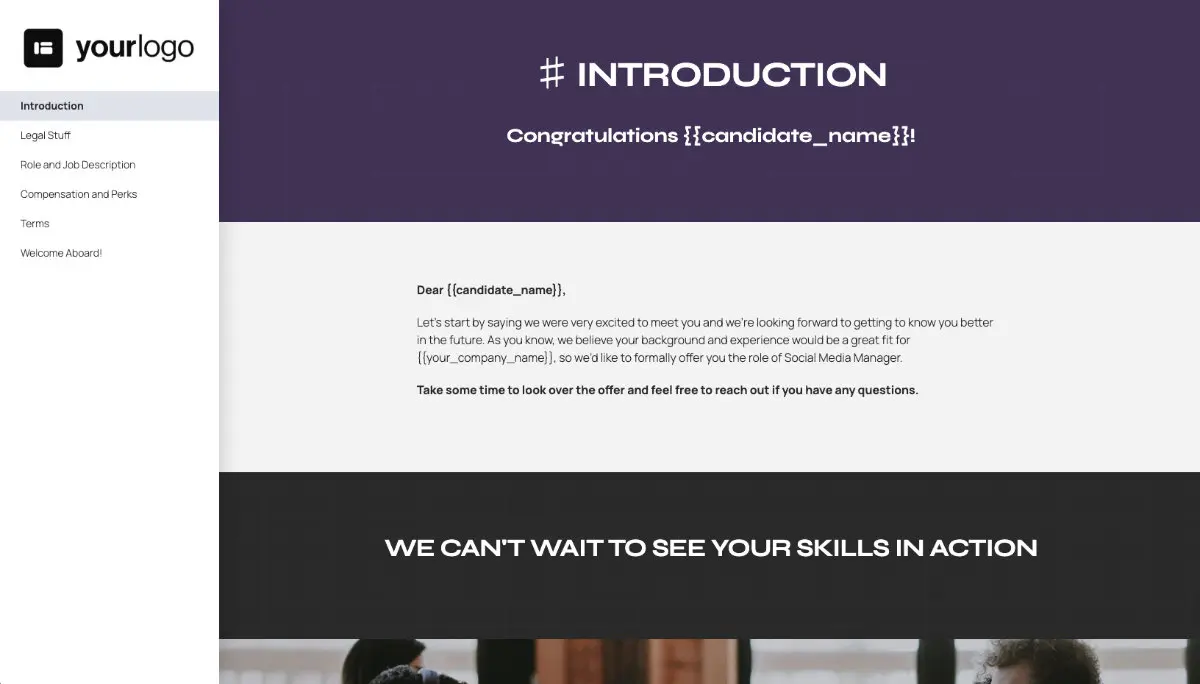
All Bases Covered
Whether you’re hiring an in-house Social Media Manager or an independent contractor, we’ve got you covered. This section guides you through the essentials you need to mention to make sure your new Social Media Manager has all the important information before accepting the offer.
View Template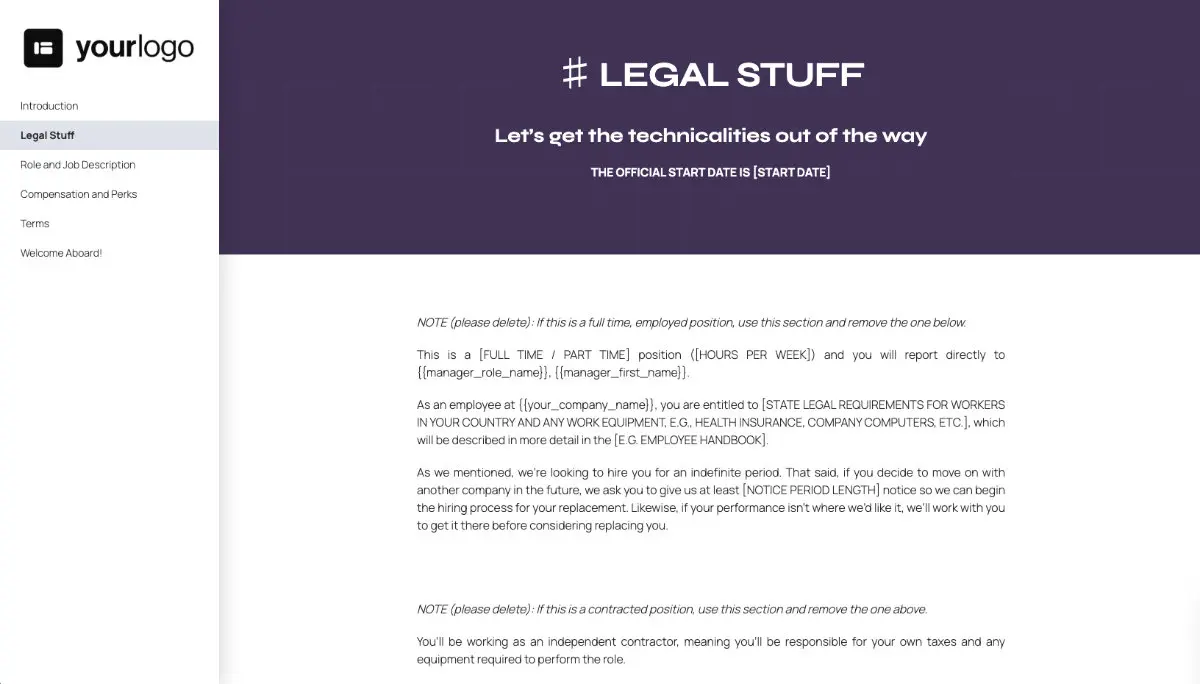
Pre-Written Role and Job Description
While writing the job description, you want to mention important details, but don’t want to overwhelm the candidate at the same time. That’s why we’ve structured this section to the perfect length for you. Simply check it and adjust it to your needs and you’re ready to send!
View Template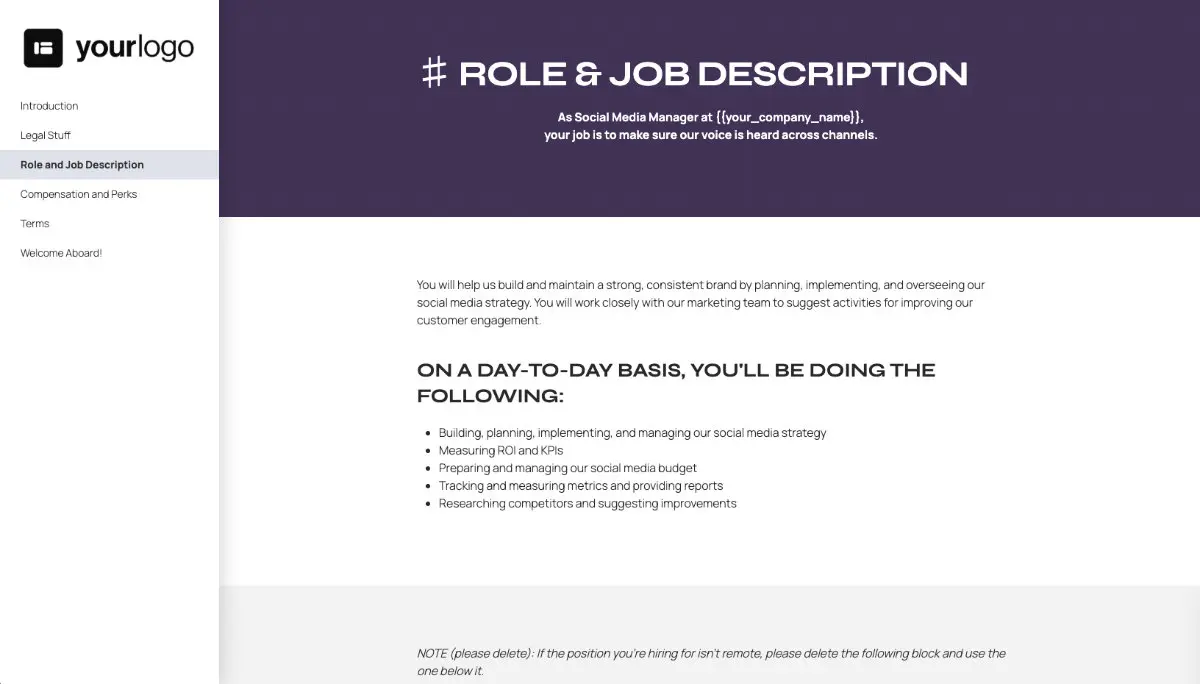
Compensation and Perks
Compensation is a crucial part of any job offer. In this section, let your candidate know about the salary, growth opportunities, and any other perks or benefits your company offers.
View Template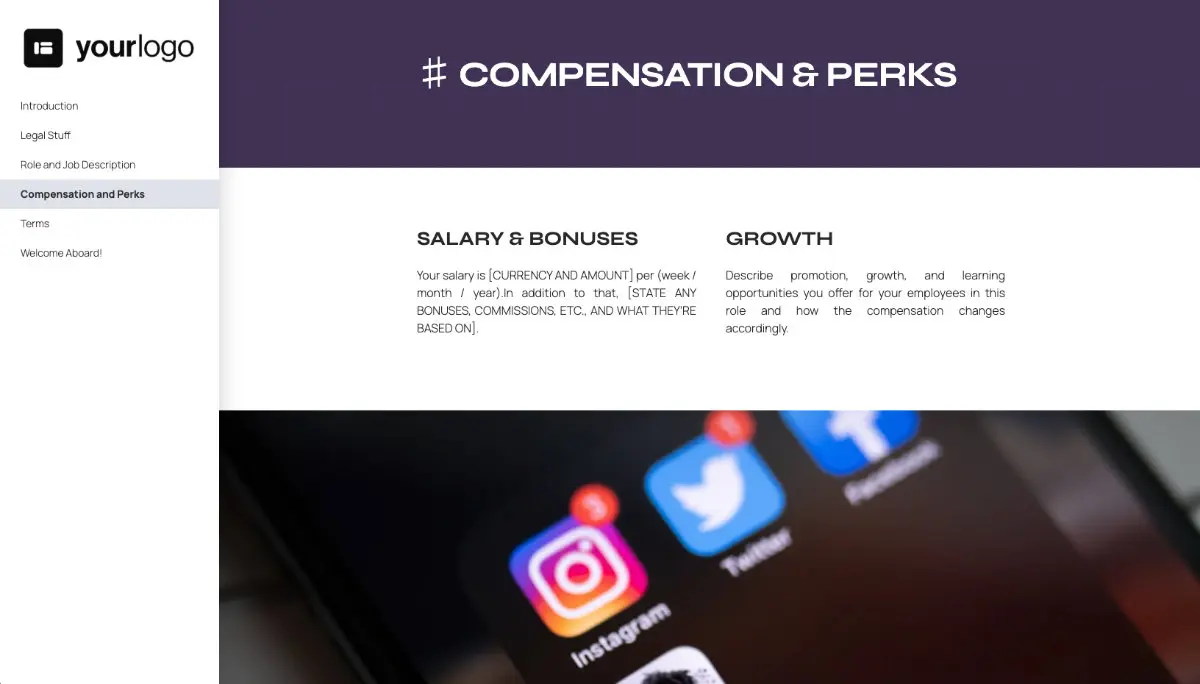
Digital Signature
Once you get a candidate on board, the last thing anyone wants is to deal with slow paperwork. This job offer template enables candidates to sign digitally, without the hassle of printing and scanning. And once they’ve signed, their digital signature certificate will show up in your Better Proposals account.
View Template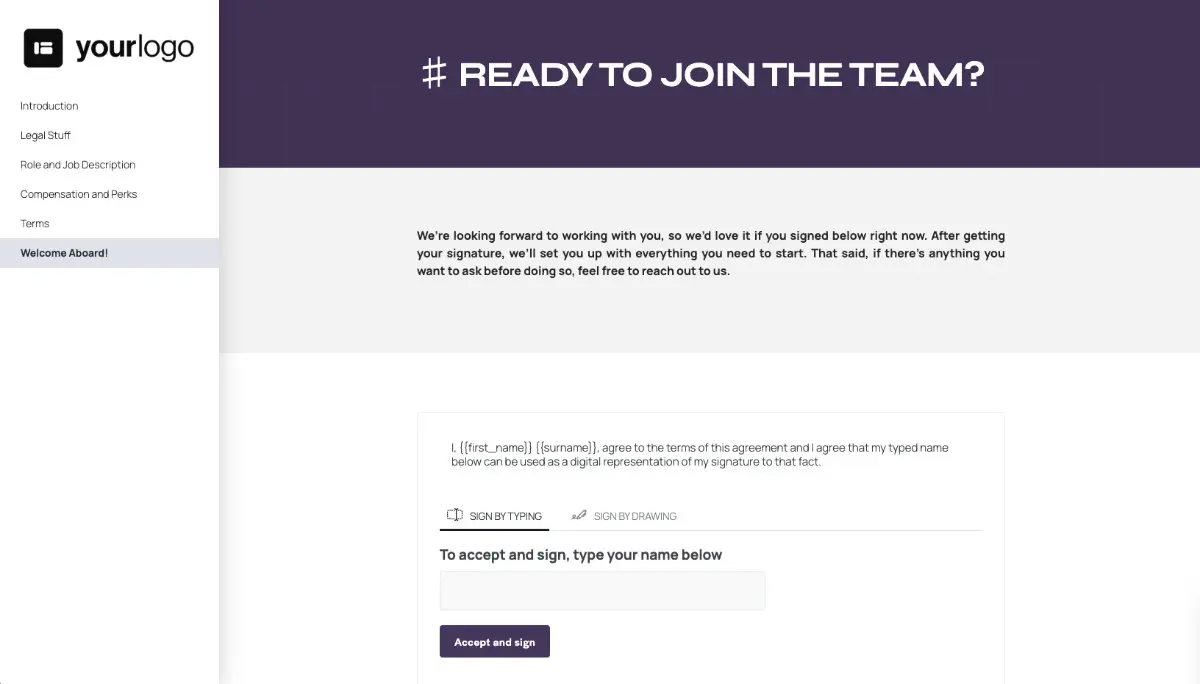
SEE HOW IT WORKS
Your docs, your branding
Set up your logo, brand colors, and fonts once to have them automatically embedded in all your documents.
Reuse what works
Save your best work into the Content Library and use pre-built blocks to speed up your doc creation.
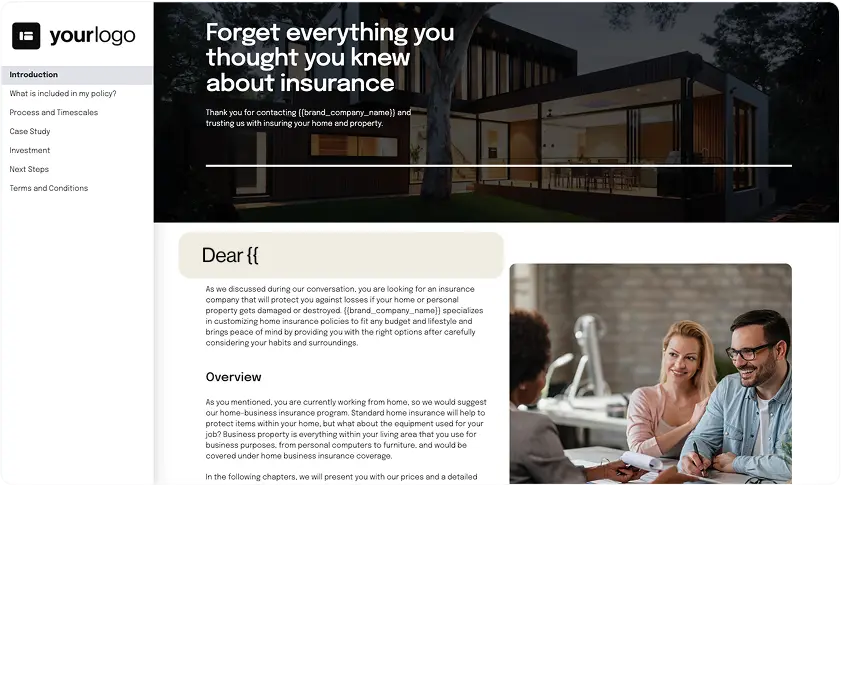
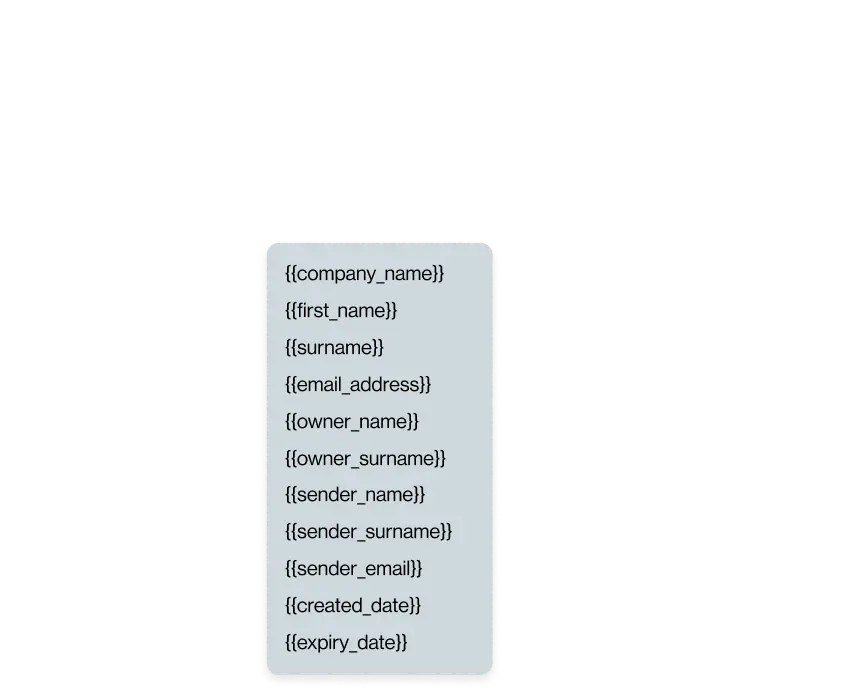
Become flawless
Leave embarrassing mistakes in the past. Use merge tags to automatically populate docs with the right information.
Create VIP experiences
Give clients an onboarding experience they won’t forget. Collect extra info with forms, let them book calls, get paid, or redirect them to your website.
Documents for all your project stages
-
Hire the perfect Digital Marketing Manager with the help of this modern, completely editable job offer template.

-
Spare your candidate from the hassle of handling physical paperwork with this modern job offer template with a built-in digital signature.

-
The last thing your candidate wants to do is handle physical paperwork. Hire them the modern way instead and let them start their role on the right foot.