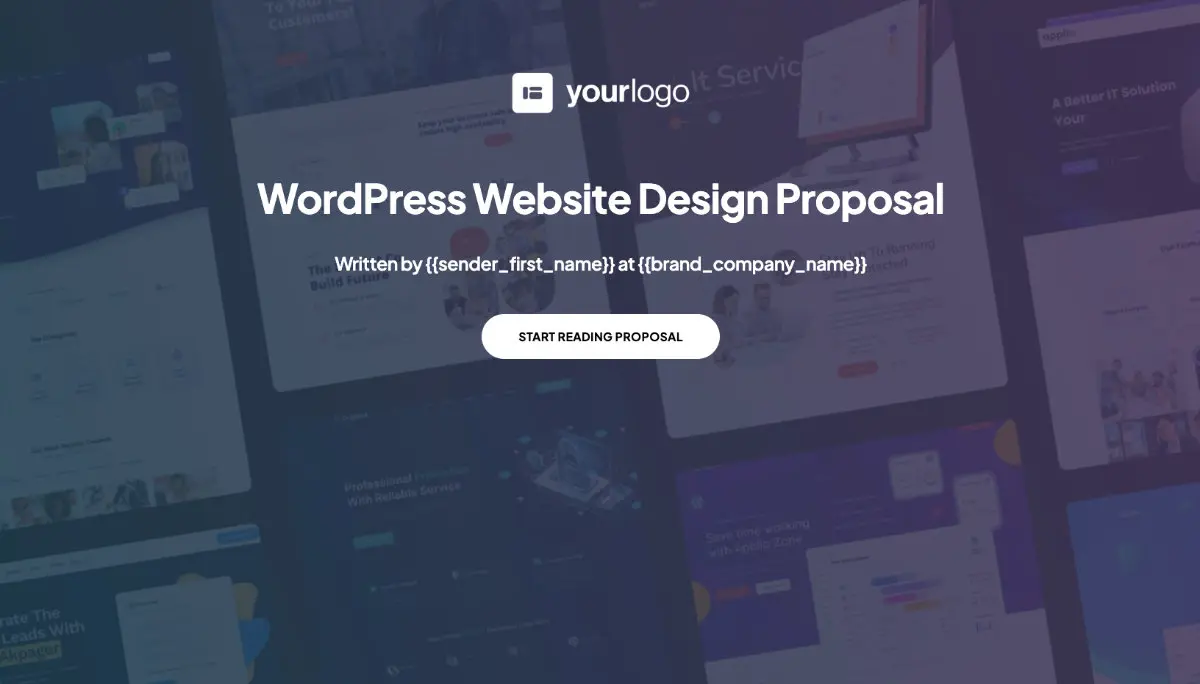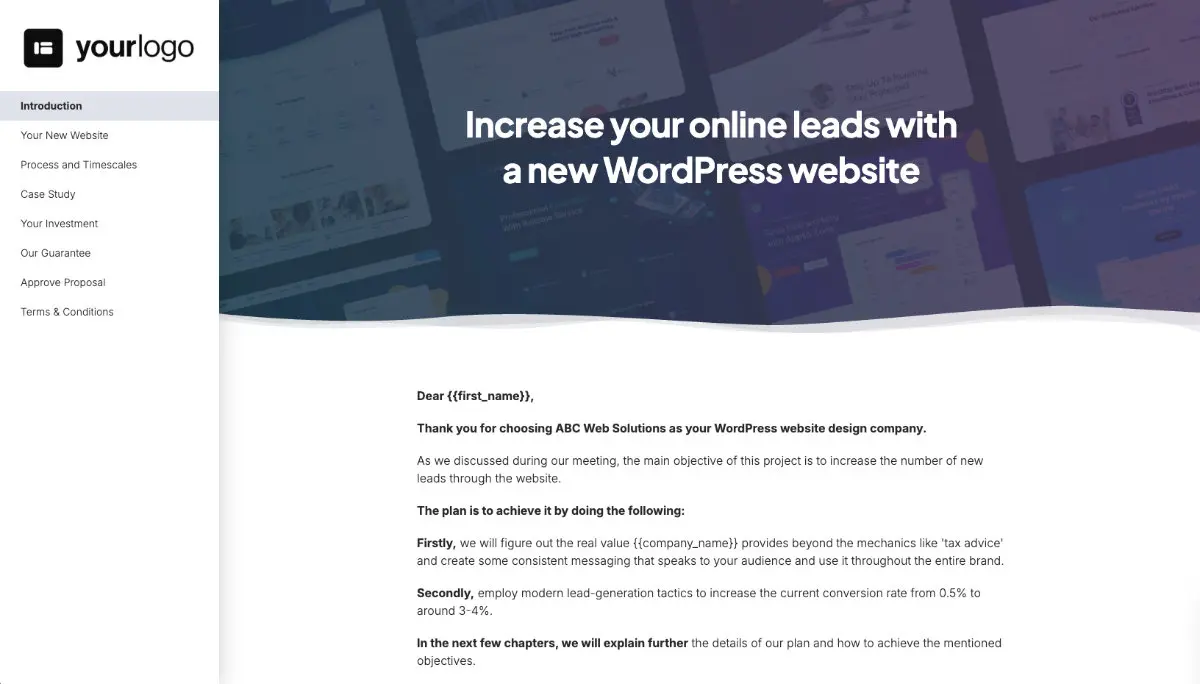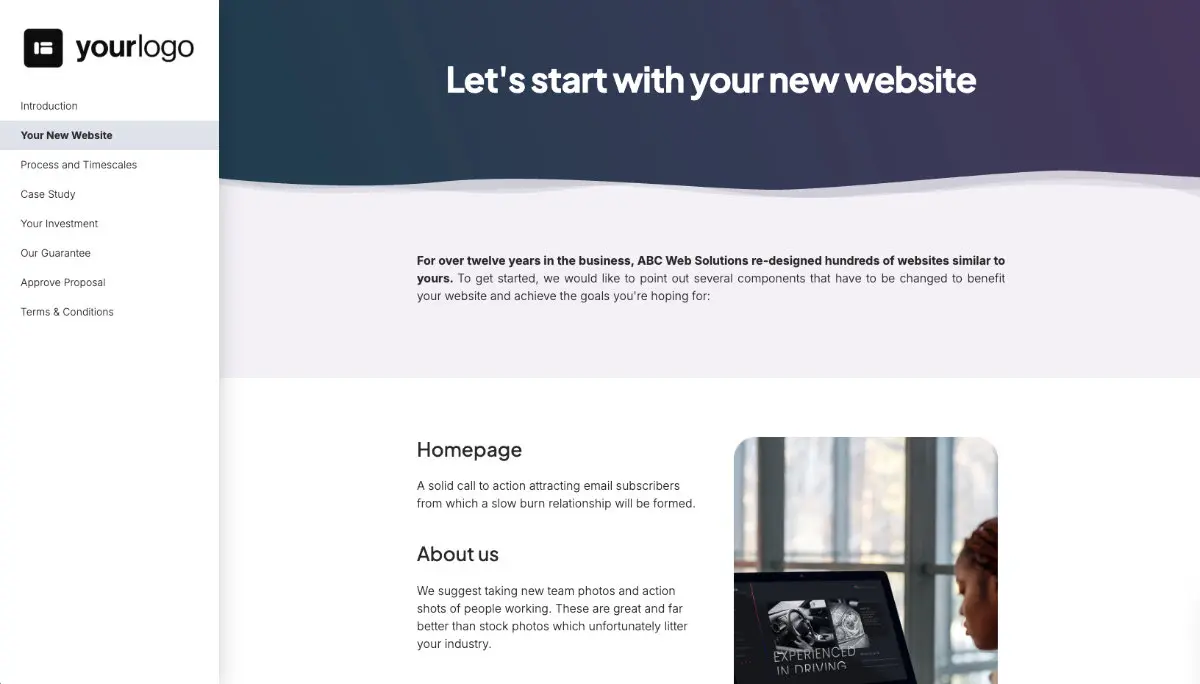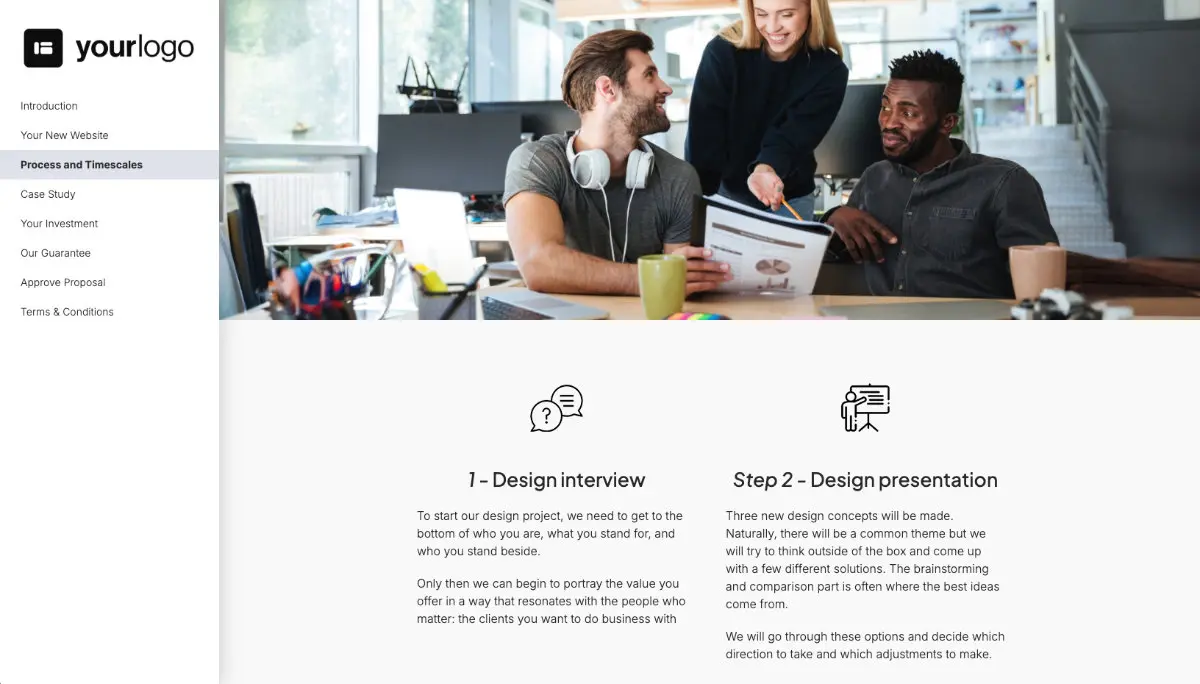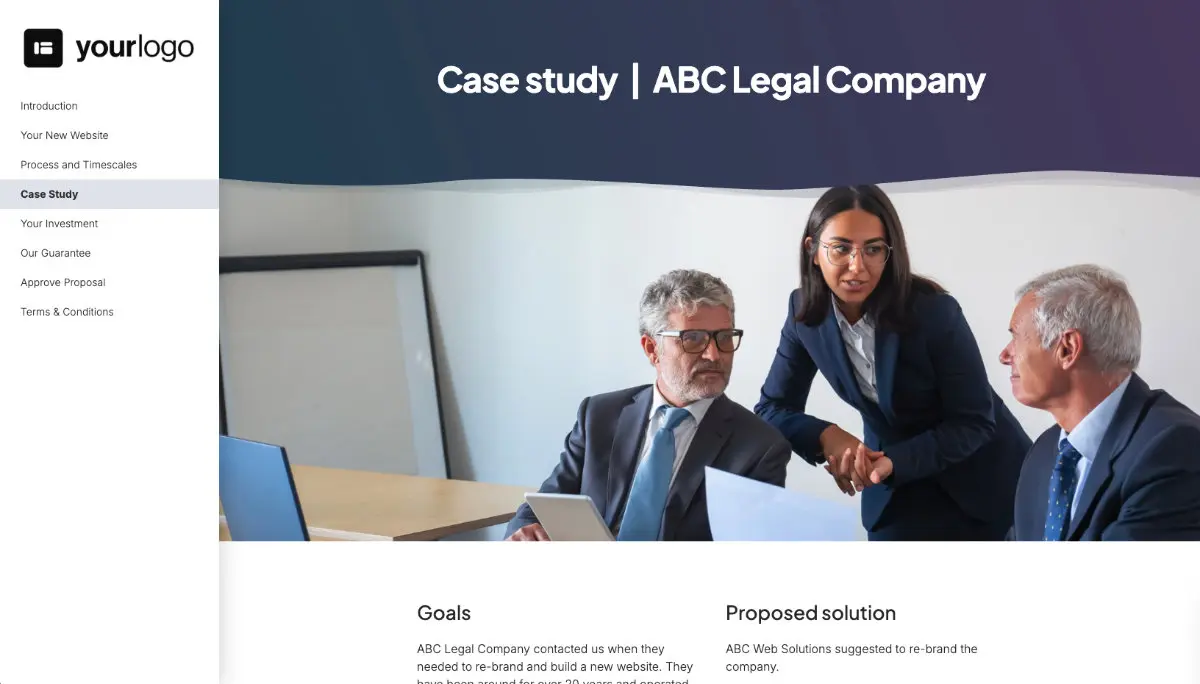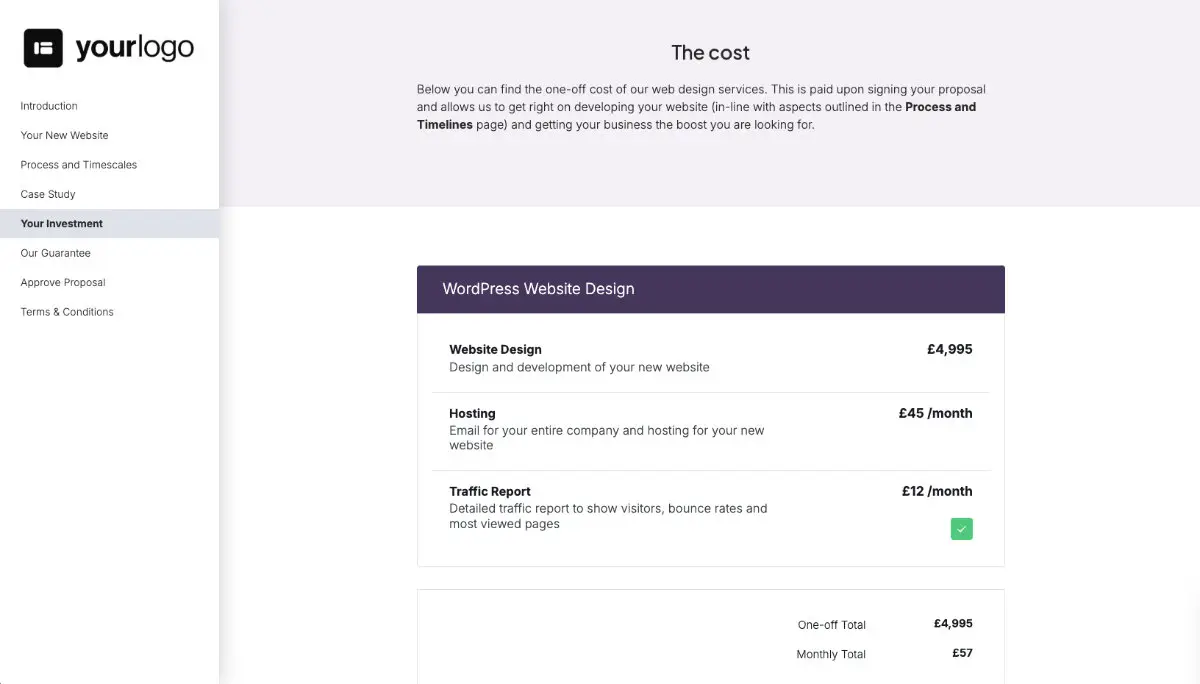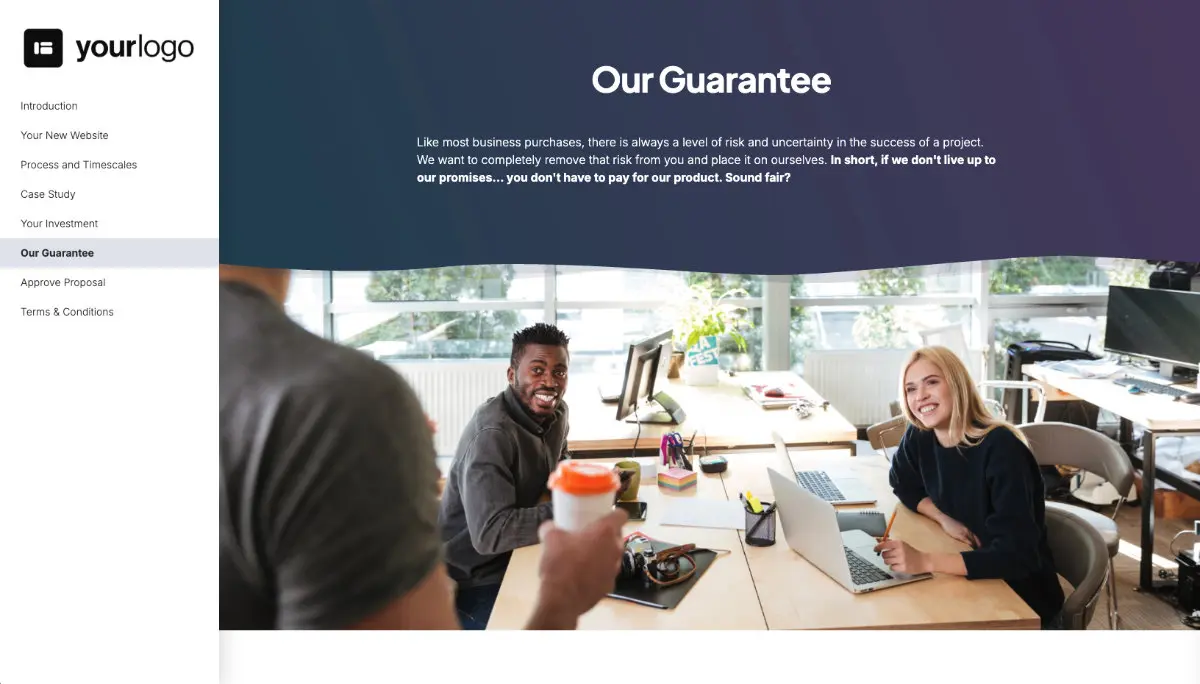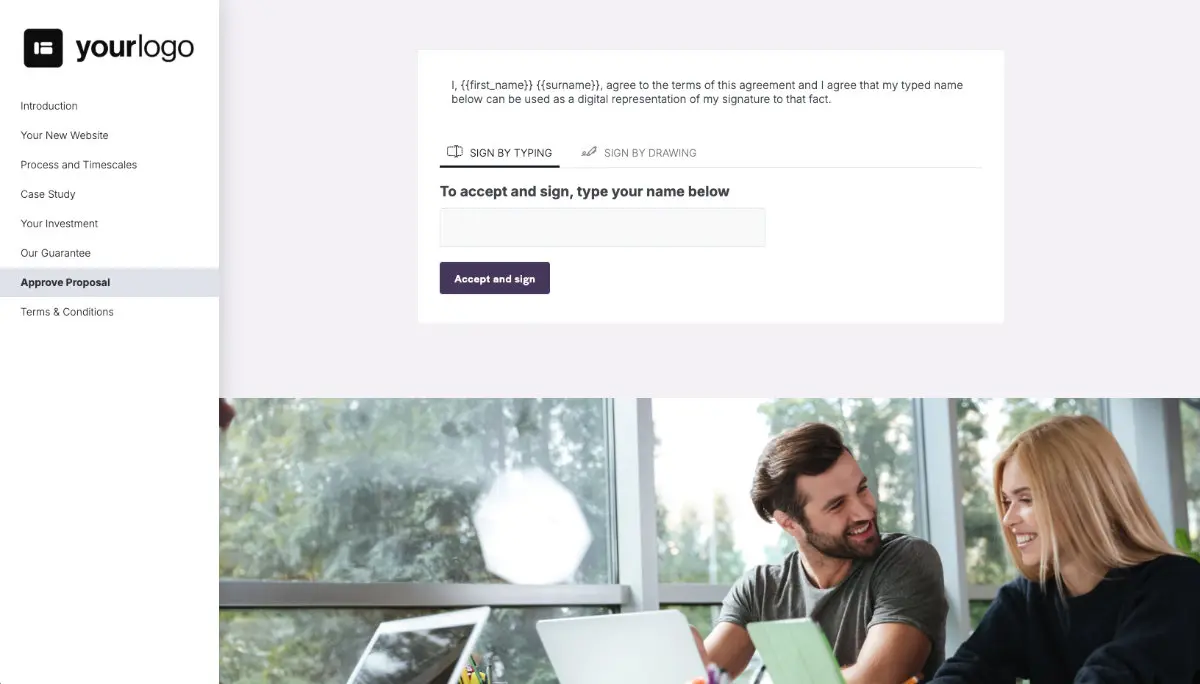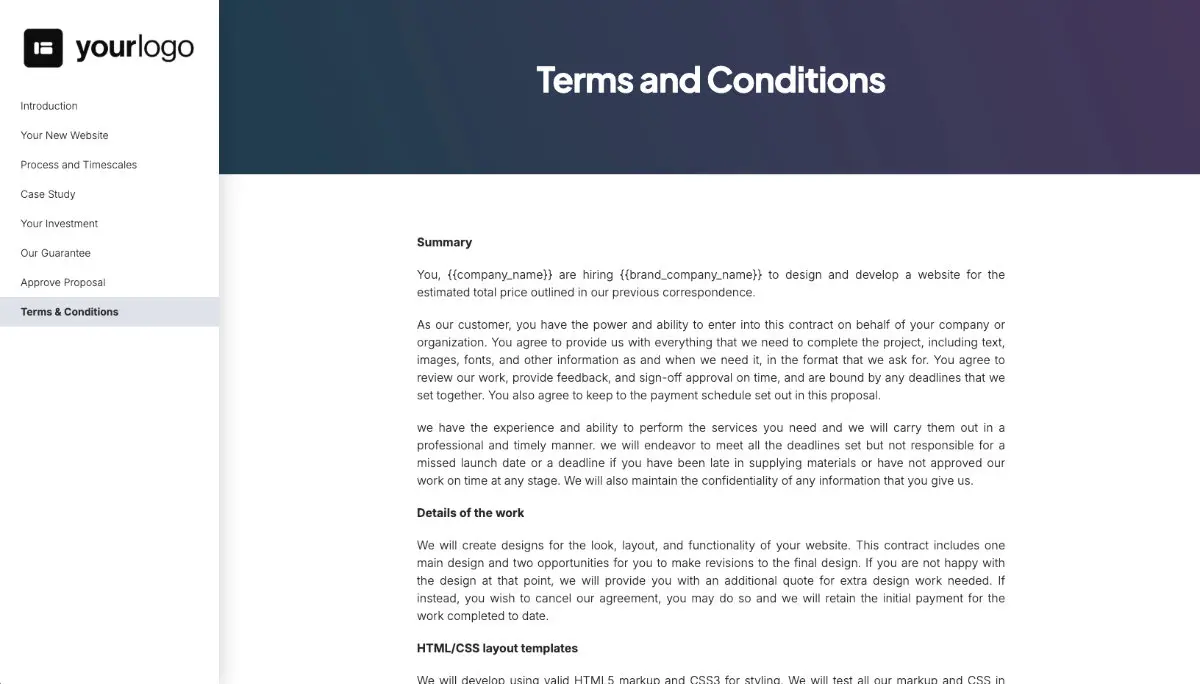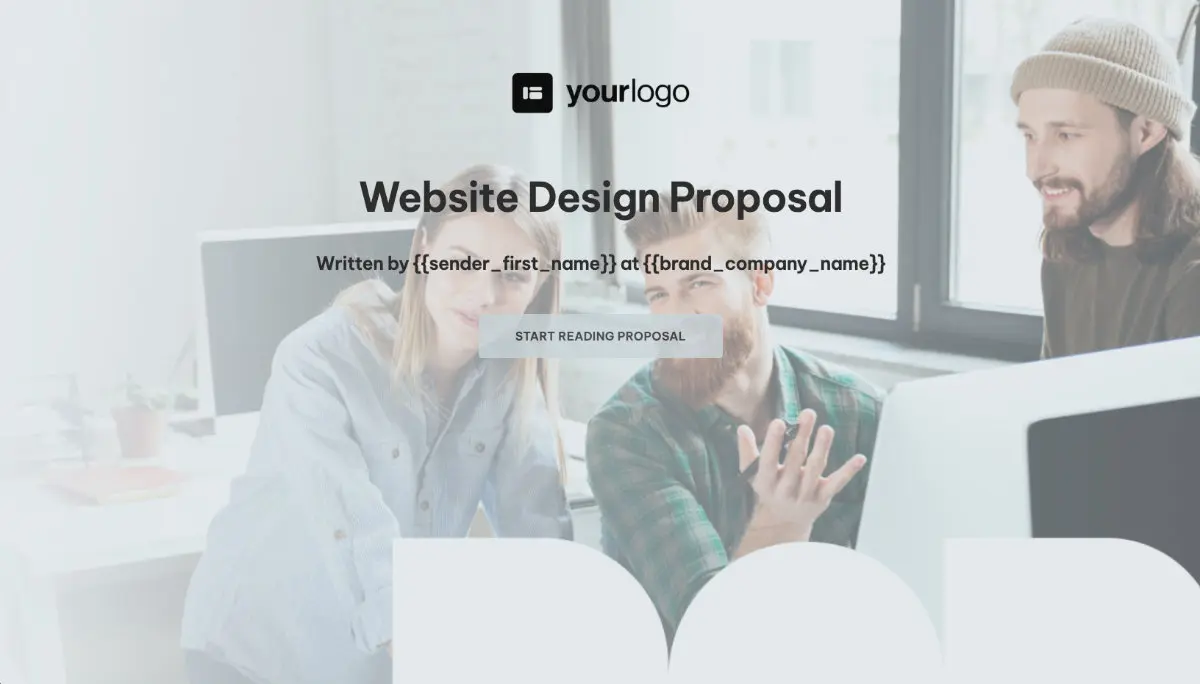EVERYTHING INCLUDED IN THIS TEMPLATE
A stunning cover
One of the first things your potential clients will see when they open your proposal is the cover image, so you should make it count. In this WordPress website design proposal template, you can choose your proposal cover from our library and sweep them off their feet immediately.
Alternatively, you can create your own cover image and upload it to the proposal. There's no better way to show off your amazing design skills!
View Template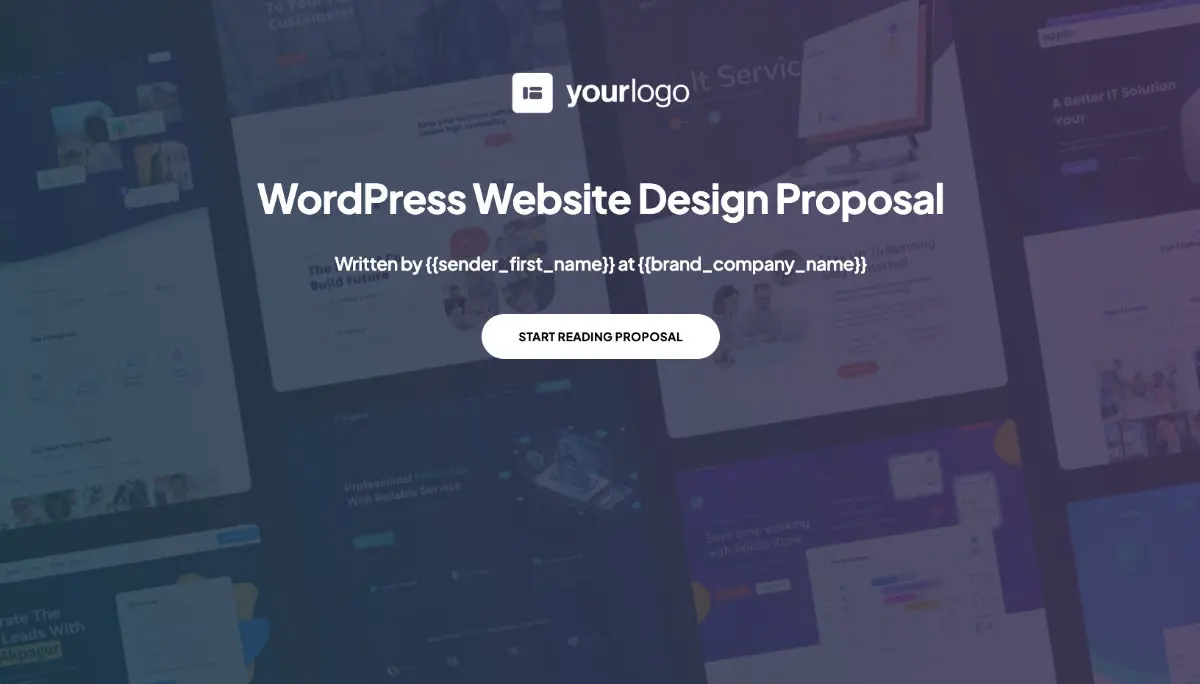
A dedicated section for services
Every client will want to know what's included in their project and what type of work you do. The problem is, you can't list everything under the sun in your proposal. However, don't worry.
This WordPress website design proposal has a pre-written services section. That means a list of the most commonly used WordPress design services, such as theme redesign, updating website content, installing and updating plugins - everything that you can think of.
The list of services is completely adaptable to your needs, so you can delete and add new elements to your liking and make the proposal completely yours. Every time you need to write a new proposal, just add or remove items from the services list.
View Template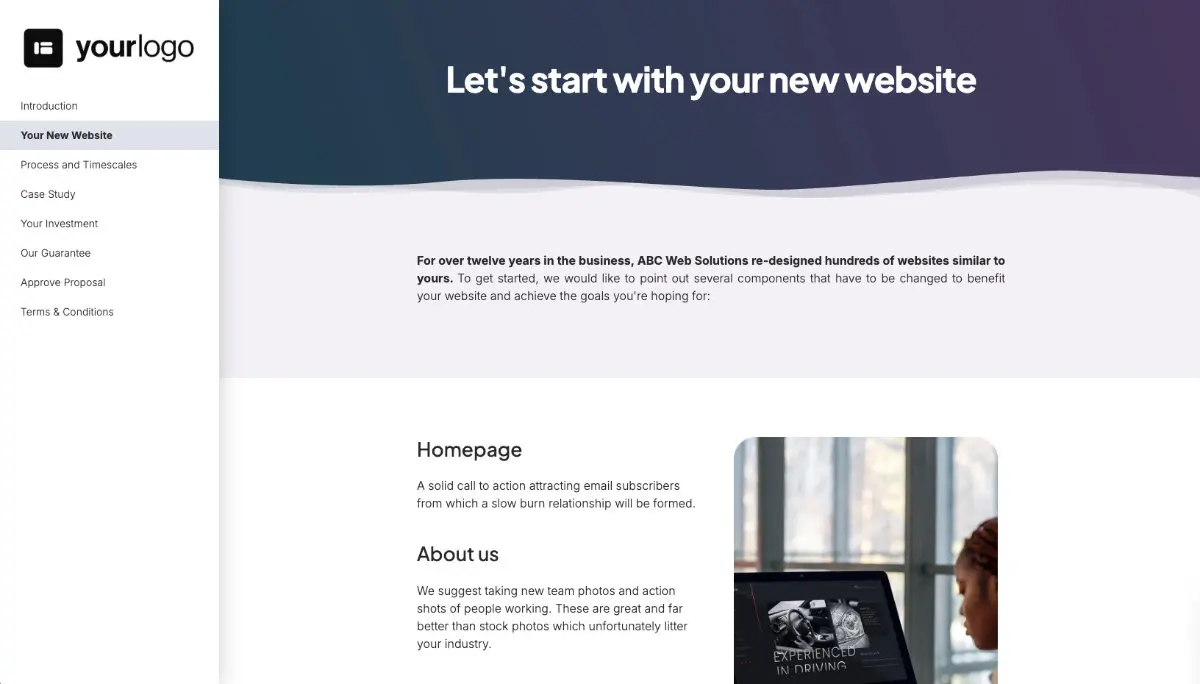
Process and timescales
Just having the services listed in your proposal is not enough to hook the clients in and get them to sign right away. In this section of the WordPress website design template, you can explain your processes and how you get to your results.
Additionally, there is a part that your clients are deeply interested in - the timescales. You can show how long each part of the work is going to take and when the client can expect a finished WordPress website.
View Template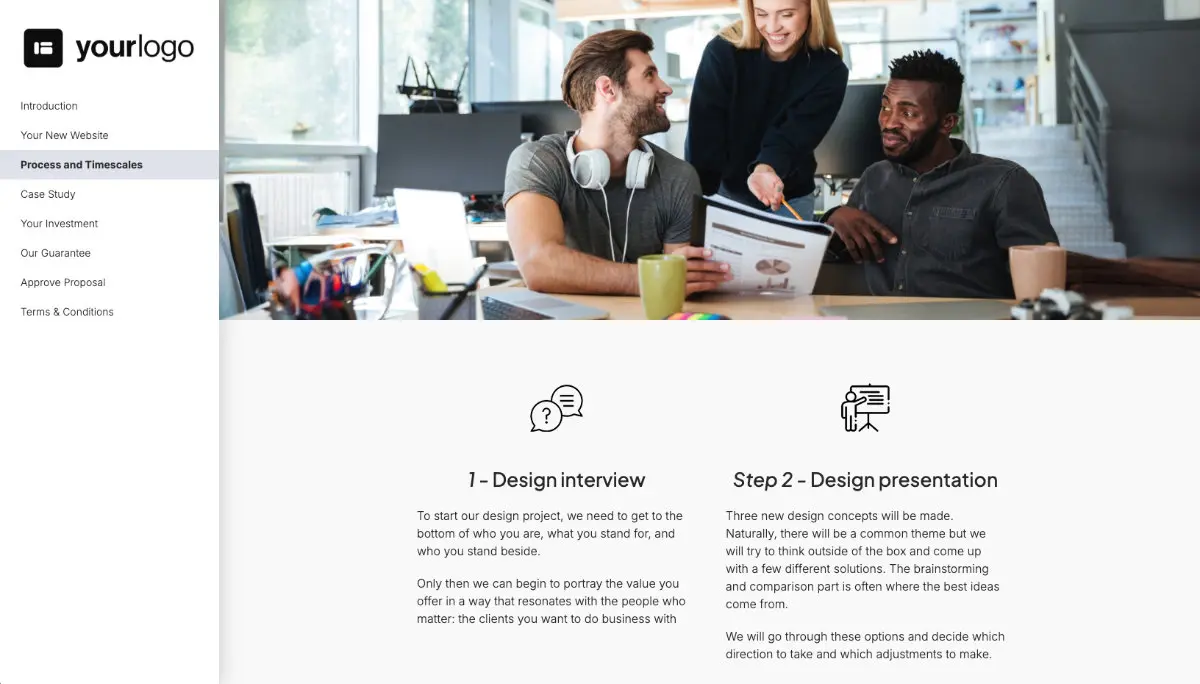
A case study as social proof
What better way to convince a client that you can get the job done than showing an example of a client you worked with before? A case study is an essential social proof element of each WordPress website design template.
This proposal template has a section where you can showcase a previous client with their project details. The more similar it is to the client who's reading the proposal, the higher the chances of conversion.
View Template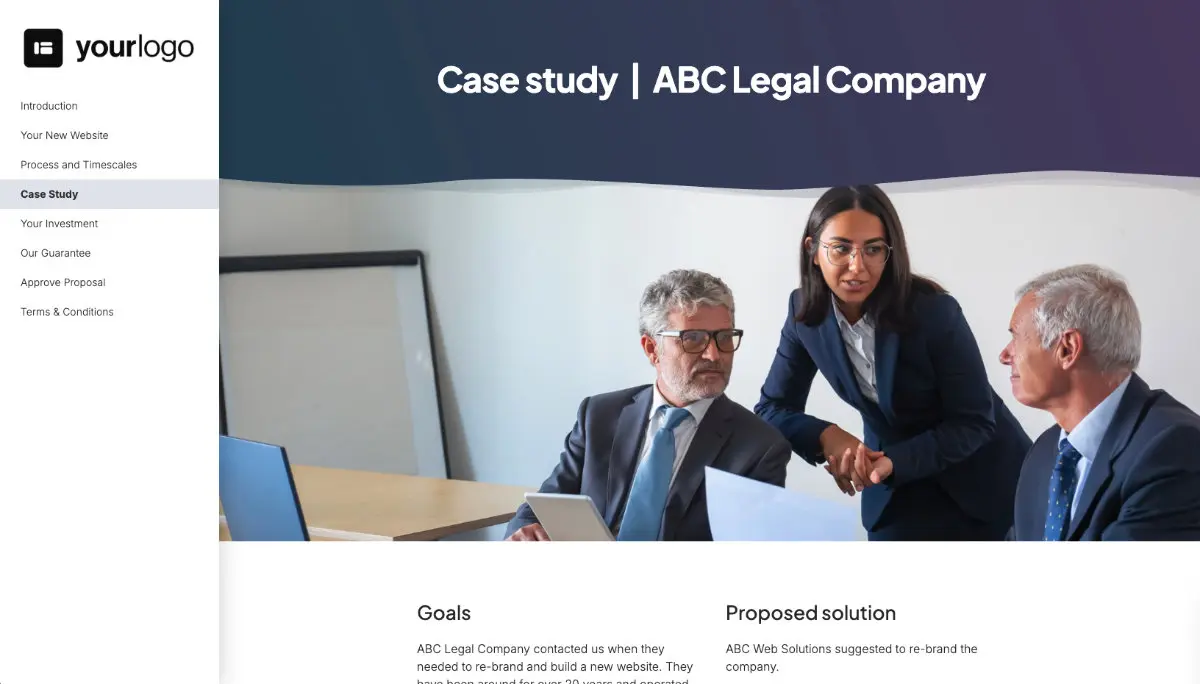
The pricing section
The number one thing going through the client's mind at this point is - how much is this going to cost me? This is a crucial section of each WordPress design business proposal, so you need to get it right.
In this section of the proposal template, you can easily create your own pricing for a specific WordPress project. It's as simple as entering a few numbers in a pricing table.
Our interactive pricing tables also function with hourly wages, subscriptions, selling services by piece, and many other methods. If you want to add some upsells, you can do that, too.
View Template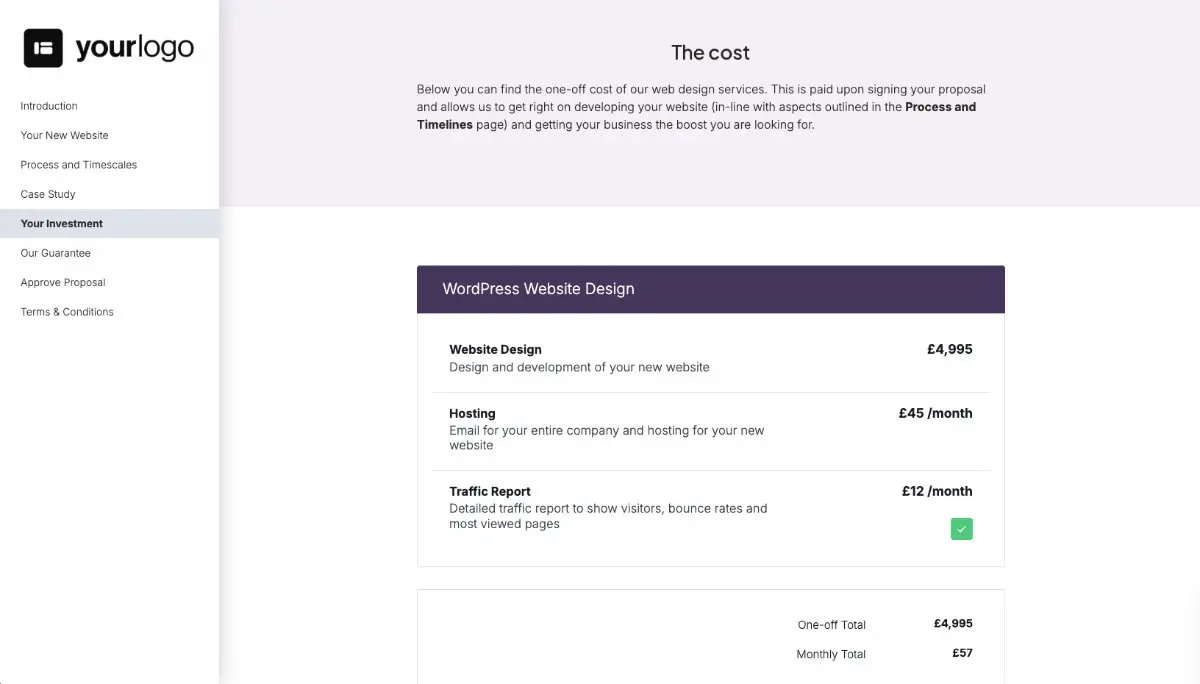
The next steps
By this point, your client is all warmed up and ready to sign the proposal and waiting for you to get started with work. This is the part where most people writing proposals go wrong, because they don't provide any instructions on what the clients should do next.
This proposal section gives clear instructions on what the client should do and it lets them sign directly from the proposal, so they don't have to leave the document at any time.
View Template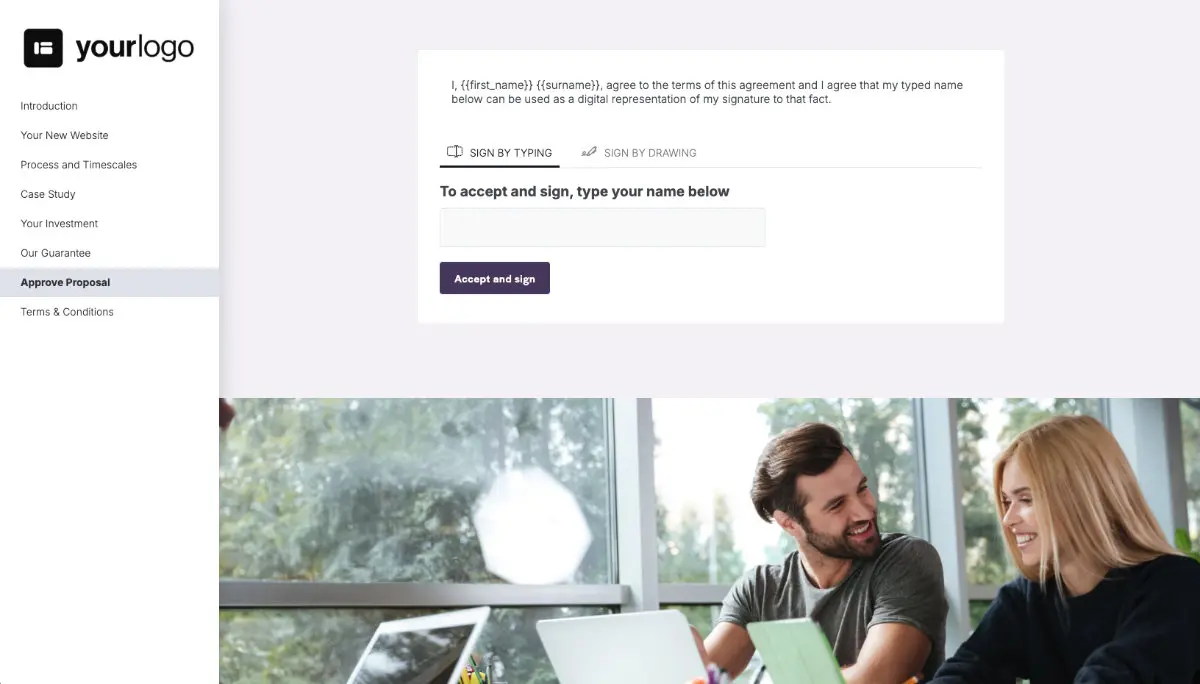
A contract so you don't have to write one
Before any work gets started on their WordPress website, the client wants to know that they can trust you. Instead of just taking your word for it, they can read a contract, which comes as a separate section in your WordPress website design template. While this is by no means a replacement for a contract done by lawyer, it's a great place to get started.
View Template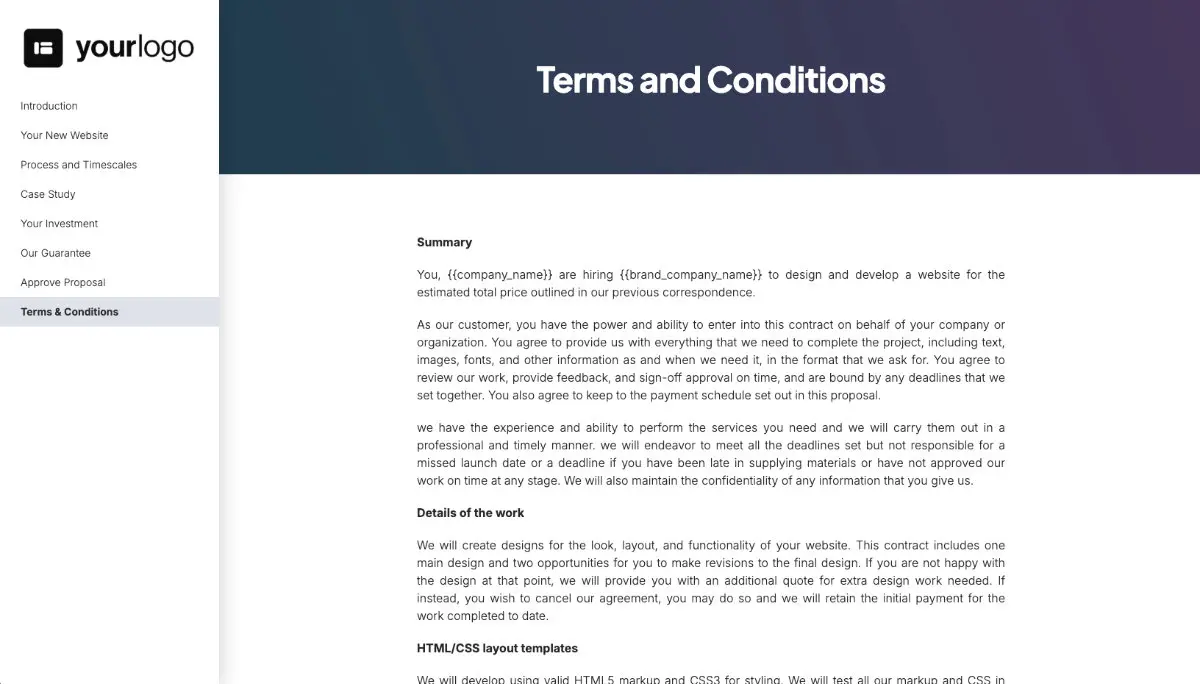
Get paid straight from the proposal
So far, your client has had a beautiful experience with your proposal, so why force them to go somewhere else to pay for your services? Using our platform, you can give clients an option to pay directly from the proposal through integrations with Stripe, PayPal, and GoCardless.
View Template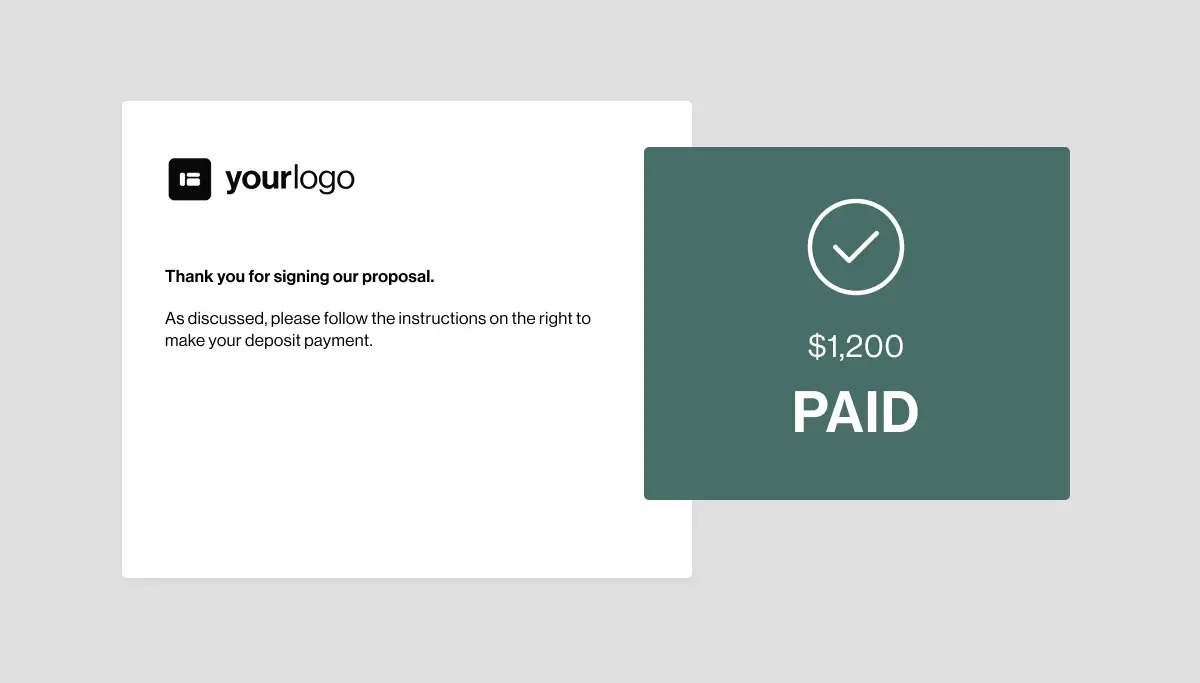
SEE HOW IT WORKS
Your docs, your branding
Set up your logo, brand colors, and fonts once to have them automatically embedded in all your documents.
Reuse what works
Save your best work into the Content Library and use pre-built blocks to speed up your doc creation.
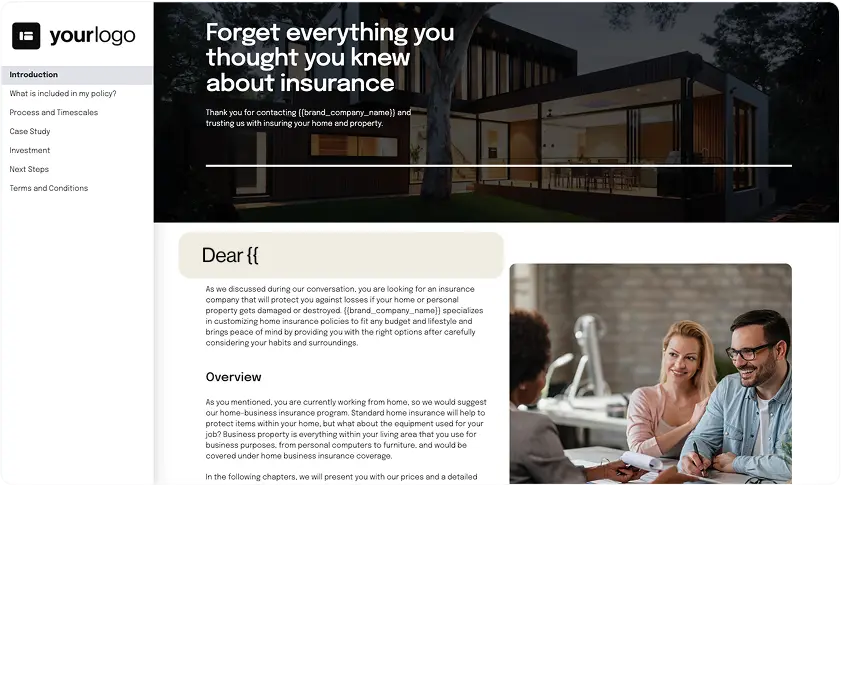
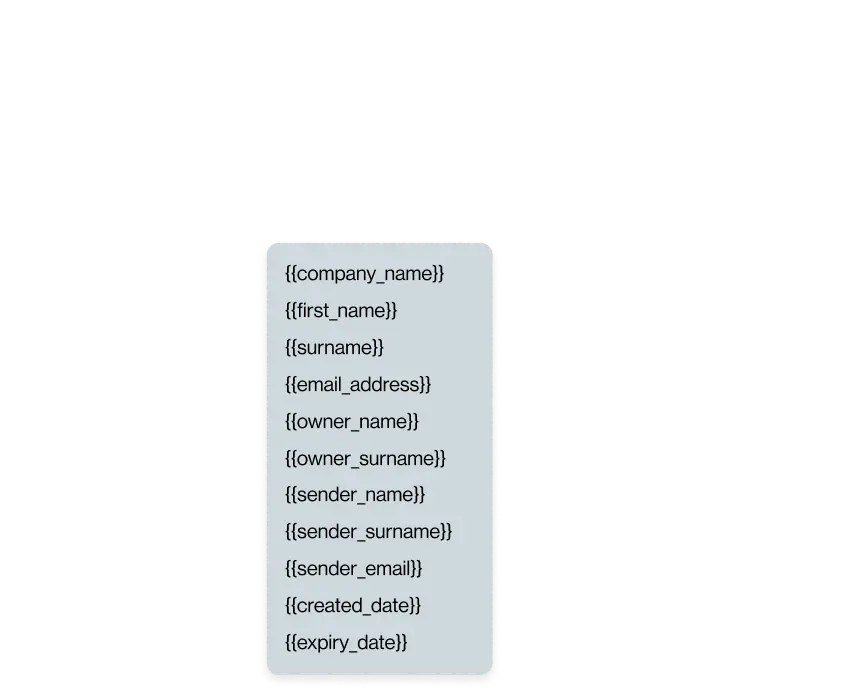
Become flawless
Leave embarrassing mistakes in the past. Use merge tags to automatically populate docs with the right information.
Create VIP experiences
Give clients an onboarding experience they won’t forget. Collect extra info with forms, let them book calls, get paid, or redirect them to your website.
Documents for all your project stages
-
If you’re offering website support, maintenance and care plans, you’ll need a proposal that covers just that! Use our free website maintenance proposal to showcase your services like WordPress updating, optimizing and more.

-
There is no better way to show off your stunning website designs than by using this website design proposal. Include your previous work and sweep your clients off their feet. Just edit a few details and your proposal is good to go.

-
This simple web design proposal will help you explain the benefits you can bring to potential clients. Use our pre-designed web design proposal template to speed up your proposal process and win new deals.