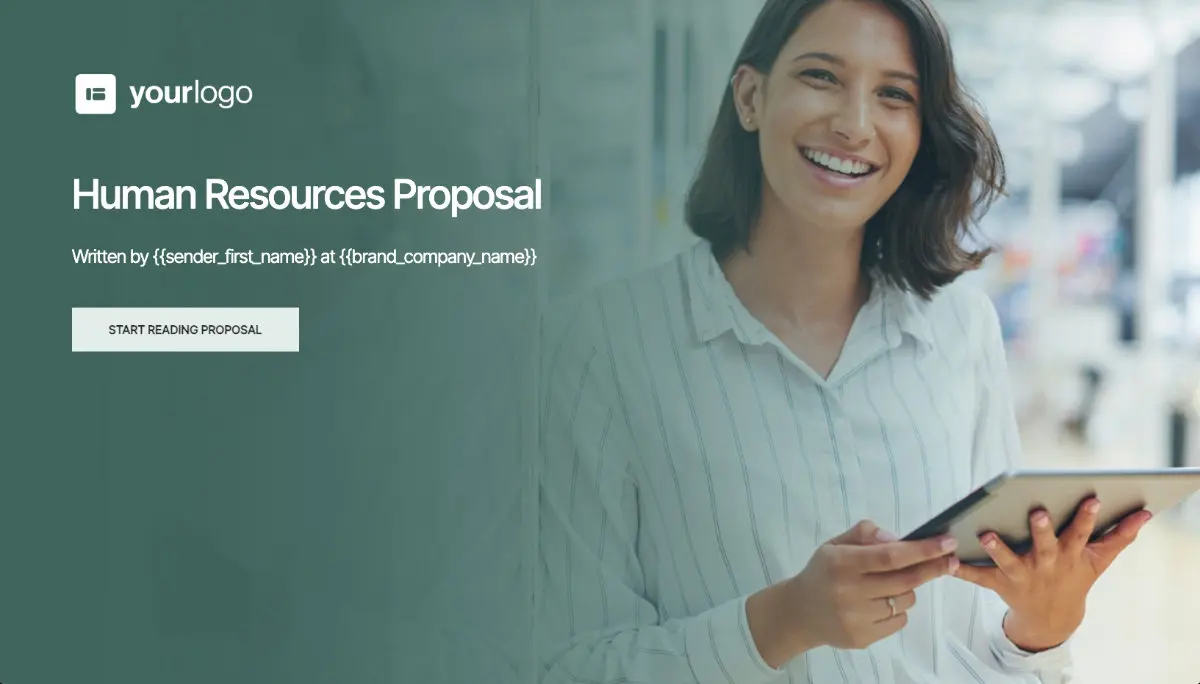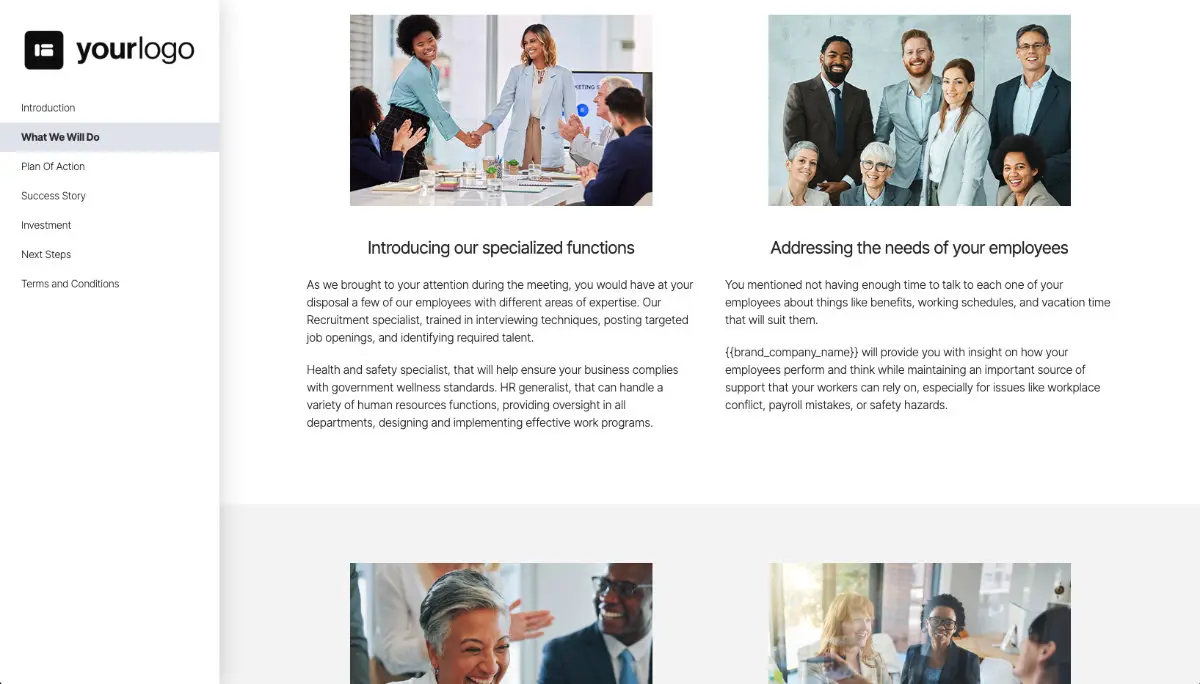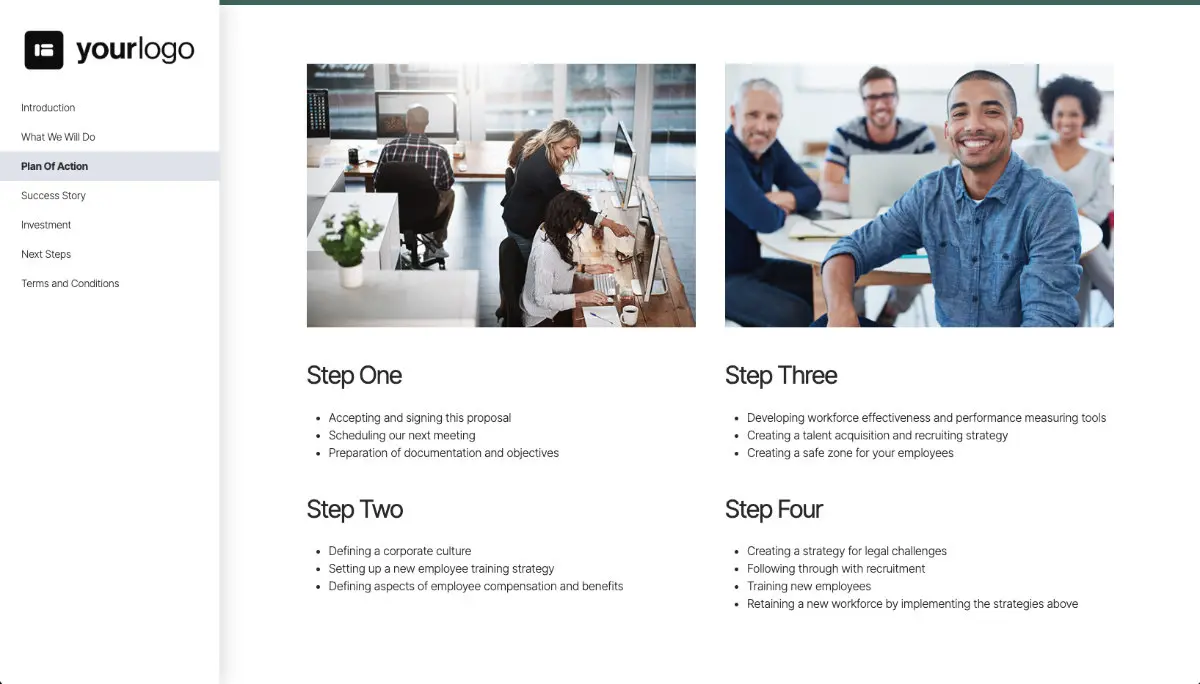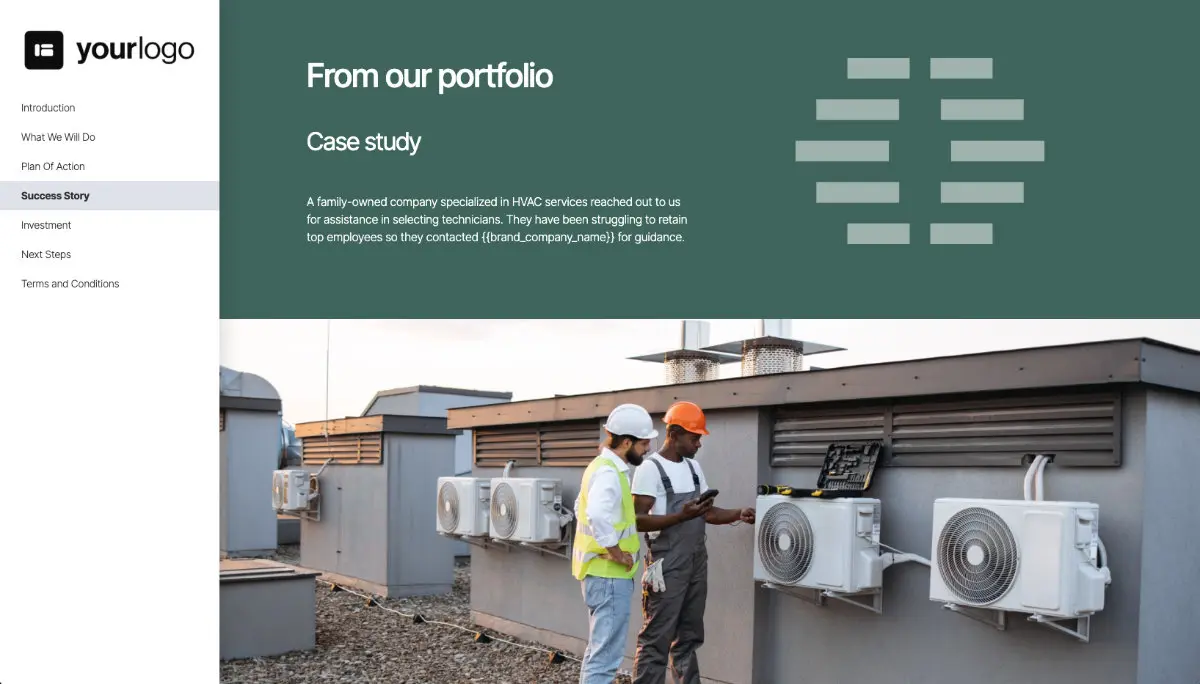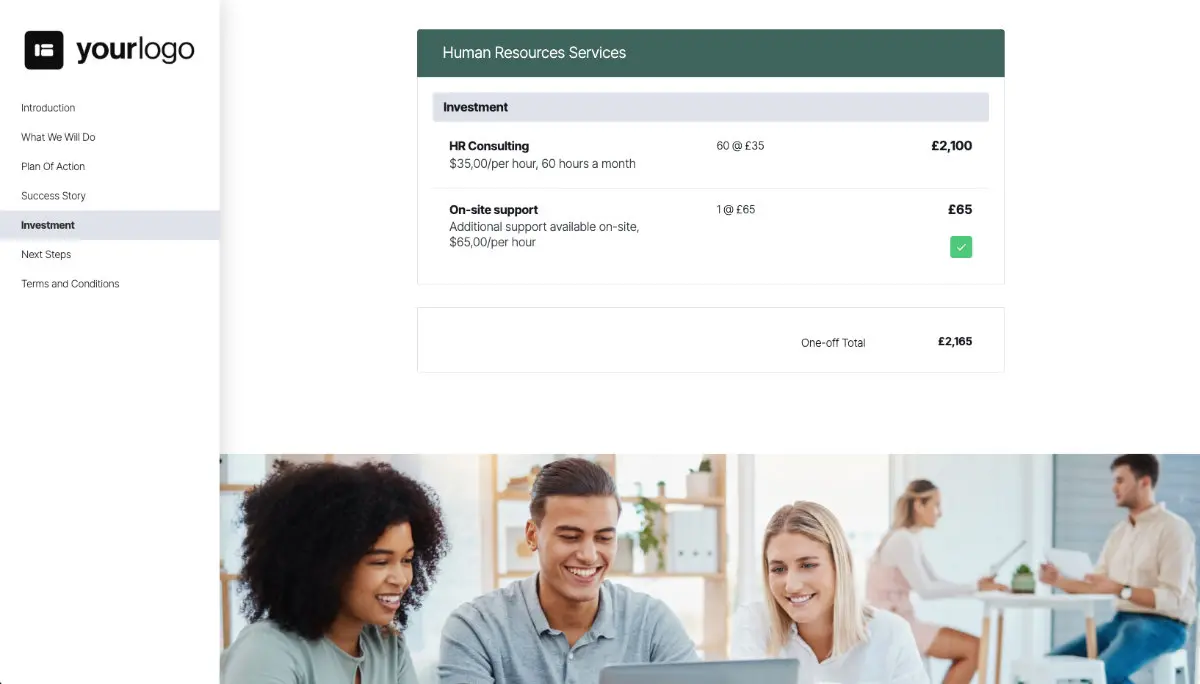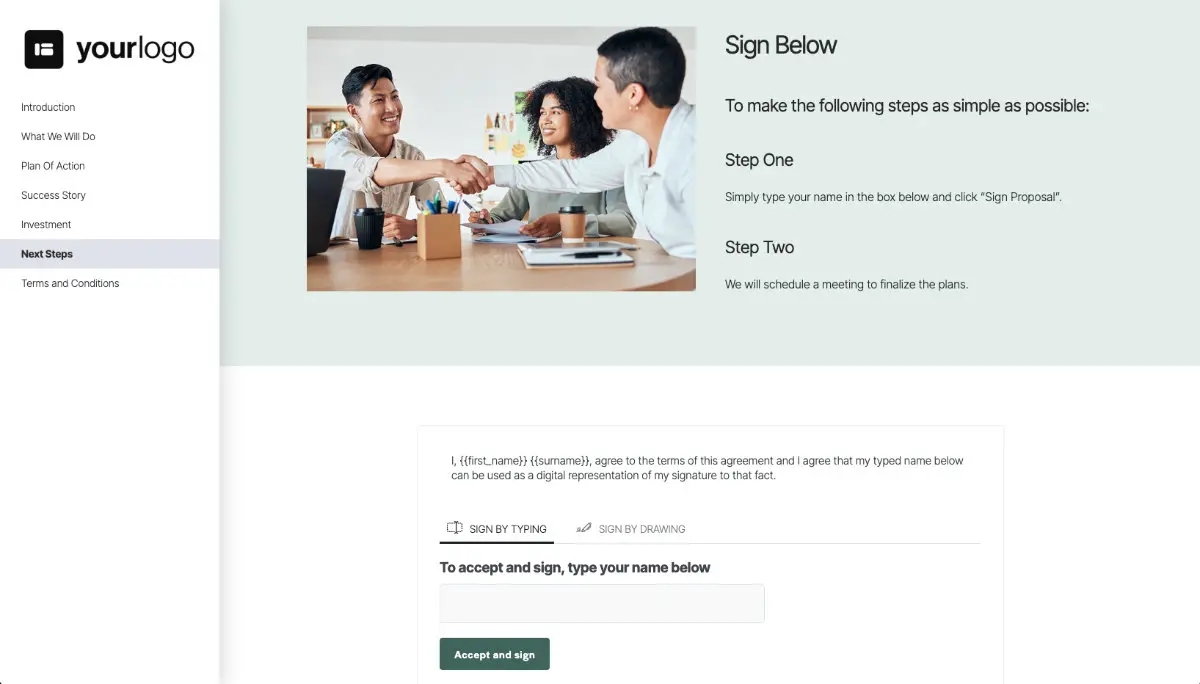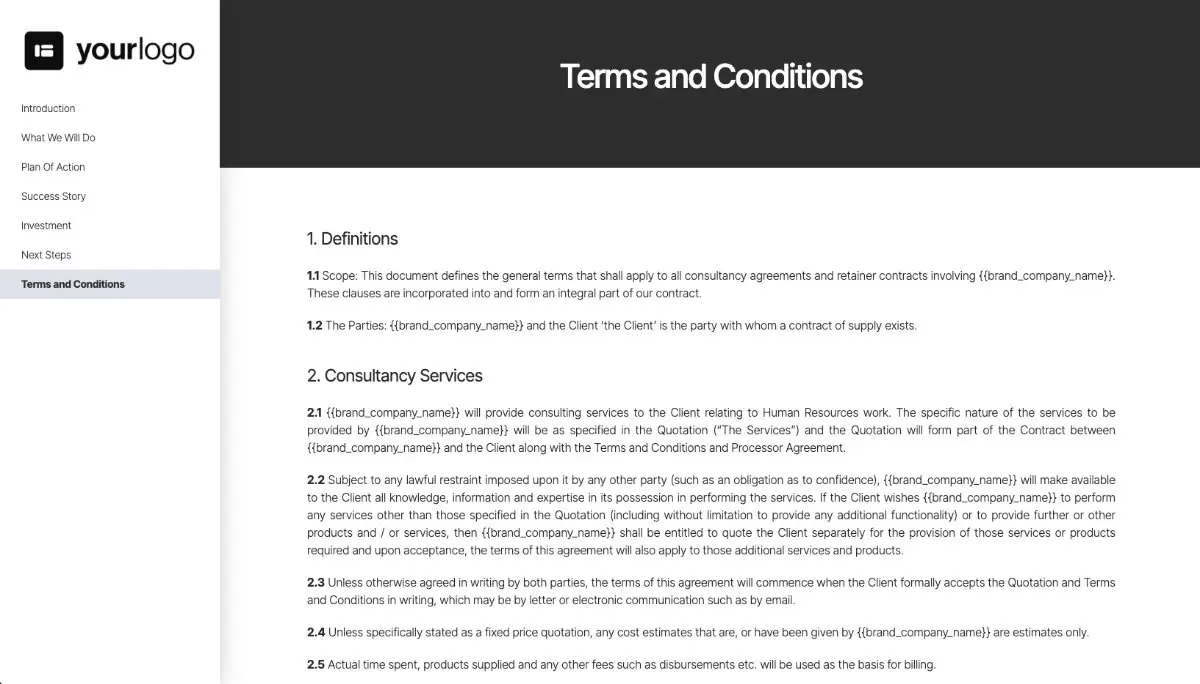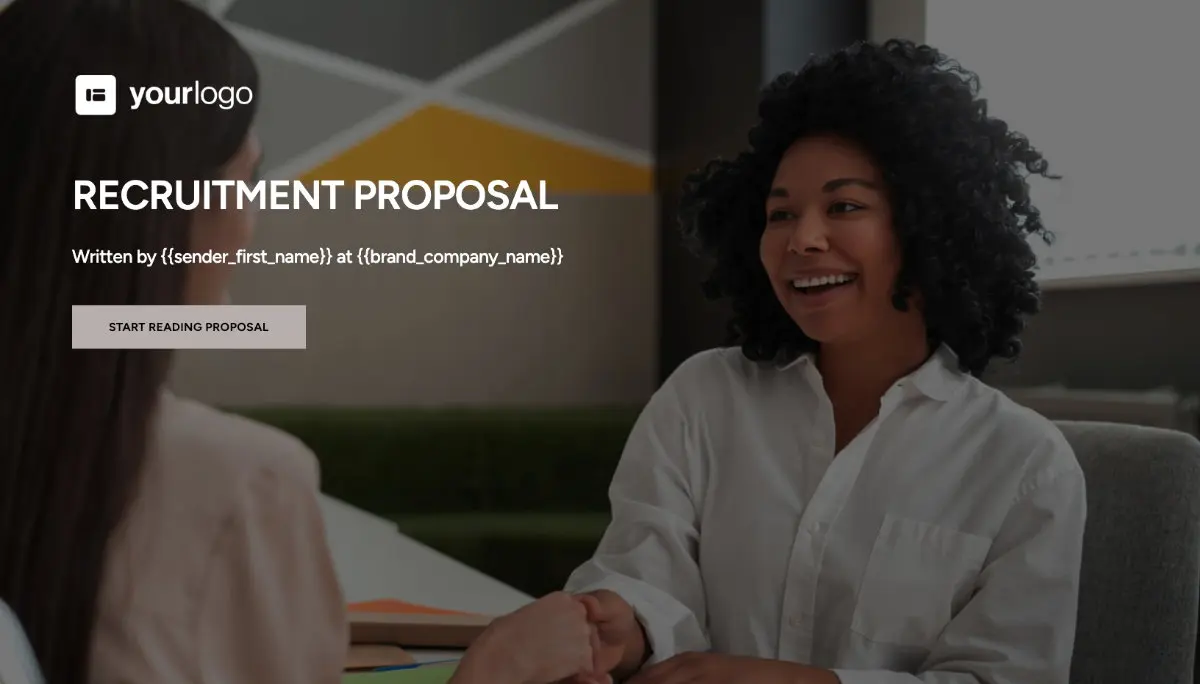EVERYTHING INCLUDED IN THIS TEMPLATE
Attention-grabbing Cover
The first thing your client sees when your quote shows up in their inbox is a nicely designed cover. As an HR expert, you understand how hard it is to gain the client's attention, so your goal should always be to start the quote with an attention-grabbing image. From the text, logo, and background image, you can change everything to make it a better fit for your needs.
View Template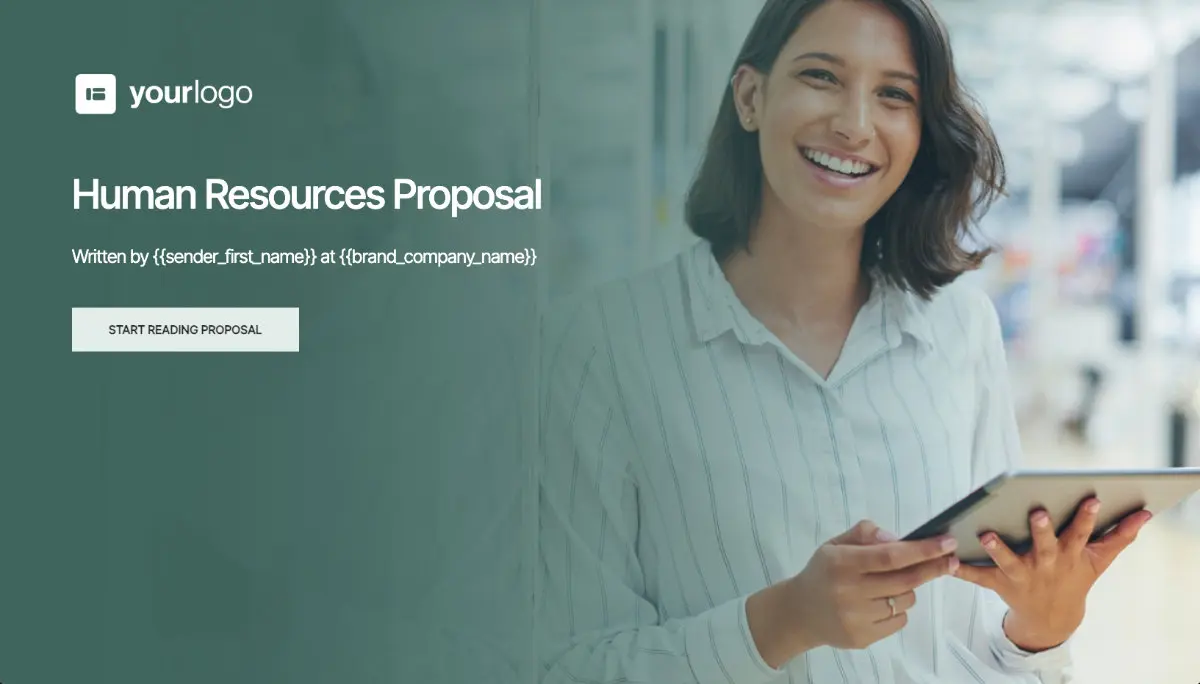
Pre-Written Introduction Section
How to explain to your clients that what you're offering will be a perfect fit for their needs? Our introduction section is the best way to write a meeting summary and explain that you have precisely what they're looking for. This quote template consists of a pre-written introduction section that is already structured to fit every Human resources consultants' needs. Just add a few company specifics, and it's ready to be sent out! Like everything else, it's completely customizable, including the colors, text, images, and layout.
View Template
Processes and Timelines
Explaining the hiring process can be difficult. You want to give enough detail, but not so much it seems overwhelming. Fortunately, our process and timescales page already has the perfect amount of information, so all you have to do is tweak it a bit to suit your exact process.
View Template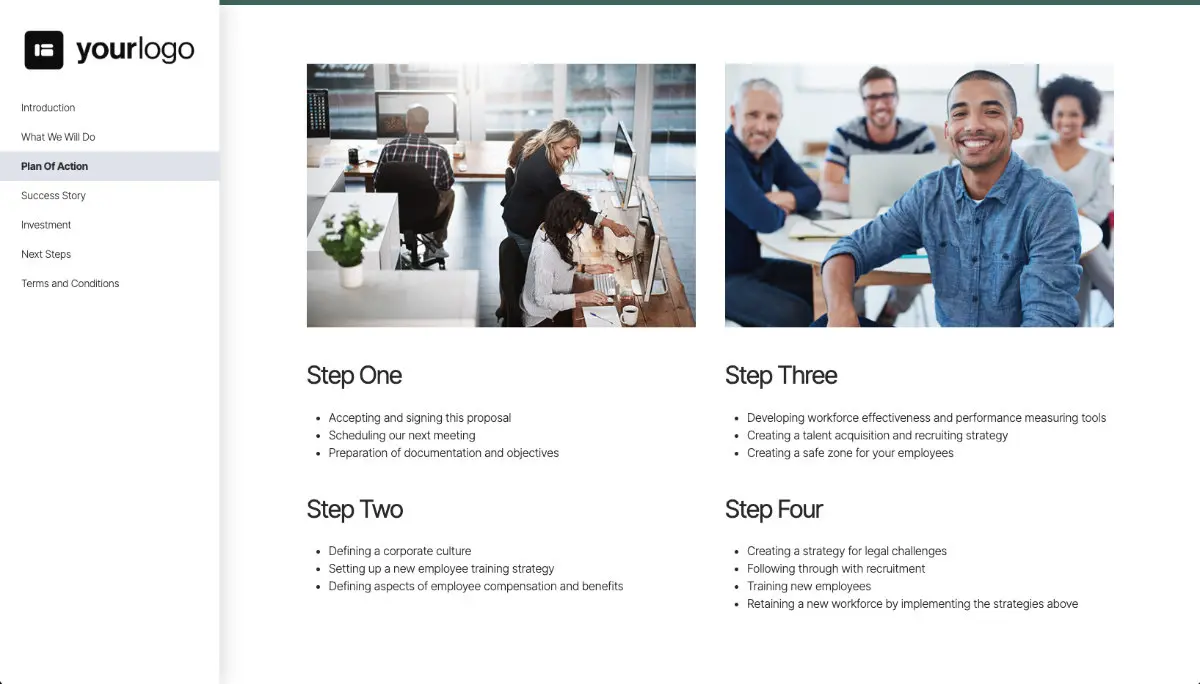
Pricing
Our pricing page is pre-made and ready for your inputs. Just add the number of hours and additional services, and the table will automatically calculate the totals for you. Write a brief description of your services, and give your customers a complete understanding of what their money is getting them.
View Template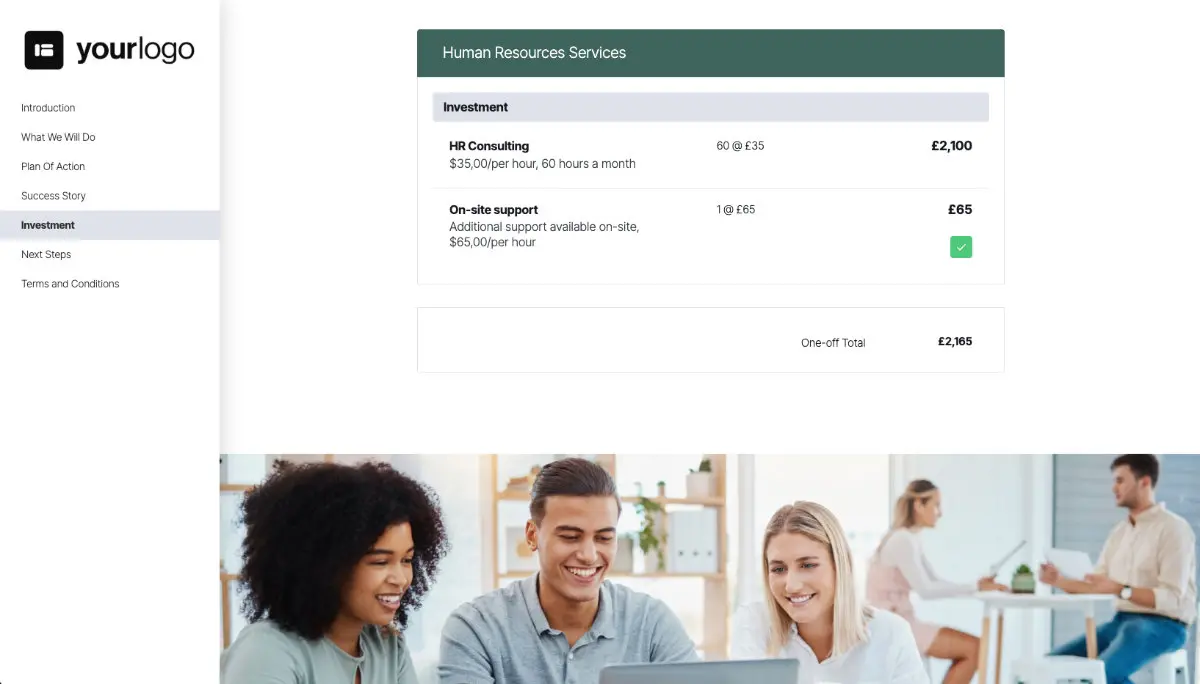
Next Steps with Digital Signing
A digital signature is a perfect way to avoid meeting in person simply to transfer the documents. Just briefly explain your plan in the 'Next steps' chapter, get your customer to sign, and your quote is officially accepted! All digital signatures are 100% legal and compliant. When your client signs, you can see the digital signature certificate in your Better Proposals account.
View Template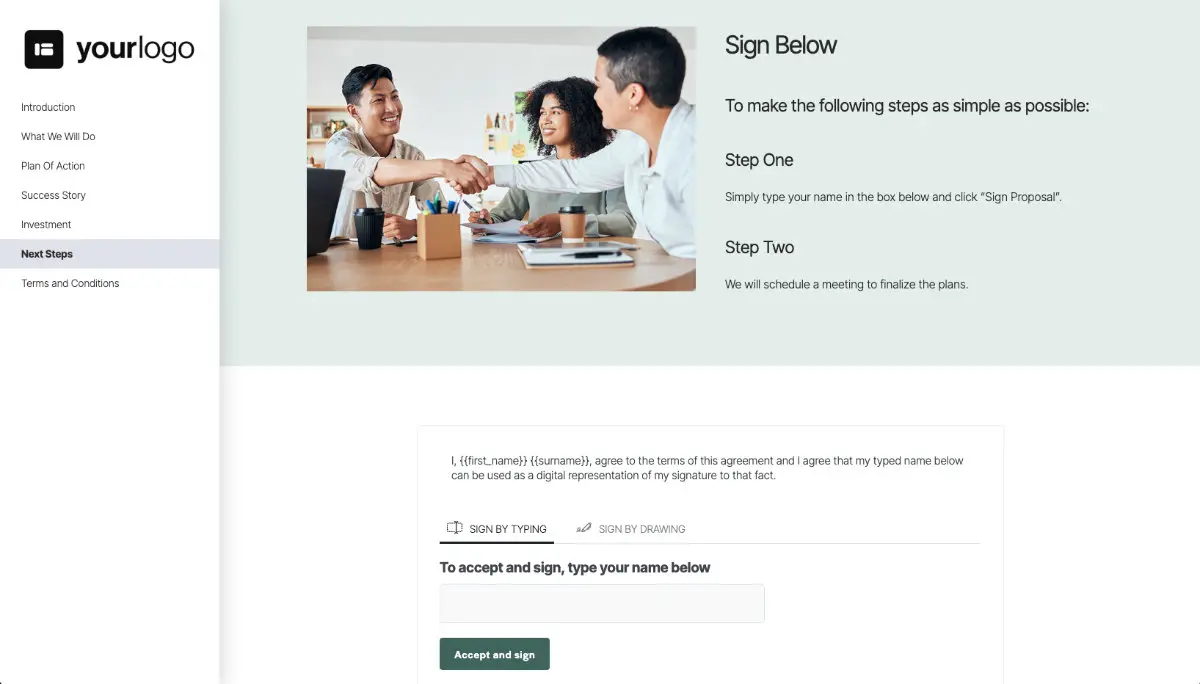
Pre-Written Contract
Every consulting business needs to sign a contract with their clients and the Human Resources industry is no exception. To make it easier, we've found the best examples from the industry experts and adapted them for you to use.
View Template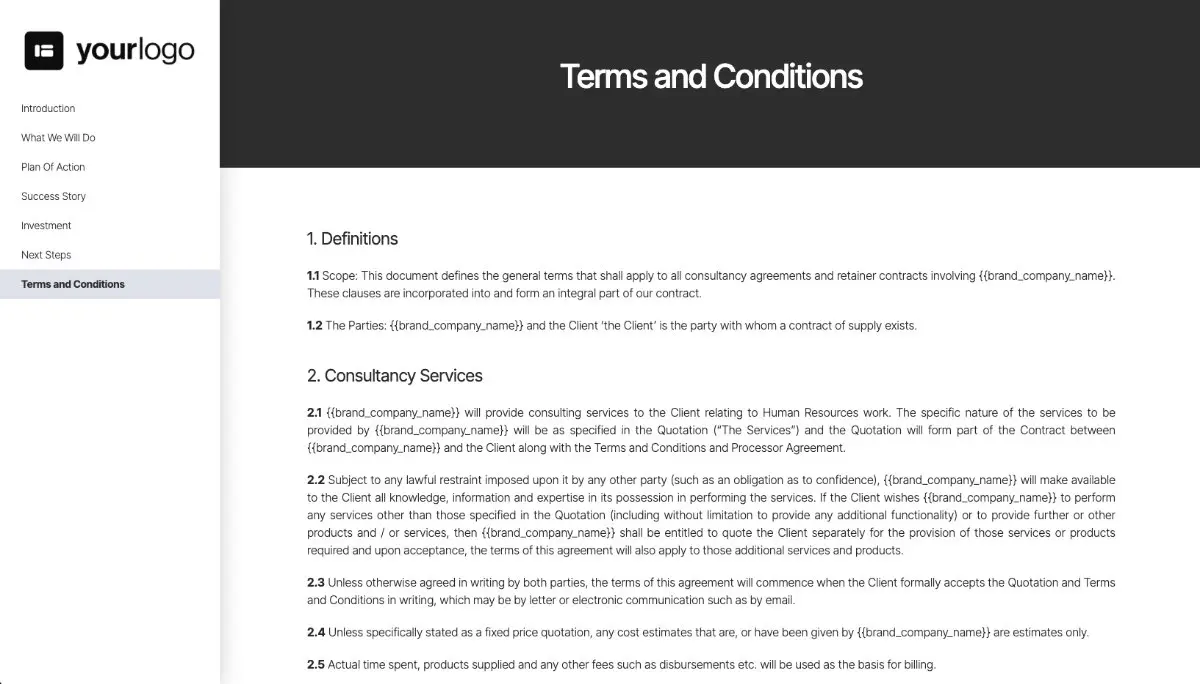
Take Payment from Your Client
Payment is the one thing you want to be crystal clear about. This quote allows you to set the correct expectations and avoid surprises during the payment collection. Using our integrations with Stripe, PayPal, and GoCardless, you can receive payments from your client the moment they sign the quote and then, if needed, start a subscription.
View Template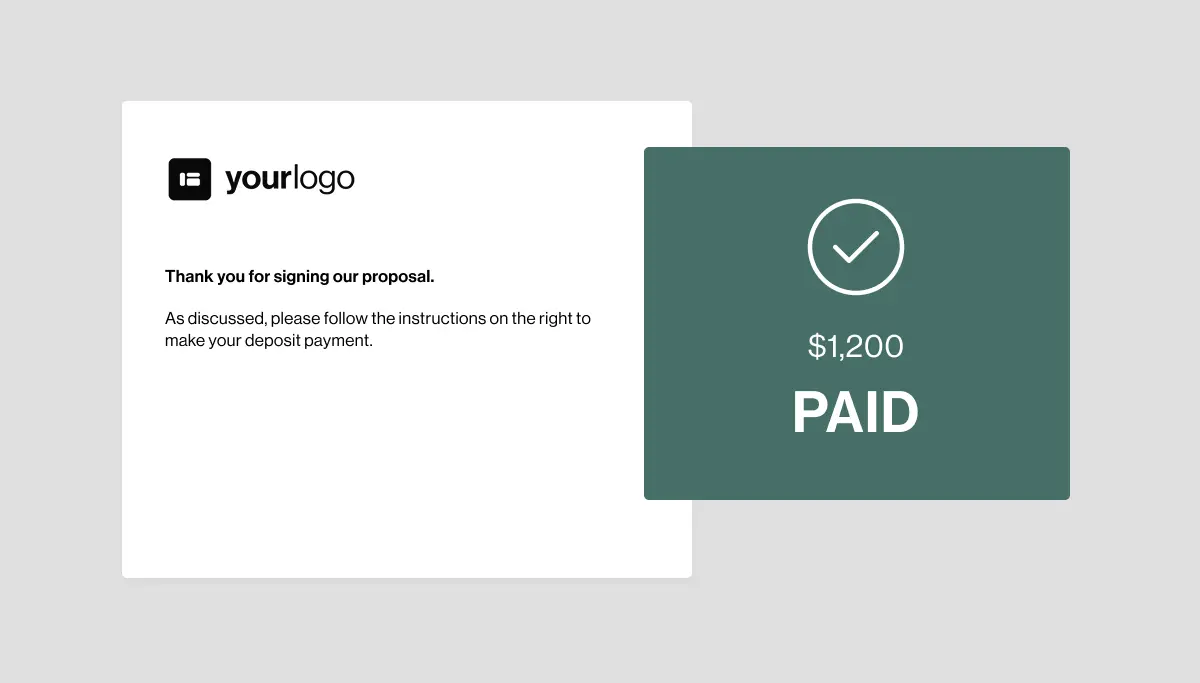
SEE HOW IT WORKS
Your docs, your branding
Set up your logo, brand colors, and fonts once to have them automatically embedded in all your documents.
Reuse what works
Save your best work into the Content Library and use pre-built blocks to speed up your doc creation.
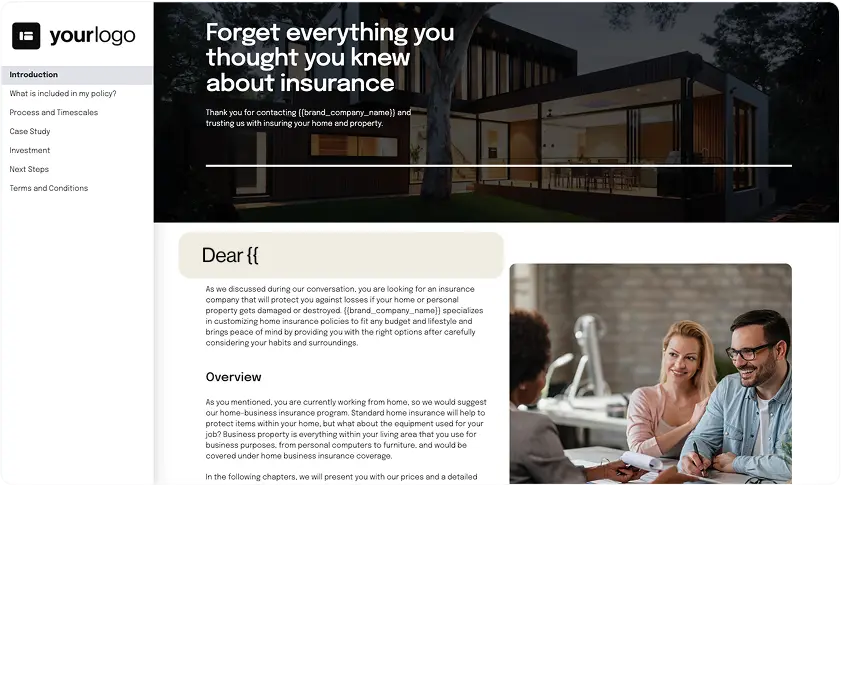
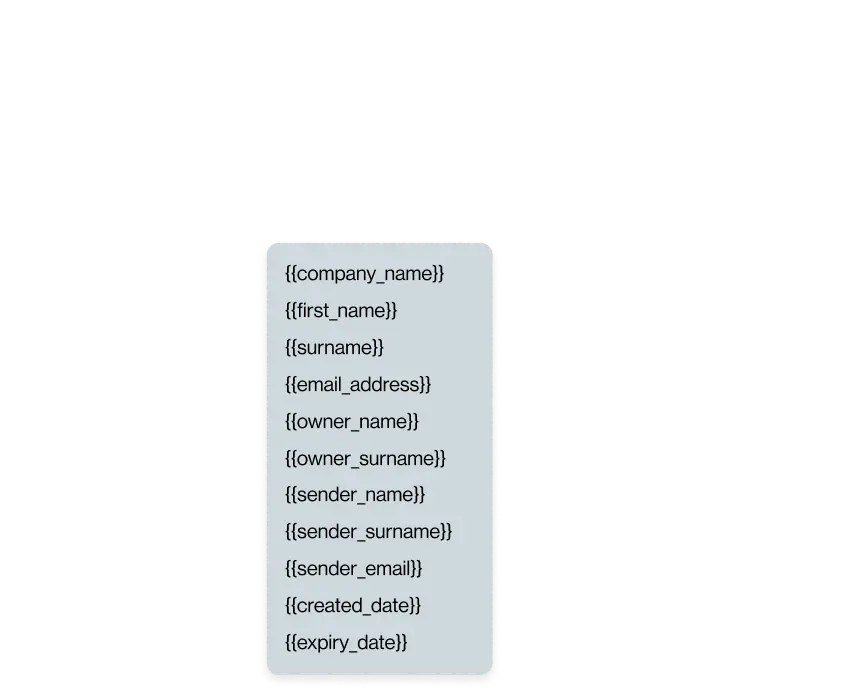
Become flawless
Leave embarrassing mistakes in the past. Use merge tags to automatically populate docs with the right information.
Create VIP experiences
Give clients an onboarding experience they won’t forget. Collect extra info with forms, let them book calls, get paid, or redirect them to your website.
Documents for all your project stages
-
Essential quote template for any staffing or recruitment agency.

-
If you can find your clients new, world-class employees, you need to have a great way to show off your services. Look no further, because this quote template has just what you need to show your clients your expertise and experience.

-
The best way to introduce your clients to the benefits of corporate wellness is with a quote that perfectly describes the details of your health promotion plan.