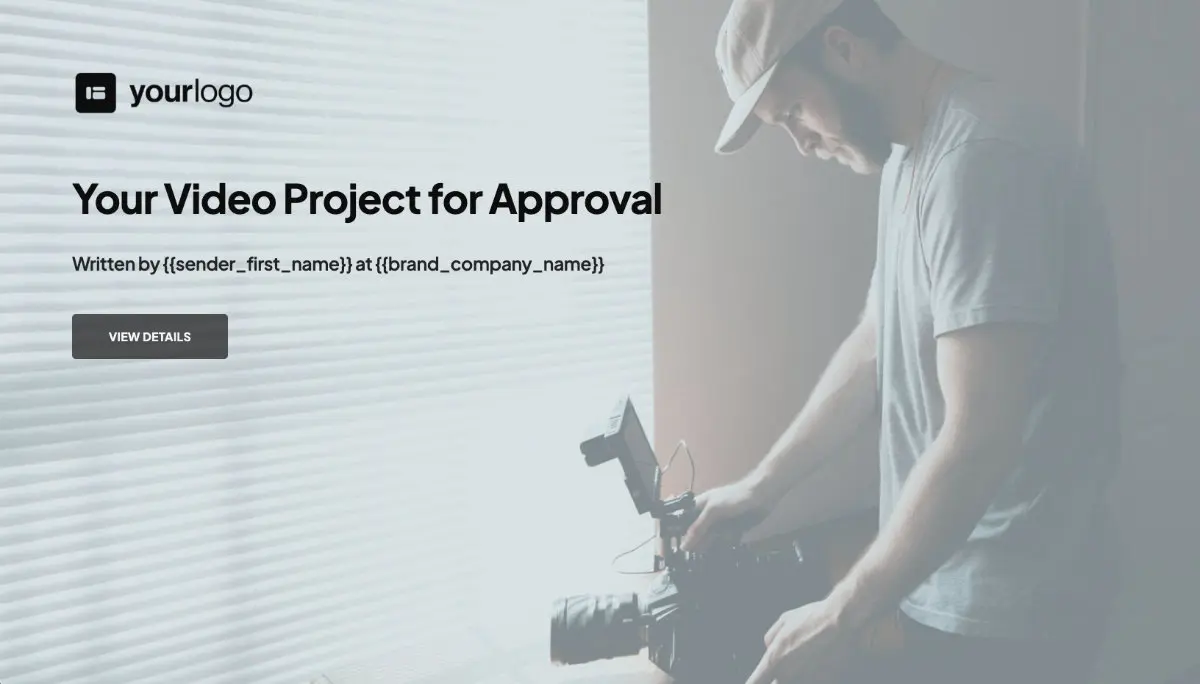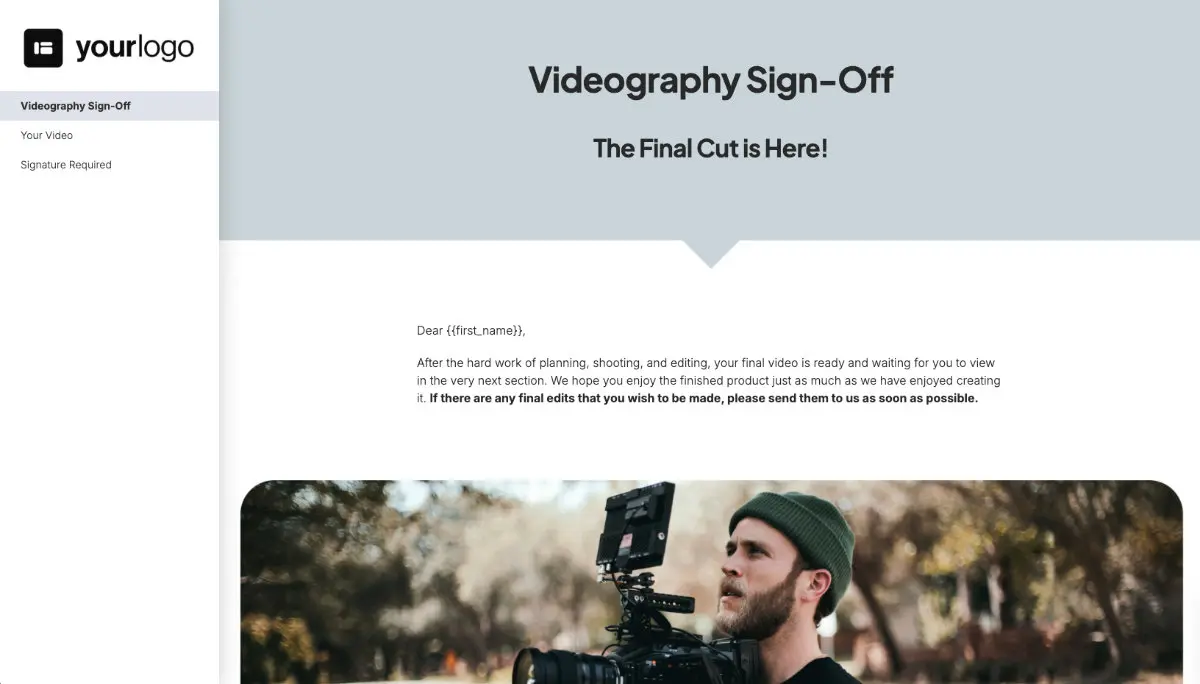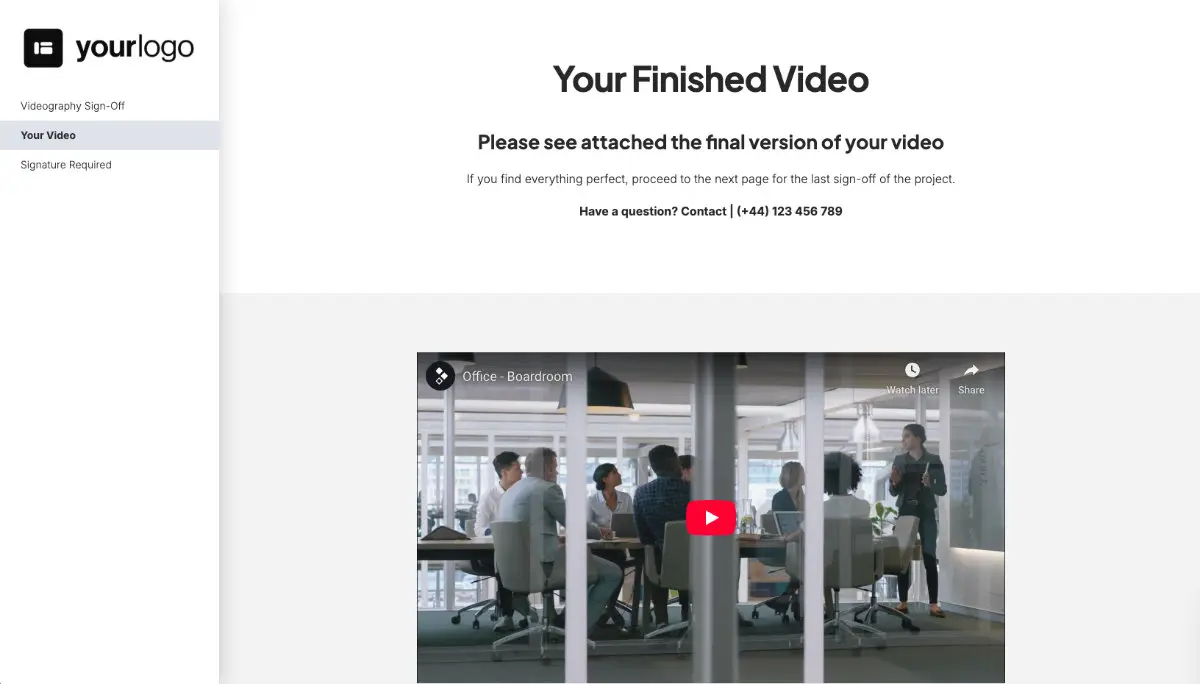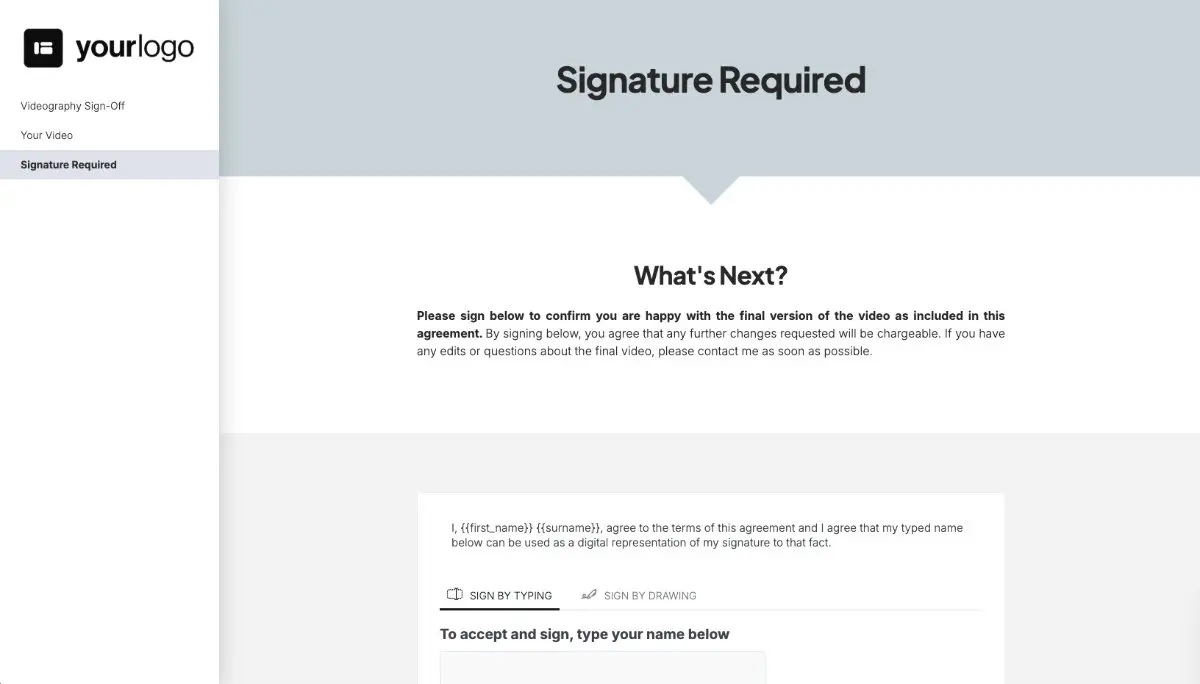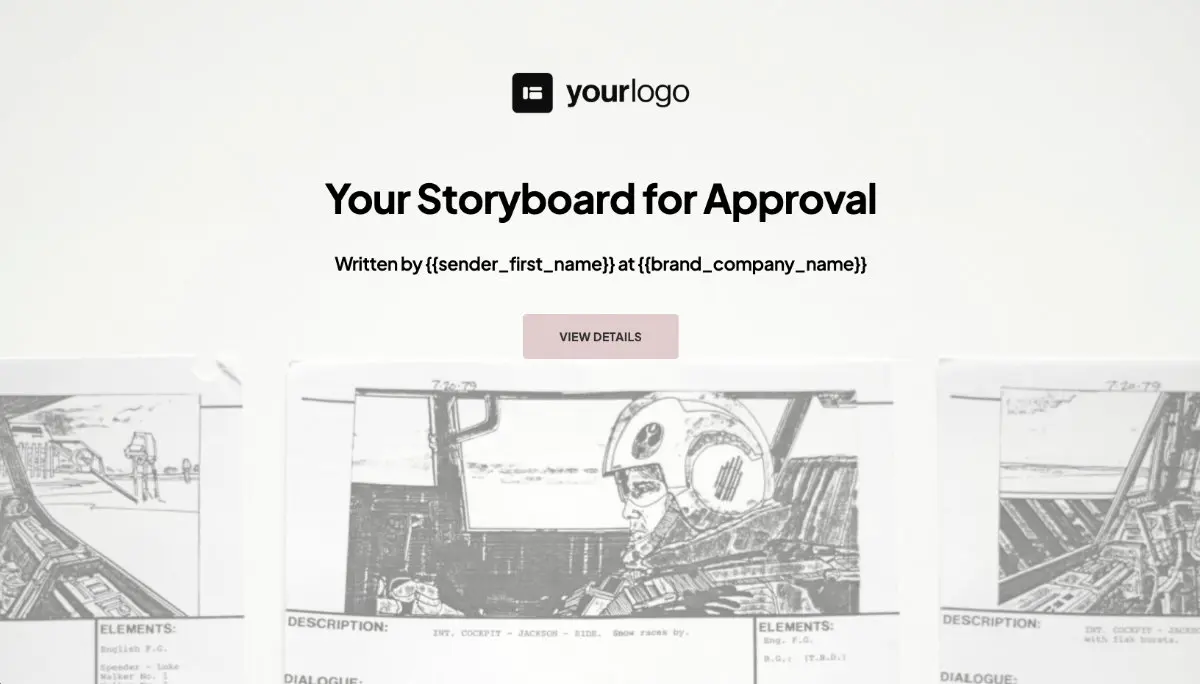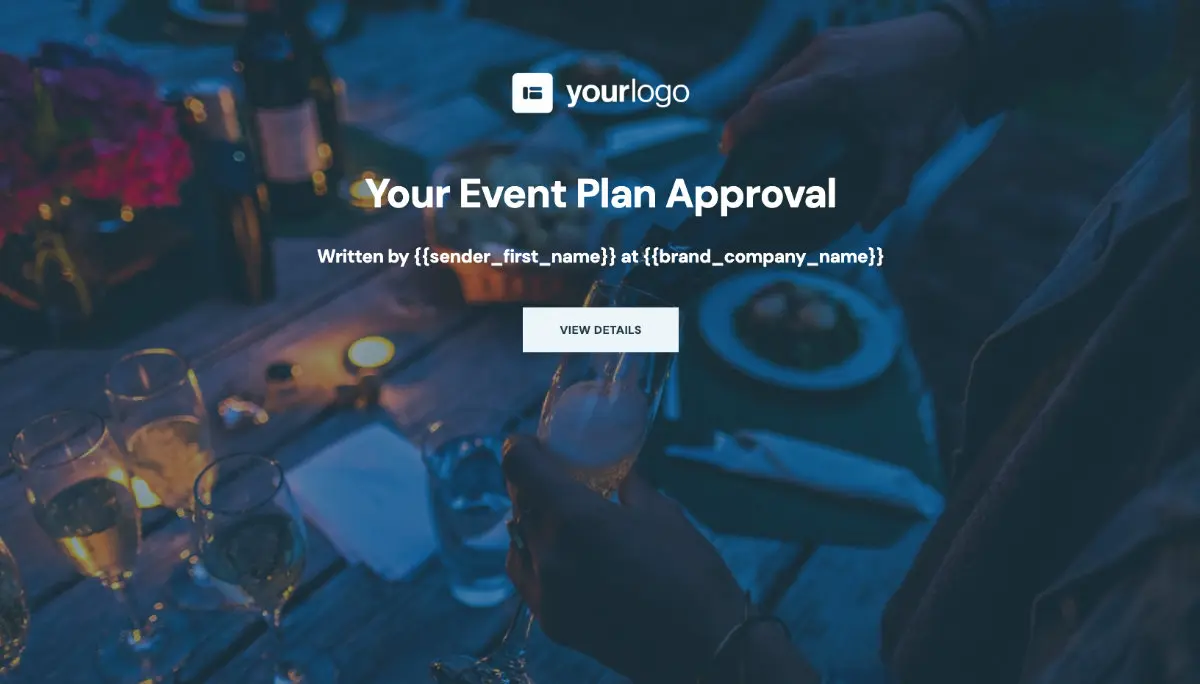EVERYTHING INCLUDED IN THIS TEMPLATE
Visually Stunning Cover
As a video producer, you know better than anyone that first impressions are absolutely everything. Wow your clients from the off, with a smart personalized cover that showcases your brand. Why would you settle for anything less? Best of all - you won't have to spend extra hours formatting, because Better Proposals have made it super easy for you.
View Template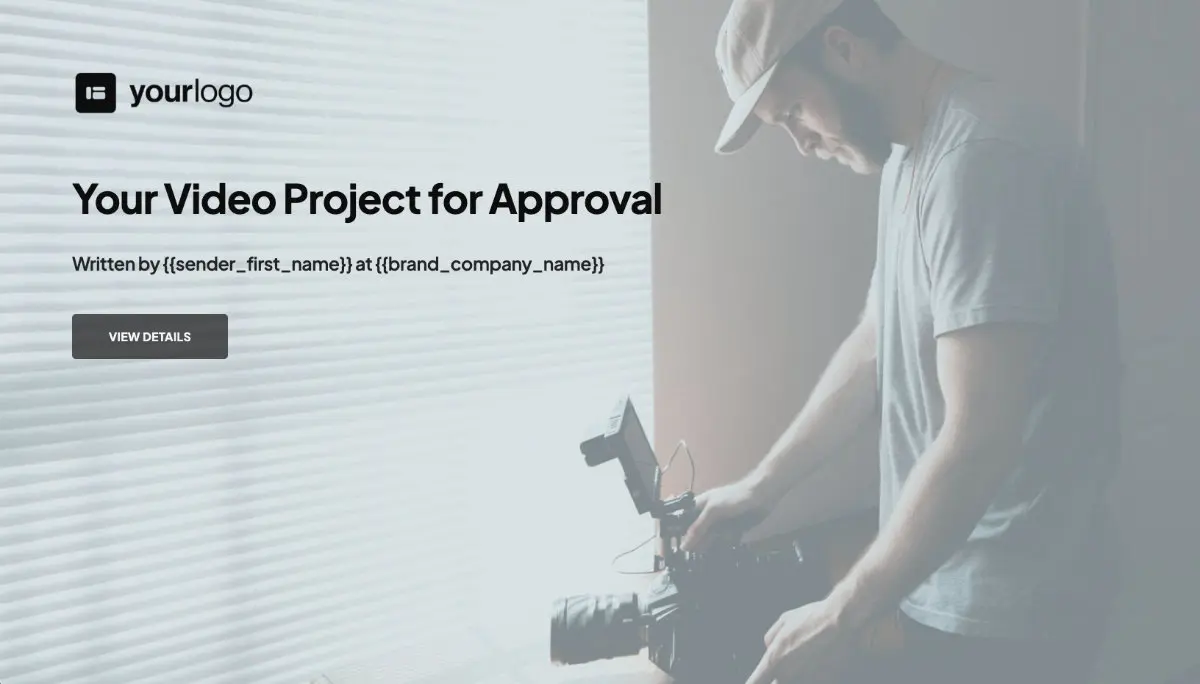
Explaining How it Works
Let those days of 'back and forthing' with your clients go, and start getting your projects nailed down and secure. Without your client's digital signature confirming the video is done, projects can run on forever. By using this sign off document, you'll speed up your projects, keep your clients happier and have better working relationships with them.
View Template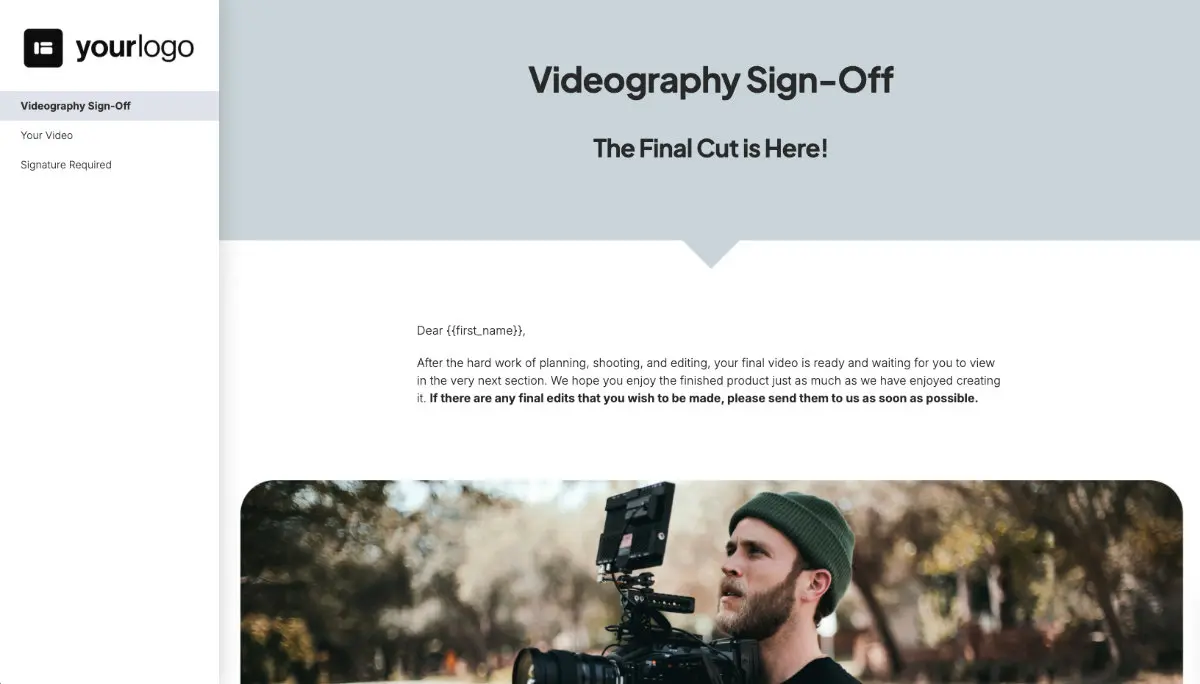
Presentation of The Final Video
You've had the meeting with your client, fully understand their video needs and have the proposal signed. You've done the hard work, and done the video, now get it signed off in the best way possible.
View Template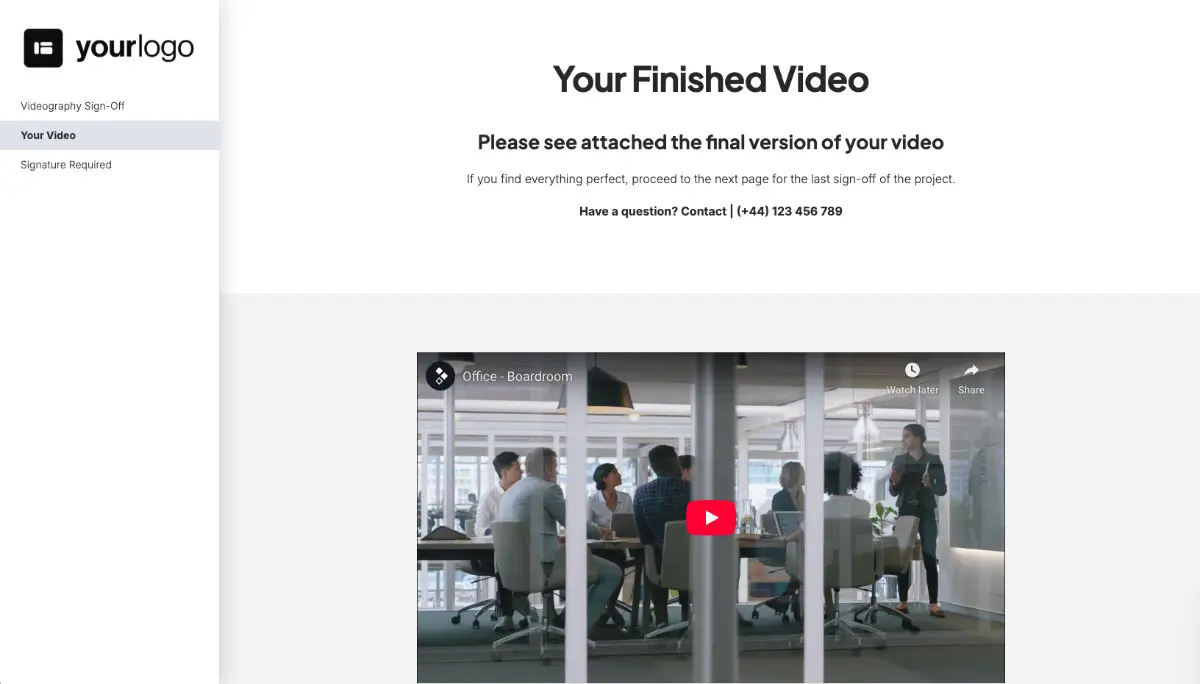
Next Steps with Digital Signing
With Better Proposals, getting a clear 'Yes!' and pinning down clients to a decision is simple and easy. Does your client love your video? All they have to do is type their name and you have a fully legally binding online signature which commits them to your work. If they want changes before signing, they can just pop you feedback, and you can re-send. When the video is just right for them, they sign it, and job done.
View Template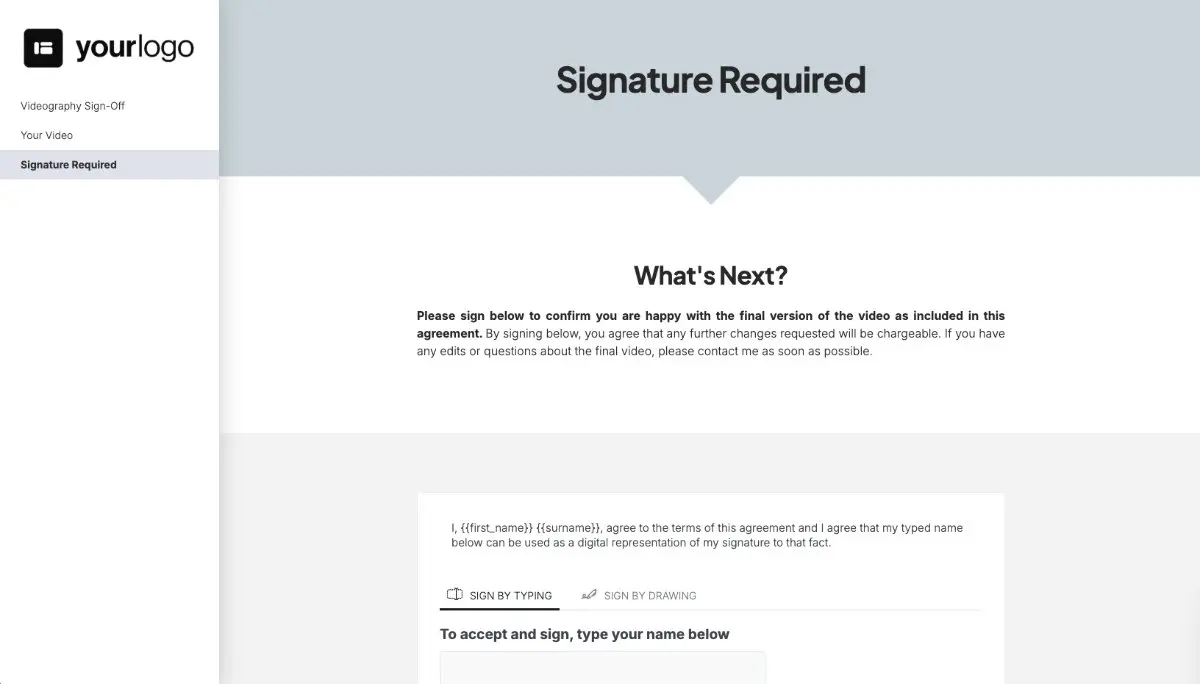
Milestone Payments
Perhaps you have a payment schedule where the client pays a set amount at a certain stage of the project. Once your client has approved the video, it's the perfect time to take them to a payment page to collect that final balance. All of this helps you have a better functioning business, faster projects, and happier video clients.
View Template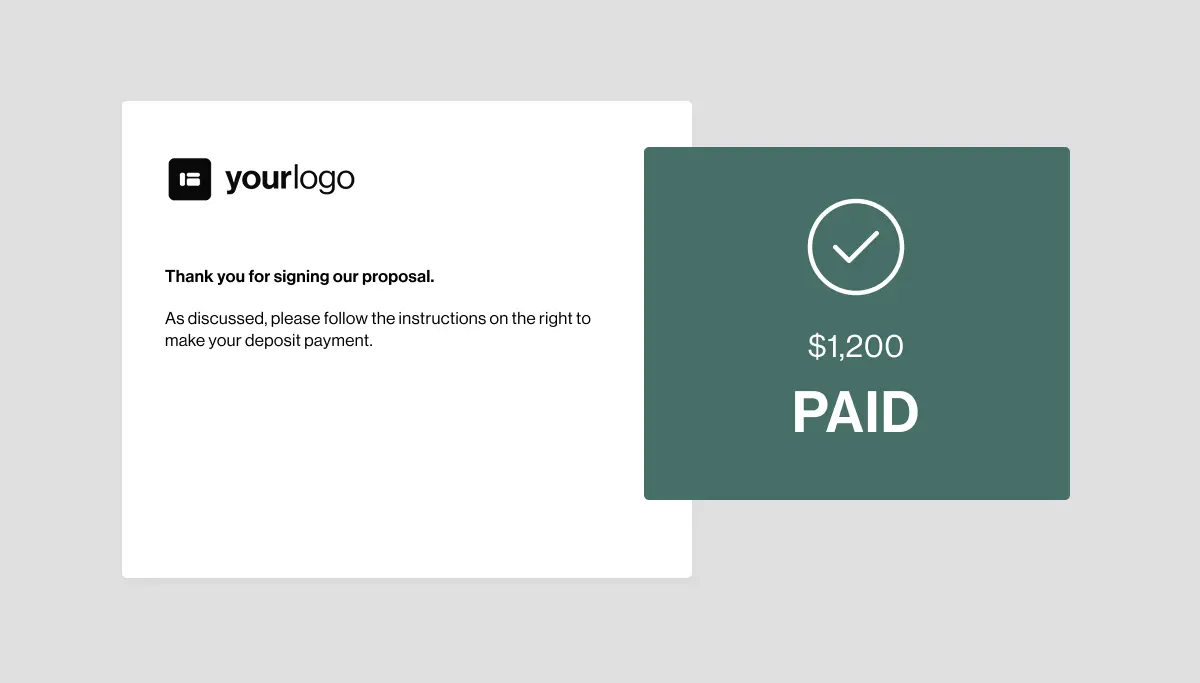
SEE HOW IT WORKS
Your docs, your branding
Set up your logo, brand colors, and fonts once to have them automatically embedded in all your documents.
Reuse what works
Save your best work into the Content Library and use pre-built blocks to speed up your doc creation.
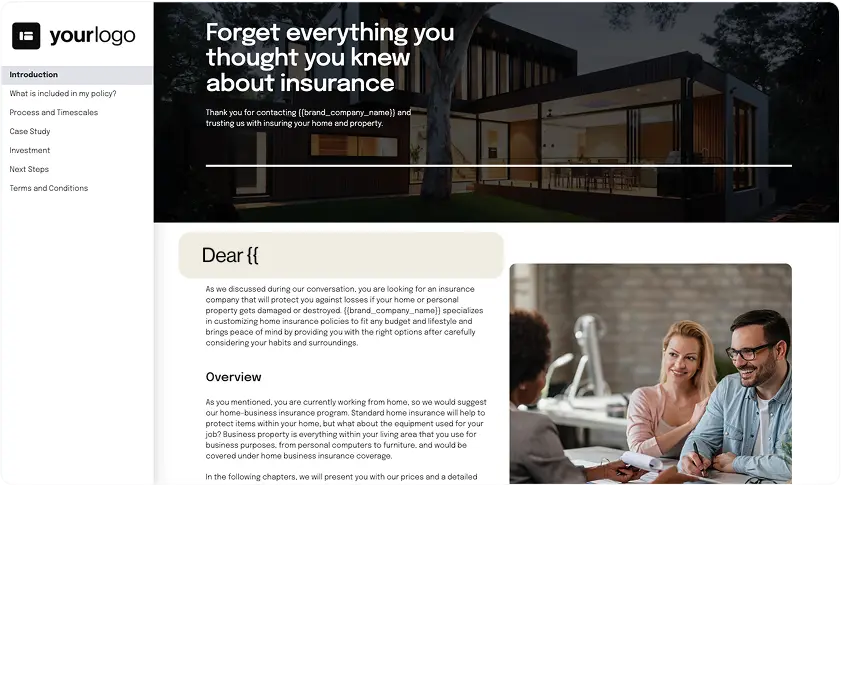
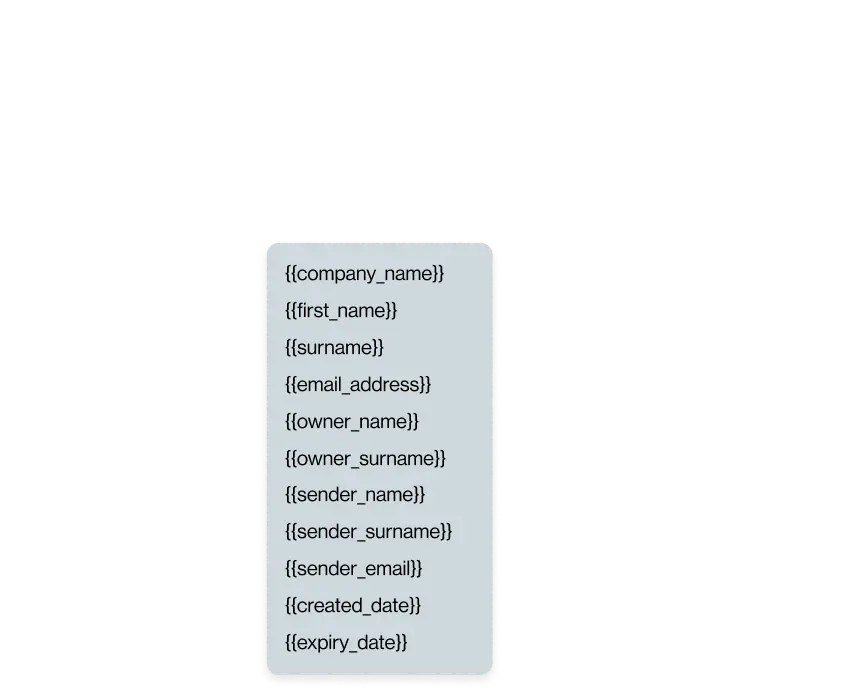
Become flawless
Leave embarrassing mistakes in the past. Use merge tags to automatically populate docs with the right information.
Create VIP experiences
Give clients an onboarding experience they won’t forget. Collect extra info with forms, let them book calls, get paid, or redirect them to your website.